安装 pip install Appium-Python-Client
示例代码如下:
from appium import webdriver
import time
import pytest
class Test_setting():
def setup_class(self):
desired_caps = {}
# 系统名称
desired_caps["platformName"] = "Android"
desired_caps["platformVersion"] = "5.1"
desired_caps["deviceName"] = "127.0.0.1:62001"
desired_caps["appPackage"] = "com.android.settings"
desired_caps["appActivity"] = ".Settings"
desired_caps[‘unicodeKeyboard‘] = True
desired_caps[‘resetKeyboard‘] = True
self.driver = webdriver.Remote("http://127.0.0.1:4723/wd/hub", desired_caps)
def setup(self):
self.driver.start_activity("com.android.settings", ".Settings")
def test_more(self):
self.driver.find_element_by_xpath("//*[contains(@text,‘更多‘)]").click()
text = self.driver.find_element_by_xpath("//*[contains(@text,‘短信‘)]").text
assert "默认短信应用" == text
def test_search(self):
# iduiautomatorviewer去看
self.driver.find_element_by_id("com.android.settings:id/search").click()
et = self.driver.find_element_by_id("android:id/search_src_text")
et.send_keys("abc")
et.clear()
et.send_keys("123")
et.clear()
et.send_keys("你好")
def test_tisshi(self):
pass
def teardown(self):
time.sleep(3)
self.driver.close_app()
def teardown_class(self):
self.driver.quit()
if __name__ == ‘__main__‘:
pytest.main(["-s", "demo_03.py"])
小结:
pytest不管app还是网页测试都可以用,自带的unittest不太好用,才有第三方,如手机通话功能很少有第三方去做,失败用例执行一次说明不了
问题,有时没网导致之类的,一般还行多次,比如连百度,进去空白,先刷新一次,pytest.main()第一个参数加-s是为了打印日志
直接右键运行的方式需要些main,里面pytest.main()相当于在终端输入pytest,建议采用pytest -s .py运行,新建一个项目后,安装pytest自
然会生成pytest的环境,有的话升级一下pytest
pytest会自定识别test开头的函数以及Test开头的类及类里test开头的函数
unittest定义setUp和tearDown,即如果定义了则会在每个测试case执行前先执行setUp方法,执行完毕后执行tearDown方法。这是针对函数的方
法.ose可以说是对unittest的一种简化吧,但是他不需要unittest那种必须有固有的格式,他只需要文件,类名,方法名等含有test就可以,ose
会自动识别源文件,目录或包中的测试用例。任何符合正则表达式:
(?:^|[b_.-])[Tt]est
的类、函数、文件或目录,以及TestCase的子类都会被识别并执行。
当然,可以显式的指定文件、模块或函数,如果一个对象包含了__test__属性,如果值不是True,该对象(以及它包含的所有对象)不会被nose
发现.pytest里setup和teardown与unittest里不同,没有父类继承,不要写错了
41.setup和teardown函数,当是函数级别的时候,运行测试方法的始末,即运行一次测试函数运行一次setup和teardown,运行于测试类的始末,即:
在一个测试内只运行一次setup_class和teardown_class,不关心测试类 内有多少个测试函数.
appium运行代码需要三个条件,第一代码正确,第二appium启动,adb能连上device,缺一不可
元素到多次用到,用个变量承接,输入框每次输入后最好先清空,在输入别的,测试类里面的函数里的driver不加self是局部变量,下面用不了.
加self.变成实例属性,下面函数可以调用
pytest测试用例写法,每个test函数都要用的共同部分写在def setup_class(self):里面,最终扫尾部分写在def teardown_class
(self):,test函数每次开头执行写在def setup(self):里面,每次结尾执行写在def teardown(self):里面,中间再写需要执行的test函数,注意每
个函数间是否独立,练习是否紧密,这样比直接写def setup(self):和def teardown(self):不用def setup_class(self):及def teardown_class
(self):节省很多时间,提高测试效率.
安装命令: pip install -U pytest
参数解释:
-U 是upgrade, 表示已安装就升级为最新版本.
安装成功校验: pytest --version # 会展示当前已安装版本运行方式:
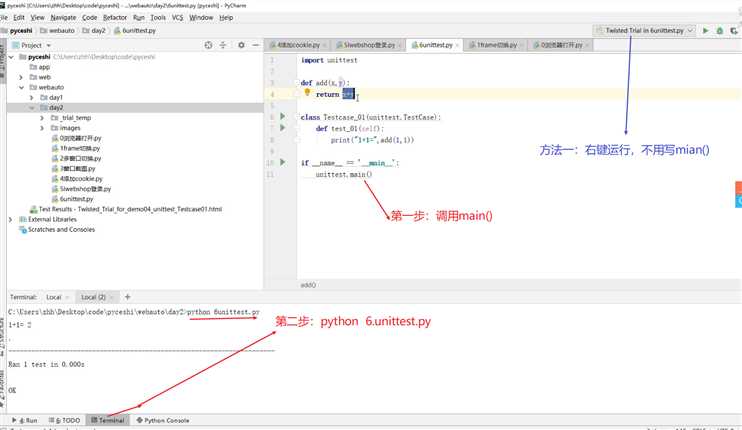
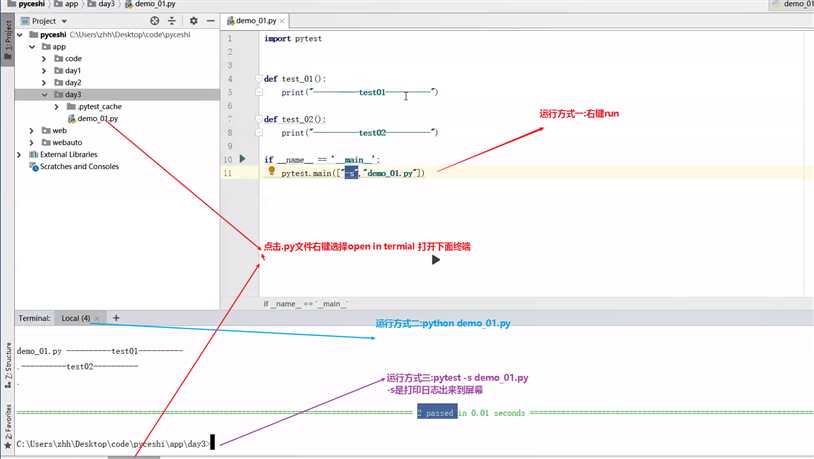
原文:https://www.cnblogs.com/666python/p/13697183.html