输入 127.0.0.1:8080/index 跳转到对应的页面
一开始参照博客的里的介绍(如图),但页面返回结果 是 test,后来发现 使用的是 @RestController ,换成@Controller,页面跳转正确
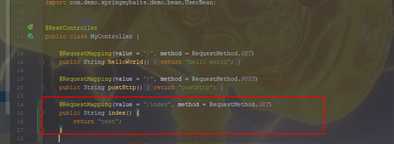
正确的跳转到页面的方法:
1.application.properties 文件新增如下
1 # 定位模板的目录 2 spring.mvc.view.prefix=/ 3 # 给返回的页面添加后缀名 4 spring.mvc.view.suffix=.html

2.增加html文件,test.html ,如图

3.control 文件新增:
1 @Controller 2 class MyControllerPages{ 3 @RequestMapping(value = "/index", method = RequestMethod.GET) 4 public String index() { 5 return "test"; 6 } 7 }

4.演示:
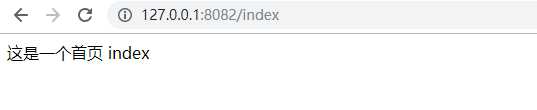
ps:小鱼最近每月更新的随笔很少很少,活有点多,需要多留点时间学习ヾ(?°?°?)??
参考链接:
https://www.cnblogs.com/guo-xu/p/11203740.html
原文:https://www.cnblogs.com/whycai/p/13701082.html