1.创建一个示例项目
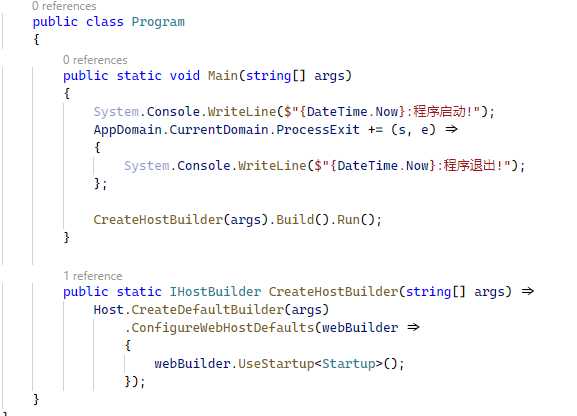
2.发布镜像,然后将文件复制到linux服务器中
将文件复制到/opt下
sudo mv AspStartExmaple /opt/
3.编写管理脚本
启动
#!/bin/sh
# 无交互启动,主要是演示,实际上应该放在/opt下
nohup dotnet /opt/AspStartExmaple/AutoStartExample.dll --urls "http://+80" > /opt/AspStartExmaple/run.log &
# 记录进程Id。
echo $! > /var/run/aspstartexample.pid
~
停止
#!/bin/sh
# 获取之前启动的Id,将其停止
PID=$(cat /var/run/aspstartexample.pid)
kill -15 PID
管理脚本 aspstartexample.service
# 服务的说明 [Unit] Description=AspStartExmaple After:network.target # 服务运行参数的设置 [Service] # 后台运行的形式 Type=forking # 为服务的具体运行命令 ExecStart=/opt/AspStartExmaple/aspstart.sh # 为服务的重启命令 ExecReload=/opt/AspStartExmaple/reload.sh # 为服务的停止命令 ExecStop=/opt/AspStartExmaple/stopasp.sh # 表示给服务分配独立的临时空间 PrivateTmp=True #服务安装的相关设置,可设置为多用户 [Install] WantedBy=multi-user.target
4.给与文件执行权限
chmod +x *
5.将文件aspstartexample.service移动至
sudo cp aspstartexample.service /etc/systemd/system/
开放端口
sudo firewall-cmd --zone=public --add-port=80/tcp --permanent
6.开机启动
sudo systemctl enable aspstartexample.service
启动程序
sudo systemctl start aspstartexample
停止
sudo systemctl stop aspstartexample
如果无法启动,可能是因为SLinux的问题,信任该目录
sudo restorecon -rv /opt/
测试一下
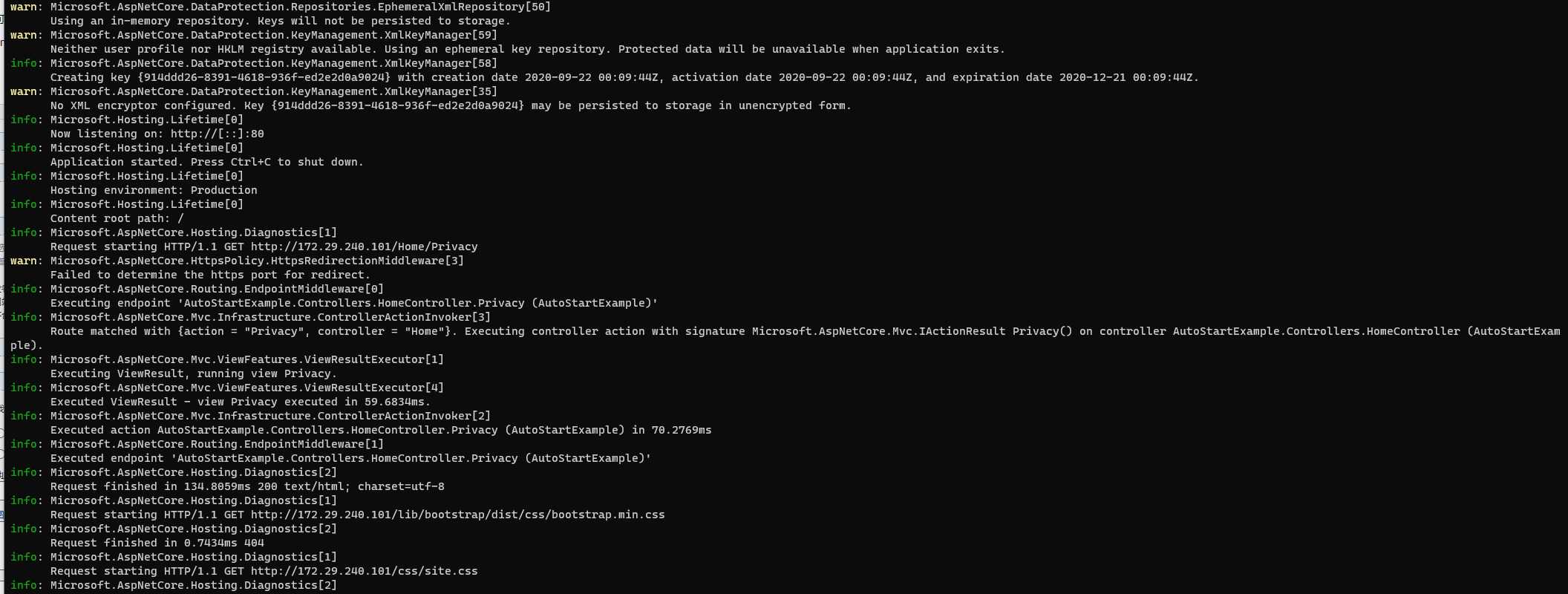
Centos 8 简单部署asp.net core 示例项目一
原文:https://www.cnblogs.com/yeqifeng2288/p/13709640.html