需求:表格中第一列内容为学生学号,为了突出学号的表示,在第一列的学号旁增加学号图标。
实现:(1)使用Qt的model-view模式生成表格视图。
(2)重写代理(QAbstractItemDelegate)。
表格样式如下图所示。
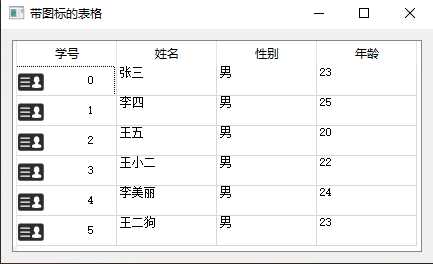
代码块。
Model部分:
class MyTableModel(QAbstractTableModel): """Model""" def __init__(self): super(MyTableModel, self).__init__() self._data = [] self._background_color = [] self._headers = [‘学号‘, ‘姓名‘, ‘性别‘, ‘年龄‘] self._generate_data() def _generate_data(self): """填充表格数据""" name_list = [‘张三‘, ‘李四‘, ‘王五‘, ‘王小二‘, ‘李美丽‘, ‘王二狗‘] for id_num, name in enumerate(name_list): self._data.append([str(id_num), name, ‘男‘, str(random.randint(20, 25))]) # :默认单元格颜色为白色 self._background_color.append([QColor(255, 255, 255) for i in range(4)]) def rowCount(self, parent=QModelIndex()): """返回行数量。""" return len(self._data) def columnCount(self, parent=QModelIndex()): """返回列数量。""" return len(self._headers) def headerData(self, section, orientation, role): """设置表格头""" if role == Qt.DisplayRole and orientation == Qt.Horizontal: return self._headers[section] def data(self, index, role): """显示表格中的数据。""" if not index.isValid() or not 0 <= index.row() < self.rowCount(): return QVariant() row = index.row() col = index.column() if role == Qt.DisplayRole: return self._data[row][col] elif role == Qt.BackgroundColorRole: return self._background_color[row][col] elif role == Qt.TextAlignmentRole: return Qt.AlignCenter return QVariant()
Delegate部分:
class MyDelegate(QAbstractItemDelegate): """Delegate""" def __init__(self): super(MyDelegate, self).__init__() def paint(self, painter, option, index): """绘制单元格。""" if index.column() == 0: # :表格第一列是ID,单元格中绘制一个图片和ID。 p = QStyleOptionViewItem() p.index = index p.rect = option.rect p.features = QStyleOptionViewItem.HasDecoration | QStyleOptionViewItem.HasDisplay p.text = str(index.data()) p.decorationSize = QSize(44, 44) # 设置装饰图标的大小。 p.icon = QIcon(‘../image/id.png‘) # 设置装饰图标路径名 p.state = option.state p.showDecorationSelected = True # 开启选中时,单元格高亮显示 # :若项目被选择,则高亮绘制其矩形 #if p.state & QStyle.State_Selected: #painter.fillRect(option.rect, option.palette.highlight()) p.decorationPosition = QStyleOptionViewItem.Left # 图片在文字的左边 p.displayAlignment = Qt.AlignLeft | Qt.AlignCenter # 设置文字的位置 QApplication.style().drawControl(QStyle.CE_ItemViewItem, p, painter) else: # :向表格中渲染数据,如果缺少下面代码,表格中数据不能正常显示。 # :这里应该在model的data函数之后调用,此时通过index可以获取要显示。 # :的数据。 p = QStyleOptionViewItem() p.features = QStyleOptionViewItem.HasDisplay p.index = index # 表格QModelIndex索引 p.rect = option.rect p.state = option.state p.showDecorationSelected = True # 开启选中时,单元格高亮显示 p.text = str(index.data()) # 表格中的数据 QApplication.style().drawControl(QStyle.CE_ItemViewItem, p, painter)
完整代码查看:https://gitee.com/cui_zhen/pyqt5-example.git
原文:https://www.cnblogs.com/zhenmei/p/13711394.html