方式一: https://dev.mysql.com/downloads/installer/
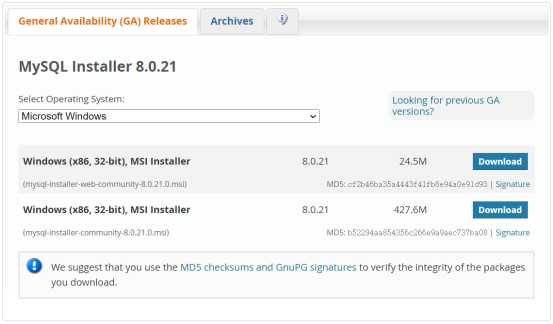
方式二:下载安装PHPstudy程序,然后打开其MySQL服务。注意:phpstudy程序存储目录必须全英文!
备注:mysql服务端口为——3306
方式一:命令行操作
win+r——>cmd——>进入phpstudy数据程序的MySQL\bin目录下——>mysql.exe -uroot -proot(mysql .exe用户名 密码(默认为root))
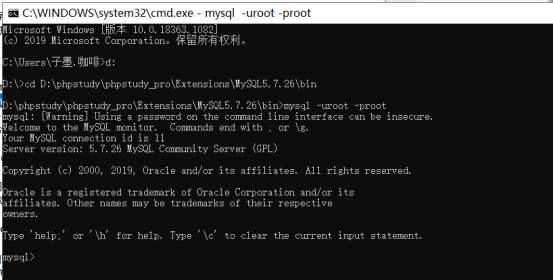
方式二:图形界面操作
安装程序Navicat
链接本地数据库,密码默认root
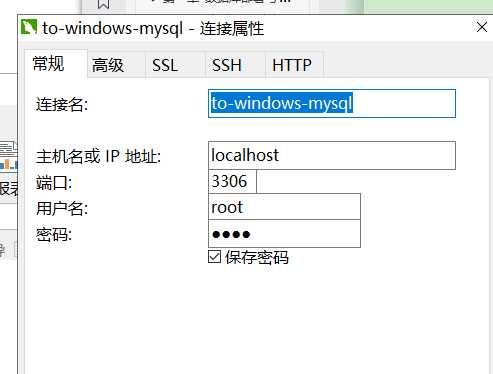
打开数据库
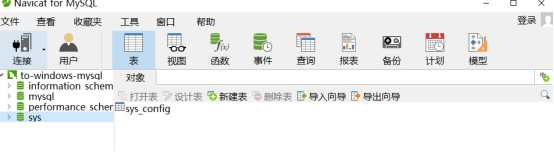
[root@test-201 ~]# yum -y install mariadb mariadb-server
[root@test-201 ~]# systemctl start mariadb systemctl enable mariadb
方式一:
[root@test-201 ~]# mysql -uroot
Welcome to the MariaDB monitor. Commands end with ; or \g.
Your MariaDB connection id is 3
Server version: 5.5.65-MariaDB MariaDB Server
Copyright (c) 2000, 2018, Oracle, MariaDB Corporation Ab and others.
Type ‘help;‘ or ‘\h‘ for help. Type ‘\c‘ to clear the current input statement.
MariaDB [(none)]>
方式二:
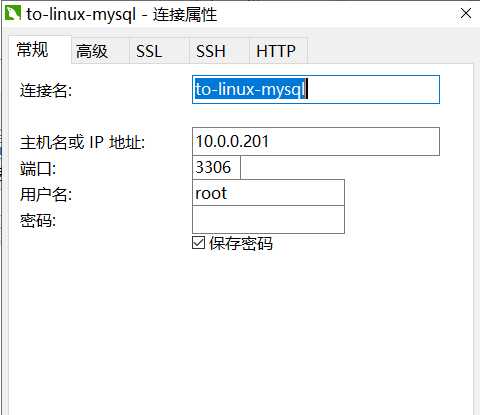
原文:https://www.cnblogs.com/dazhu-secure/p/13716076.html