原文地址:https://www.toutiao.com/i6876730754873688587/
前言:验证码登录是很多项目中会涉及到的,为了数据安全和缓存验证码数据考虑,一般会要求后端来生成验证码,并存储在redis中,设置有效期,点击可刷新。本文,讲述springboot+captcha生成验证码的全过程,并写一个简单的demo

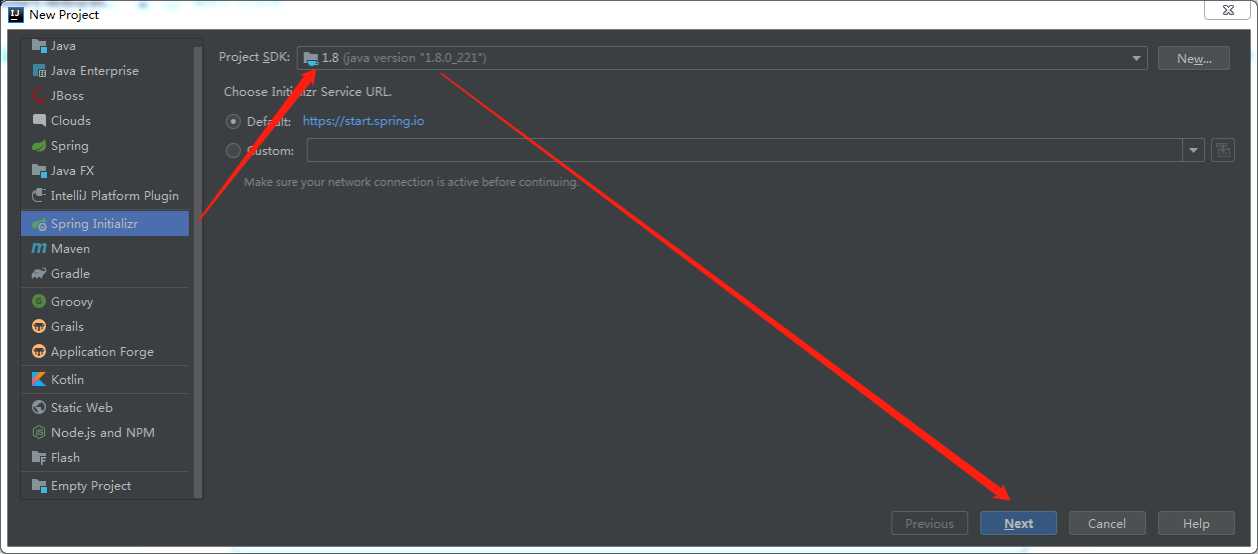
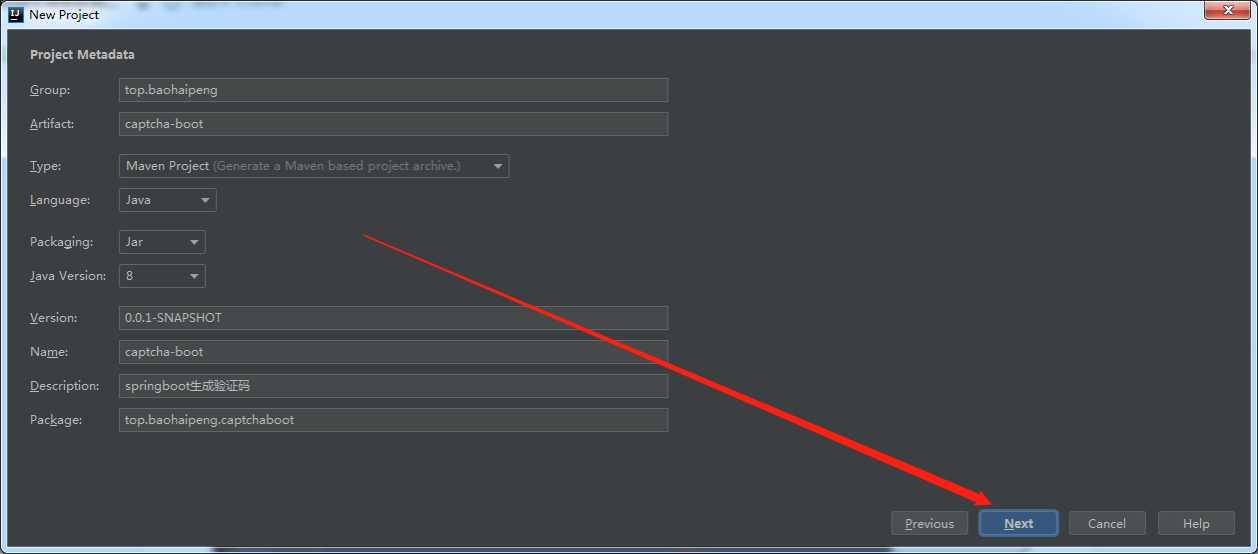
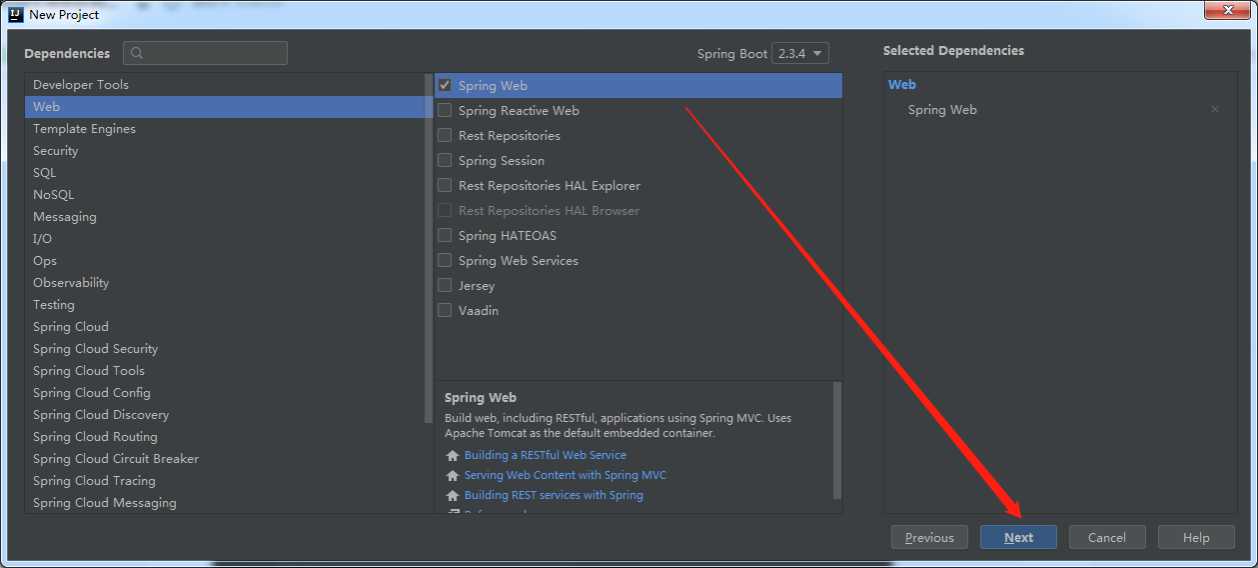
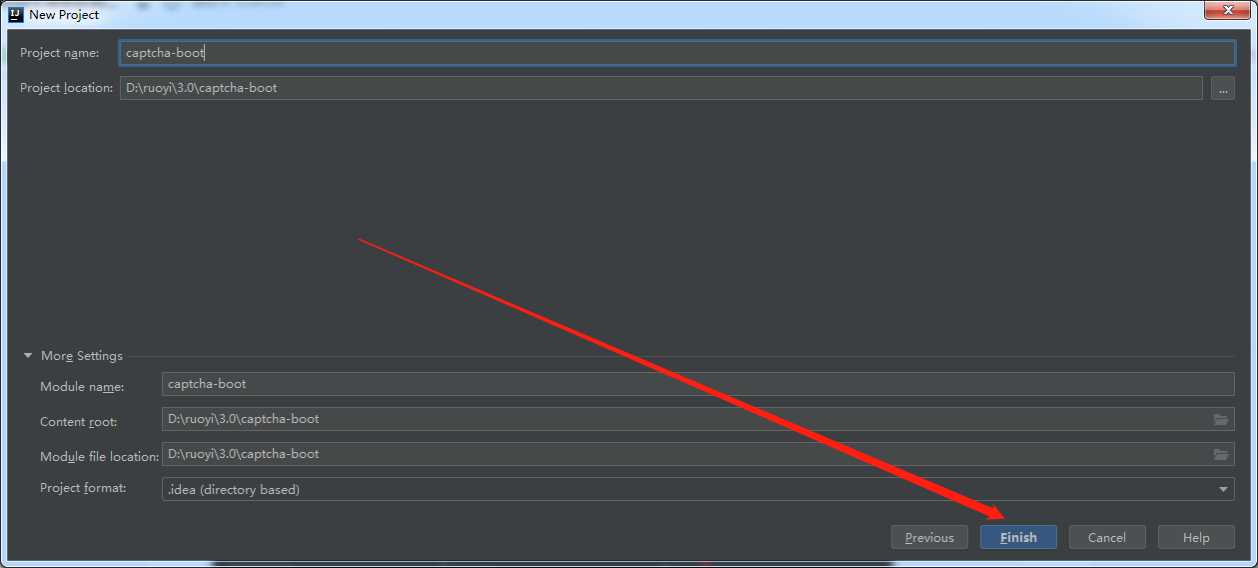
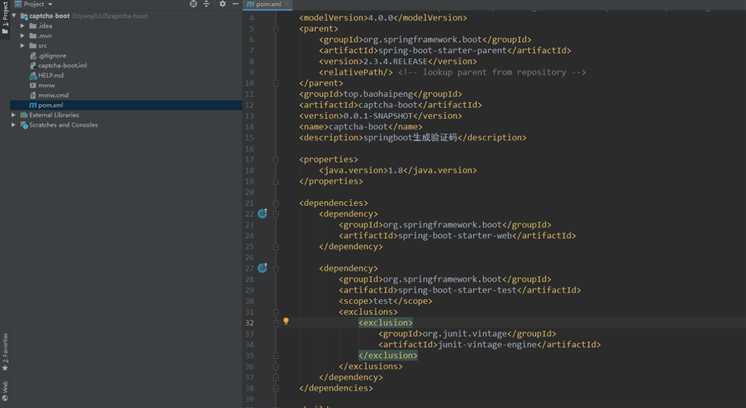
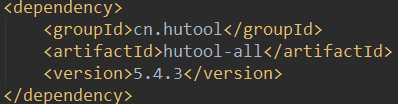
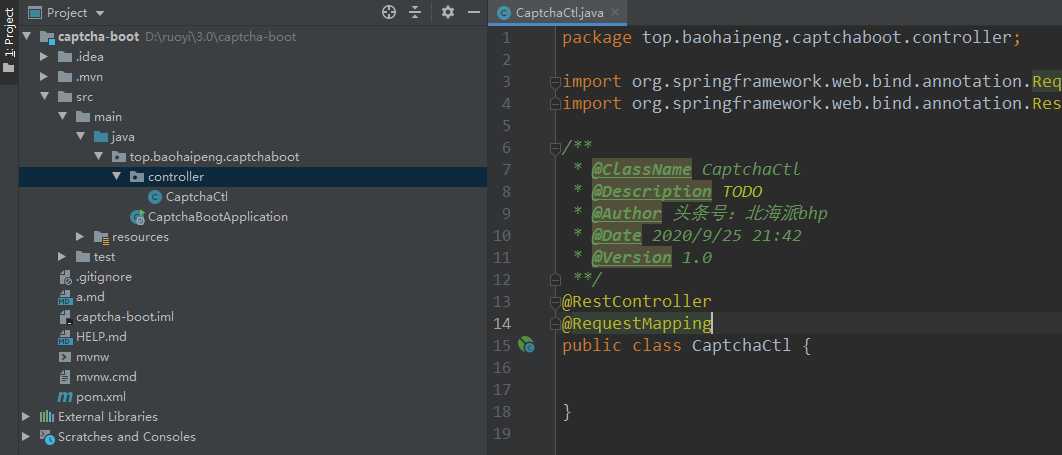
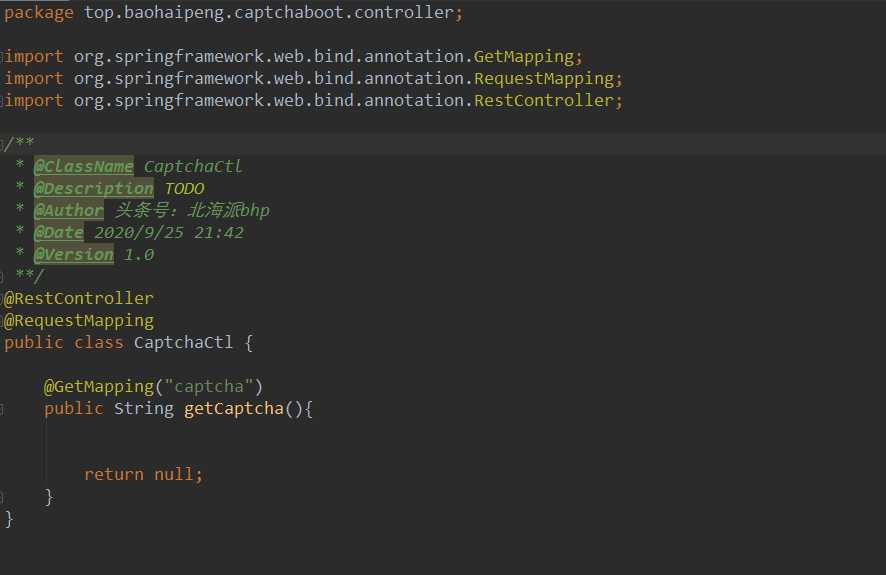
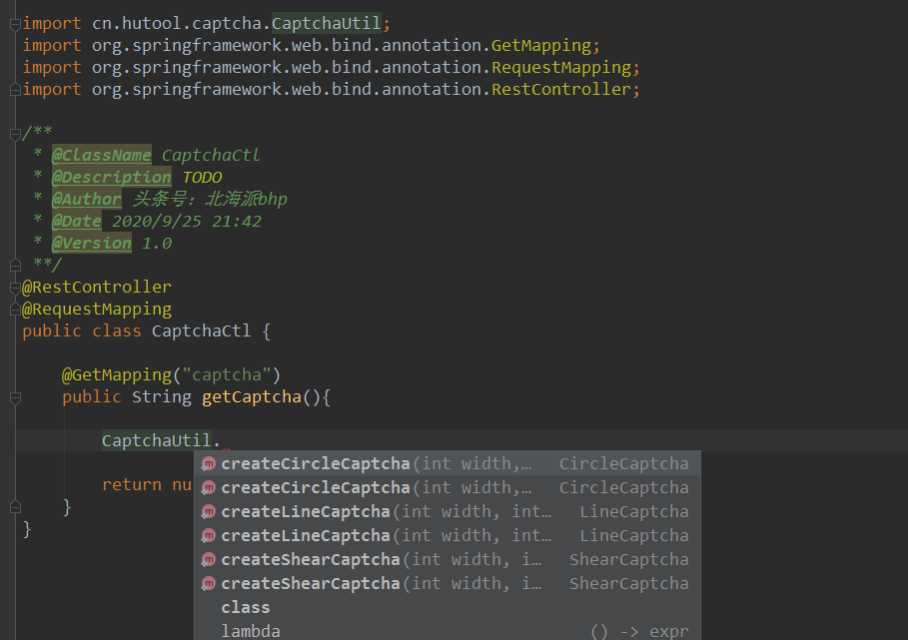



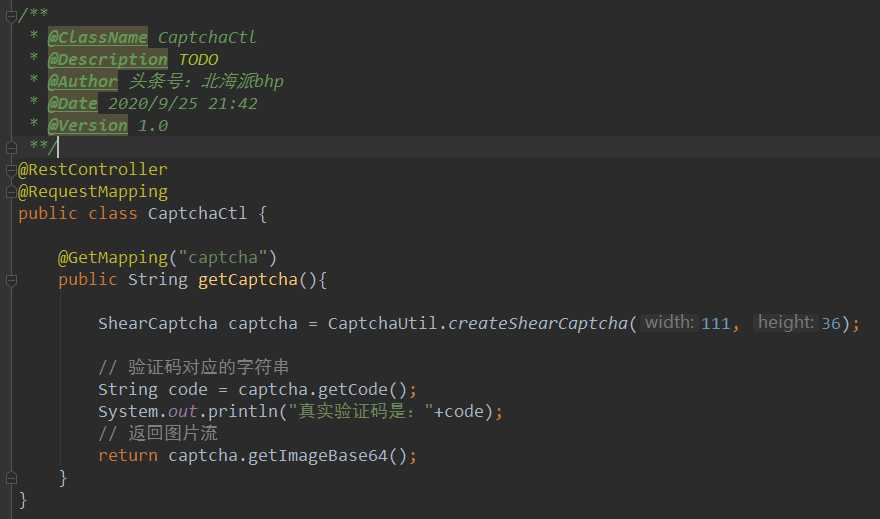
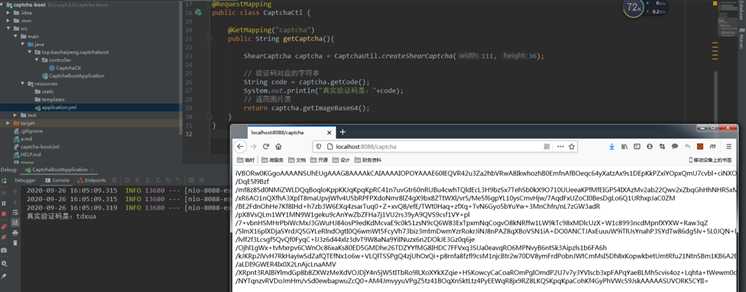

<?xml version="1.0" encoding="UTF-8"?>
<project xmlns="http://maven.apache.org/POM/4.0.0" xmlns:xsi="http://www.w3.org/2001/XMLSchema-instance"
xsi:schemaLocation="http://maven.apache.org/POM/4.0.0 https://maven.apache.org/xsd/maven-4.0.0.xsd">
<modelVersion>4.0.0</modelVersion>
<parent>
<groupId>org.springframework.boot</groupId>
<artifactId>spring-boot-starter-parent</artifactId>
<version>2.3.4.RELEASE</version>
<relativePath/> <!-- lookup parent from repository -->
</parent>
<groupId>top.baohaipeng</groupId>
<artifactId>captcha-boot</artifactId>
<version>0.0.1-SNAPSHOT</version>
<name>captcha-boot</name>
<description>springboot生成验证码</description>
<properties>
<java.version>1.8</java.version>
</properties>
<dependencies>
<dependency>
<groupId>cn.hutool</groupId>
<artifactId>hutool-all</artifactId>
<version>5.4.3</version>
</dependency>
<dependency>
<groupId>org.springframework.boot</groupId>
<artifactId>spring-boot-starter-web</artifactId>
</dependency>
<dependency>
<groupId>org.springframework.boot</groupId>
<artifactId>spring-boot-starter-test</artifactId>
<scope>test</scope>
<exclusions>
<exclusion>
<groupId>org.junit.vintage</groupId>
<artifactId>junit-vintage-engine</artifactId>
</exclusion>
</exclusions>
</dependency>
</dependencies>
<build>
<plugins>
<plugin>
<groupId>org.springframework.boot</groupId>
<artifactId>spring-boot-maven-plugin</artifactId>
</plugin>
</plugins>
</build>
</project>
package top.baohaipeng.captchaboot.controller; import cn.hutool.captcha.CaptchaUtil; import cn.hutool.captcha.ShearCaptcha; import org.springframework.web.bind.annotation.GetMapping; import org.springframework.web.bind.annotation.RequestMapping; import org.springframework.web.bind.annotation.RestController; /** * @ClassName CaptchaCtl * @Description TODO * @Author 头条号:北海派bhp * @Date 2020/9/25 21:42 * @Version 1.0 **/ @RestController @RequestMapping public class CaptchaCtl { @GetMapping("captcha") public String getCaptcha(){ ShearCaptcha captcha = CaptchaUtil.createShearCaptcha(111, 36); // 验证码对应的字符串 String code = captcha.getCode(); System.out.println("真实验证码是:"+code); // 返回图片流 return captcha.getImageBase64(); } }

Hutool是一个小而全的Java工具类库,通过静态方法封装,降低相关API的学习成本,提高工作效率,使Java拥有函数式语言般的优雅,让Java语言也可以“甜甜的”。
Hutool中的工具方法来自于每个用户的精雕细琢,它涵盖了Java开发底层代码中的方方面面,它既是大型项目开发中解决小问题的利器,也是小型项目中的效率担当。
Hutool是项目中“util”包友好的替代,它节省了开发人员对项目中公用类和公用工具方法的封装时间,使开发专注于业务,同时可以最大限度的避免封装不完善带来的bug。
原文:https://www.cnblogs.com/java-bhp/p/13737126.html