如图所示,在生成的图片上添加一个矩形,并让其向右移动。矩形代表一个window,在这个window里计算各个点的压力的相关性(correlation coefficient)。
我的做法是用for循环,在一个循环内添加矩形,让其显示一段时间,随后删除矩形。下一个循环,设置矩形的位置向右移动一小段距离,同样显示一段时间,随后删除矩形。
代码如下:
1 v2 = VideoWriter(‘dynamic.avi‘); % write movie at every 300 steps 2 open(v2); 3 4 figure(10) 5 plot(time,P(:,6:10)); 6 axis([0 15 0.66 0.72]); 7 grid on; 8 %xlabel(‘t/\DeltaT‘); 9 xlabel(‘t‘); 10 ylabel(‘P_{tap}‘); 11 legend(‘P_{6}‘,‘P_{7}‘,‘P_{8}‘,‘P_{9}‘,‘P_{10}‘); 12 13 %% create a rectangle as window in the pressure figure 14 t = linspace(0.13,0.8969,1910); 15 for i = 1:length(t) 16 rectangle = annotation(figure(10),‘rectangle‘,[t(i) 0.16 0.0081 0.7],... 17 ‘Color‘,[1 0 0],... 18 ‘LineWidth‘,1); 19 pause(0.0122); 20 % create movie .avi 21 frame = getframe(gcf); 22 writeVideo(v2,frame); 23 24 delete(rectangle); 25 end 26 close(v2);
Matlab在生成的图片figure中添加一个矩形,并让矩形移动起来
原文:https://www.cnblogs.com/cfdchen/p/13737555.html