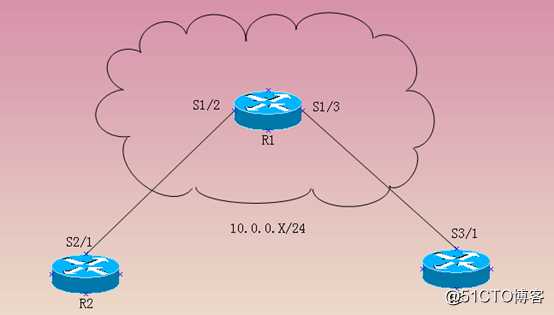
R3(config)#int s3/1
R3(config-if)#en fr
R3(config-if)#no sh
R3(config-if)#ip add 10.0.0.3 255.255.255.0
R3(config-if)#exit
R3(config)#
R3(config)#^Z
第四步:现在在R2、R3帧中继客户端上查看frame-relay map
R2#sh fr map
Serial2/1 (up): ip 10.0.0.3 dlci 23(0x17,0x470), dynamic,
broadcast,, status defined, active
R2#
R3#sh fr map
Serial3/1 (up): ip 10.0.0.2 dlci 32(0x20,0x800), dynamic,
broadcast,, status defined, active
R3#
第五步:测试客户端互通
R2#ping 10.0.0.3
Type escape sequence to abort.
Sending 5, 100-byte ICMP Echos to 10.0.0.3, timeout is 2 seconds:
!!!!!
Success rate is 100 percent (5/5), round-trip min/avg/max = 12/41/104 ms
R2#
R3#
R3#ping 10.0.0.2
Type escape sequence to abort.
Sending 5, 100-byte ICMP Echos to 10.0.0.2, timeout is 2 seconds:
!!!!!
Success rate is 100 percent (5/5), round-trip min/avg/max = 8/48/96 ms
Over
原文:https://blog.51cto.com/starshomes/2537578