1.[root@containerd busybox]# cd /root/busybox 2.利用containerd cli (/usr/local/bin/ctr)运行容器 [root@containerd busybox]# ctr run -t -d --rootfs rootfs busybox /bin/sh [root@containerd busybox]# ctr container list CONTAINER IMAGE RUNTIME busybox - io.containerd.runtime.v1.linux [root@containerd busybox]# ps -ef |grep container root 9539 1 0 21:22 ? 00:00:03 /usr/local/bin/containerd root 15285 9539 0 22:02 ? 00:00:00 containerd-shim -namespace default -workdir /var/lib/containerd/io.containerd.runtime.v1.linux/default/busybox -address /run/containerd/containerd.sock -containerd-binary /usr/local/bin/containerd -debug 3.登录容器验证 [root@containerd busybox]# ctr tasks list TASK PID STATUS busybox 15301 RUNNING [root@containerd busybox]# ctr tasks exec -t --exec-id 15301 busybox /bin/sh / # hostname containerd / # ip a 1: lo: <LOOPBACK,UP,LOWER_UP> mtu 65536 qdisc noqueue qlen 1 link/loopback 00:00:00:00:00:00 brd 00:00:00:00:00:00 inet 127.0.0.1/8 scope host lo valid_lft forever preferred_lft forever inet6 ::1/128 scope host valid_lft forever preferred_lft forever 4.stop容器 [root@containerd busybox]# ctr tasks kill --signal 9 busybox [root@containerd busybox]# ctr tasks list TASK PID STATUS busybox 15301 STOPPED 5.删除容器 [root@containerd busybox]# ctr container delete busybox [root@containerd busybox]# ctr container list CONTAINER IMAGE RUNTIME
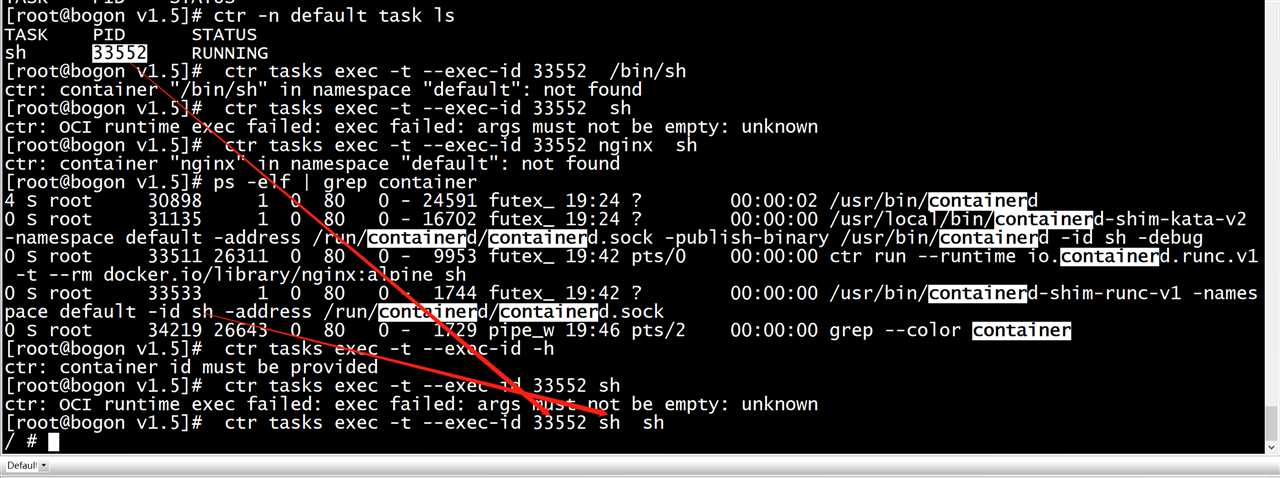
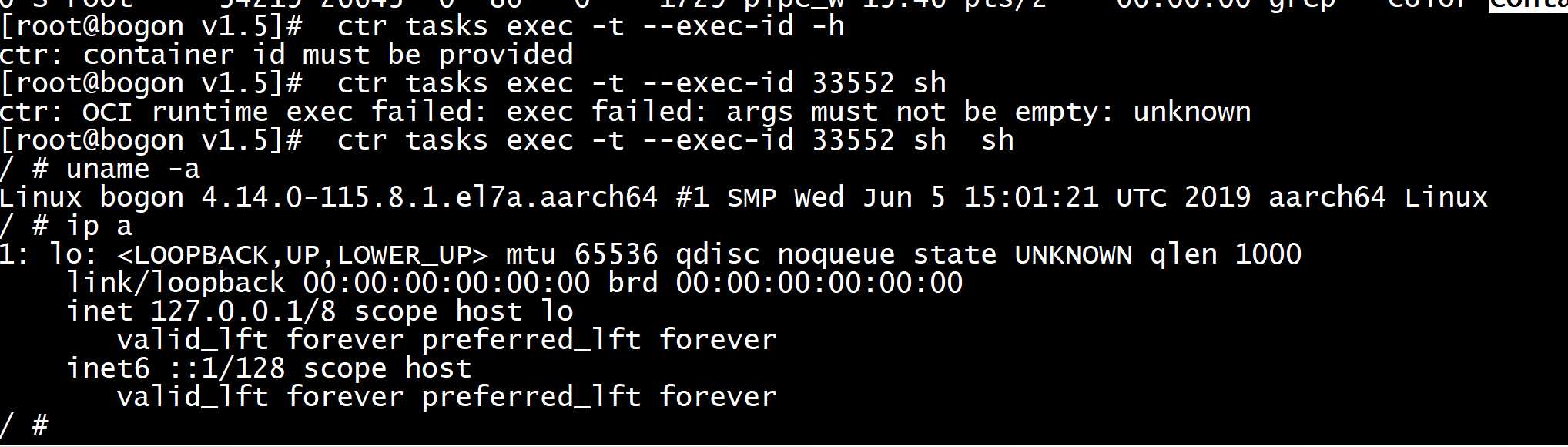
原文:https://www.cnblogs.com/dream397/p/13842324.html