public class ChatHub:Hub { static List<string> IDs = new List<string>(); //向所有连接发送消息 public Task SendMessageAll(string user,string message) { //触发前端连接的ReceiveMessage事件,并将user和message传递过去 return Clients.All.SendAsync("ReceiveMessage", user, message); } //向指定用户id发送消息 public Task SendMessageToID(string connID,string user, string message) { //触发前端连接的ReceiveMessage事件,并将user和message传递过去 List<string> toIDs = new List<string>() { connID, //接收消息的连接id Context.ConnectionId //当前发送消息者的连接id }; return Clients.Clients(toIDs).SendAsync("ReceiveMessage", user, message); } //接收连接创建后的id public Task SendConnID(string connid) { //保存到静态集合中 IDs.Add(connid); //将所有的id以json数据的方式输出 return Clients.All.SendAsync("ReceiveIDs",JsonConvert.SerializeObject(IDs)); } //发送指定下单信息 public Task SendGoodsMsg(string goodsId,string GoodsName, string GoodsPrice, string Number) { Goods goods = new Goods() { GoodsId = int.Parse(goodsId), GoodsName = GoodsName, GoodsPrice = decimal.Parse(GoodsPrice), Number = int.Parse(Number) }; //保存到数据库 //***** //出发前端连接的ReceiveGoodsInfoMation事件 return Clients.All.SendAsync("ReceiveGoodsInfoMation", goods); } }
using SignalRDemo.Hubs; namespace SignalRDemo { public class Startup { public Startup(IConfiguration configuration) { Configuration = configuration; } public IConfiguration Configuration { get; } // This method gets called by the runtime. Use this method to add services to the container. public void ConfigureServices(IServiceCollection services) {
//注册SignalR服务依赖 services.AddSignalR(); services.AddControllersWithViews(); } // This method gets called by the runtime. Use this method to configure the HTTP request pipeline. public void Configure(IApplicationBuilder app, IWebHostEnvironment env) { if (env.IsDevelopment()) { app.UseDeveloperExceptionPage(); } else { app.UseExceptionHandler("/Home/Error"); // The default HSTS value is 30 days. You may want to change this for production scenarios, see https://aka.ms/aspnetcore-hsts. app.UseHsts(); } app.UseHttpsRedirection(); app.UseStaticFiles(); app.UseRouting(); app.UseAuthorization(); app.UseEndpoints(endpoints => { endpoints.MapControllerRoute( name: "default", pattern: "{controller=Home}/{action=GetOrderBy}/{id?}");
//添加SignalR服务路由映射 endpoints.MapHub<ChatHub>("/chathub"); }); } } }
<div id="msgs"> </div> <div> <input type="text" id="txt_user" value="" placeholder="请输入用户名" /> <input type="text" id="txt_msg" value="" placeholder="请输入要发送的消息" /> <input type="button" id="btn_send" value="发送" /> </div> <div id="ids"> </div> <script src="~/lib/microsoft/signalr/dist/browser/signalr.js"></script> <script> //创建连接 var connection = new signalR.HubConnectionBuilder().withUrl("/chathub").build(); //启动连接 connection.start().then(function () { //将当前连接对象的id发送给服务器 //console.log(connection.connectionId); connection.invoke("SendConnID", connection.connectionId); }) //接收消息 connection.on("ReceiveMessage", function (user, message) { //显示消息 var pTag = document.createElement("p"); pTag.innerHTML = `<label class="user">${user}:</label><span class="msg">${message}</span>`; //添加到msgs中 document.getElementById("msgs").appendChild(pTag); }); //接收所有的id connection.on("ReceiveIDs", function (ids) { var jsonArr = JSON.parse(ids); //清空ids document.getElementById("ids").innerHTML = ""; //遍历json数组,将数组中的所有连接id拿出来,显示在页面中 for (var i = 0; i < jsonArr.length; i++) { var p = document.createElement("p"); p.innerHTML = `<label>${jsonArr[i]}</label><input type="button" onclick="sendToID(‘${jsonArr[i]}‘)" value="发送消息给该连接" />`; document.getElementById("ids").appendChild(p); } }) //发送消息 document.getElementById("btn_send").addEventListener("click", function () { var user = document.getElementById("txt_user").value; var message = document.getElementById("txt_msg").value; if (toID != "") { connection.invoke("SendMessageToID", toID, user, message); //发消息给指定用户,toID的值不为空 } else { connection.invoke("SendMessageAll", user, message); ///发送消息给所有用户 } }) var toID = ""; function sendToID(id) { toID = id; } </script>
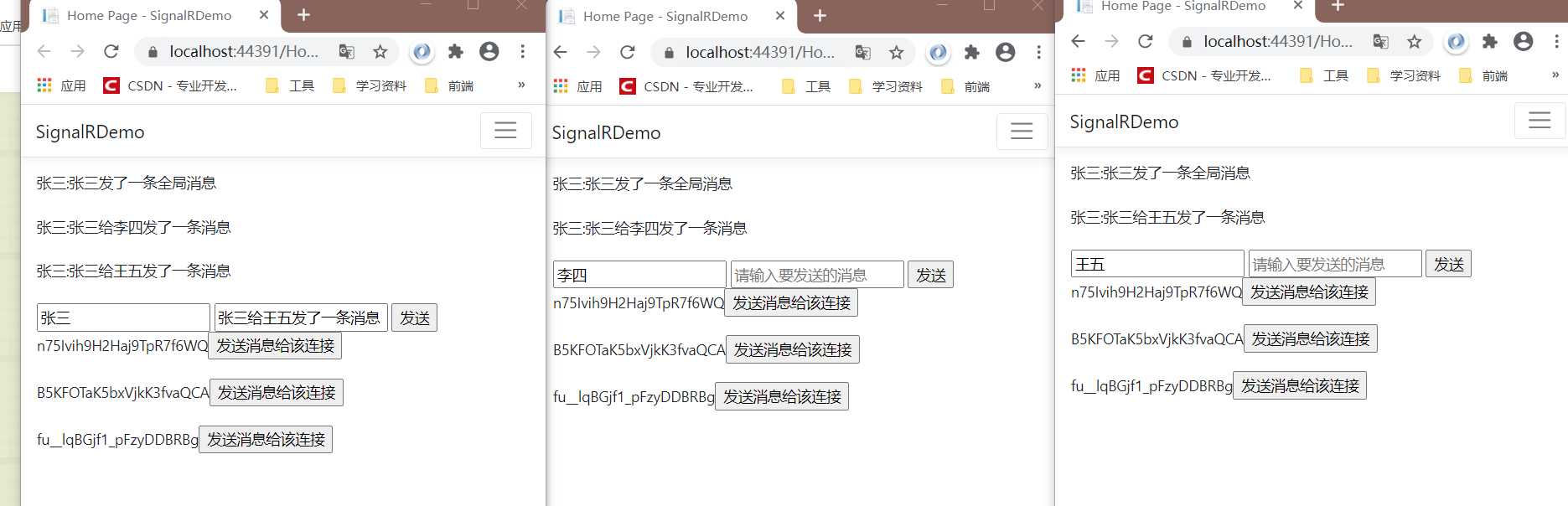
原文:https://www.cnblogs.com/thyandscc/p/13962490.html