
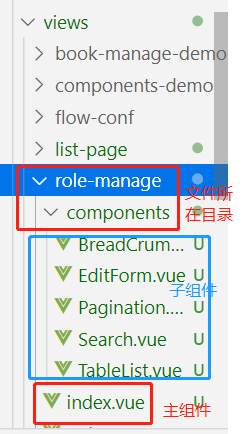

<template>
<a-layout-content>
<div>{{searchData.zh_name}}</div>
<!-- 1.面包屑-->
<a-row>
<a-col :span="23">
<BreadCrumb></BreadCrumb>
</a-col>
<a-col :span="23" style="margin-top: 20px">
<h2>角色管理</h2>
</a-col>
</a-row>
<!--2.搜索-->
<a-row>
<a-col :span="22">
<Search style="float: right"
:searchData.sync="searchData"
@filterRole="filterRole"
></Search>
</a-col>
</a-row>
<!-- 3.弹出框添加 修改 -->
<a-row style="margin-top: 20px;margin-bottom: 20px">
<a-button type="primary" @click="showModal">
新建
</a-button>
<a-col :span="23">
<EditForm
v-show="visible"
:visible.sync="visible"
:editData.sync="editData"
@addRole="addRole"
></EditForm>
</a-col>
</a-row>
<!-- 4.table框展示数据 @requestDeleteUser="requestDeleteUser"-->
<a-row>
<TableList
:tableData.sync="tableData"
:tableColumns="tableColumns"
:editData.sync="editData"
:visible.sync="visible"
@getRole=‘getRole‘
@requestDeleteUser=‘requestDeleteUser‘
></TableList>
</a-row>
<!-- 分页 -->
<a-row>
<Pagination
@receivePagition="receivePagition"
:total.sync="totalCount"
@getRole=‘getRole‘
></Pagination>
</a-row>
</a-layout-content>
</template>
<script>
import BreadCrumb from ‘@/views/role-manage/components/BreadCrumb‘
import TableList from ‘@/views/role-manage/components/TableList‘
import EditForm from ‘@/views/role-manage/components/EditForm‘
import Search from ‘@/views/role-manage/components/Search‘
import Pagination from ‘@/views/role-manage/components/Pagination‘
import { getRoleList } from "@/http/apis";
import { addRole } from "@/http/apis";
import { updateRole } from "@/http/apis";
import { deleteRole } from "@/http/apis";
import { getSearchRole } from "@/http/apis";
const columns = [
// {
// "id": 1,
// "zh_name": "总舵主",
// "name": "helmsman",
// "description": "天地会总舵主,统领80十万江湖好汉,灭清"
// },
{
title: ‘Id‘,
dataIndex: ‘id‘,
key: ‘id‘,
},
{
title: ‘职位‘,
dataIndex: ‘zh_name‘,
key: ‘zh_name‘,
},
{
title: ‘English‘,
dataIndex: ‘name‘,
key: ‘name‘,
},
{
title: ‘简介‘,
key: ‘description‘,
dataIndex: ‘description‘,
},
{
title: ‘操作‘,
key: ‘action1‘,
scopedSlots:{customRender:‘action‘}
},
];
const data = [
{
// "key":‘1‘,
"id": 1,
"zh_name": "总舵主",
"name": "helmsman",
"description": "天地会总舵主,统领80十万江湖好汉,灭清"
},
{
// "key":‘2‘,
"id": 2,
"zh_name": "分舵主",
"name": "Branch Helm",
"description": "天地会分舵领导者,顺我者昌,任务:招募"
},
// {"key":‘3‘,
// "id": 3,
// "zh_name": "堂主",
// "name": "Hallleader",
// "description": "天地会堂主,韦小宝,韦爵爷,卧底王"
// }
]
;
export default {
name:‘index-rolemanage‘,
data(){
return{
visible: false,
editData:{
id:0,
zh_name: ‘‘,
name:‘‘,
description:‘‘,
},
tableData: data,
tableColumns: columns,
searchData:{
zh_name:‘‘,
},
tableData: data,
tableColumns: columns,
totalCount:0 //后端user表中有多少条数据,
,pageData: {
page:1,
page_size:3,
},
}
},
components:{
BreadCrumb,
TableList,
EditForm,
Search,
Pagination,
},
created(){
this.getRole()
console.log(1111111)
},
methods:{
//展示
getRole(){
getRoleList(this.pageData).then((data)=>{
// console.log(999999999)
console.log(data)
this.tableData =data.results
this.totalCount=data.count
})
},
//弹出框
showModal() {
this.visible = true;
},
//添加 修改
addRole() {
// 根据editData中的id判断是更新还是新增
// debugger
console.log(this.editData)
console.log(‘999999999999‘)
if (this.editData.id) {
// 如果有id, 修改图书
// 修改请求
let params = this.editData
updateRole(params).then((data)=>{
console.log(data)
this.getRole()
})
} else {
// 增加图书
console.log(‘1111111111111111111999‘)
addRole(this.editData).then((data) => {
this.getRole()
})
}
},
//删除
requestDeleteUser(){
deleteRole(this.editData).then(res =>{
this.getRole()
})
},
//搜索
filterRole(){
console.log(this.searchData)
var params=this.searchData
getSearchRole(params).then(res=>{
this.tableData = res
})
},
//分页
receivePagition(pageParams) {
console.log(pageParams);
this.pageData =pageParams;
this.getRole();
},
},
}
</script>

<template> <a-table :columns="tableColumns" :data-source="tableData" :rowKey="record => record.id"> <span slot="action" slot-scope="text, record"> <a-button type="primary" @click="clickEditButton(record)"> 编辑</a-button> <a-button type="danger" @click="clickDeleteButton(record.id)">删除</a-button> </span> </a-table> </template> <script> // const data = [ // { "key":‘1‘, // "id": 1, // "zh_name": "总舵主", // "name": "helmsman", // "description": "天地会总舵主,统领80十万江湖好汉,灭清" // }, // {"key":‘2‘, // "id": 2, // "zh_name": "分舵主", // "name": "Branch Helm", // "description": "天地会分舵领导者,顺我者昌,任务:招募" // }, // ] export default { name:‘index-tablelist‘, data() { return { }; }, props:[‘tableData‘,‘tableColumns‘,‘visible‘,‘editData‘,], methods:{ clickEditButton(record){ this.$emit(‘update:visible‘,true) this.$emit(‘update:editData‘,{ id:record.id, zh_name:record.zh_name, name:record.name, description:record.description, }) console.log(record,‘aaaaa‘) }, clickDeleteButton(userId){ console.log(userId,222222) let isDel = confirm(‘是否删除‘ + userId) console.log(isDel,111111) if(isDel){ this.$emit(‘update:editData‘,{ id:userId, }) this.$emit(‘requestDeleteUser‘) } } } }; </script>

<template>
<div>
<template>
<div class="search-input">
<a-button type="primary" @click="searchSubmit">
搜索
</a-button>
</div>
<div class="search-input">
<a-input v-model="searchData.zh_name" placeholder="职位" />
</div>
</template>
</div>
</template>
<script>
export default {
name: "Search02",
data(){
return {
}
},
props:[‘searchData‘],
methods:{
searchSubmit(){
// this.$emit(‘‘)
this.$emit(‘filterRole‘)
console.log(‘ssssssssssssssss1‘)
}
}
}
</script>
<style scoped>
.search-input {
float: right;
margin-right: 40px
}
</style>

<template> <div> <a-pagination v-model="current" show-size-changer :page-size.sync="pageSize" :total="total" :page-size-options="pageSizeOptions" @showSizeChange="onShowSizeChange" /> </div> </template> <script> export default { data() { return { pageSizeOptions: [‘1‘, ‘3‘, ‘5‘, ‘10‘, ‘20‘], pageSize: 5, current: 1, }; }, props:[‘total‘], watch: { pageSize(val) { // console.log(‘pageSize‘, val); }, current(val) { // console.log(‘current‘, val); this.$emit(‘receivePagition‘,{page:val,page_size:this.pageSize}) }, }, methods: { onShowSizeChange(current,pageSize) { console.log(current, pageSize,"aaaaaa"); this.$emit(‘receivePagition‘,{page:current,page_size:pageSize}) }, }, }; </script>

<template>
<div>
<a-modal
title="Title"
:visible="visible"
:confirm-loading="confirmLoading"
@ok="handleOk"
@cancel="handleCancel"
>
<div>
<label>职位</label>
<a-auto-complete
v-model="editData.zh_name"
style="width: 200px"
placeholder="input here"
/>
</div>
<div>
<label>English</label>
<a-auto-complete
v-model="editData.name"
style="width: 200px"
placeholder="input here"
/>
</div>
<div>
<label>简介</label>
<a-auto-complete
v-model="editData.description"
style="width: 200px"
placeholder="input here"
/>
</div>
</a-modal>
</div>
</template>
<script>
export default {
name:‘index-EditForm‘,
data() {
return {
ModalText: ‘Content of the modal‘,
confirmLoading: false,
value:""
};
},
props:[‘visible‘,‘editData‘],
methods: {
showModal() {
this.visible = true;
},
handleOk(e) {
this.$emit(‘update:visible‘,false)
this.$emit(‘addRole‘)
},
handleCancel(e) {
console.log(‘Clicked cancel button‘);
this.$emit(‘update:visible‘,false)
},
},
};
</script>

<template>
<a-breadcrumb>
<a-breadcrumb-item>Home</a-breadcrumb-item>
<a-breadcrumb-item><a href="">列表页</a></a-breadcrumb-item>
<a-breadcrumb-item><a href="">查询表格</a></a-breadcrumb-item>
</a-breadcrumb>
</template>
<script>
export default {
name:"BreadCrumb"
}
</script>
<style scoped>
</style>

//将我们http.js中封装好的 get,post.put,delete 导过来 import { axios_get, axios_post, axios_delete, axios_put } from ‘./index.js‘ // 书籍管理接口 export const getBookList = (params, headers) => axios_get("/books/book/", params, headers) export const addBook = (params, headers) => axios_post("/books/book/", params, headers) export const updateBook = (params, headers) => axios_put("/books/book/", params, headers) export const delBook = (params, headers) => axios_delete("/books/book/", params, headers) //用户管理 export const getUserList = (params, headers) => axios_get("/user/user/", params, headers) export const addUser = (params, headers) => axios_post("/user/user/", params, headers) export const updateUser = (params, headers) => axios_put("/user/user/"+ params.id +‘/‘, params, headers) export const deleteUser = (params, headers) => axios_delete("/user/user/"+ params.id +‘/‘, params, headers) export const getSearchUser = (params, headers) => axios_get("/user/user/", params, headers) //角色管理 export const getRoleList = (params, headers) => axios_get("/user/role/", params, headers) export const addRole= (params, headers) => axios_post("/user/role/", params, headers) export const updateRole= (params, headers) => axios_put("/user/role/"+ params.id +‘/‘, params, headers) export const deleteRole= (params, headers) => axios_delete("/user/role/"+ params.id +‘/‘, params, headers) export const getSearchRole= (params, headers) => axios_get("/user/role/", params, headers) //按照格式确定方法名 export const user_login = p => axios_post("/user/login/", p) // export const get_dept_list = p => axios_get("/account/deptManage/", p) //
原文:https://www.cnblogs.com/xiaoxiamiaichiyu/p/14040295.html