4.Thymeleaf
概念
Thymeleaf 是一个跟 FreeMarker 类似的模板引擎,它可以完全替代JSP 。相较与其他的模板引擎,它有如下特点:
4.1 入门案例
编写接口
编写UserService,调用UserMapper的查询所有方法
@Service public class UserService { @Autowired private UserDao userDao; public List<User> queryAll() { return this.userDao.selectAll(); } }
编写一个controller,返回一些用户数据,放入模型中,等会在页面渲染 编写一个controller,返回一些用户数 据,放入模型中,等会在页面渲染
@Controller public class UserController { @Autowired private UserService userService; @RequestMapping("/all") public String all(Model model) { List<User> list = userService.findAll(); model.addAttribute("users", list); // 返回模板名称(就是classpath:/templates/目录下的html文件名) return "users"; } }
引入启动器
<dependency> <groupId>org.springframework.boot</groupId> <artifactId>spring-boot-starter-thymeleaf</artifactId> </dependency>
SpringBoot会自动为Thymeleaf注册一个视图解析器:
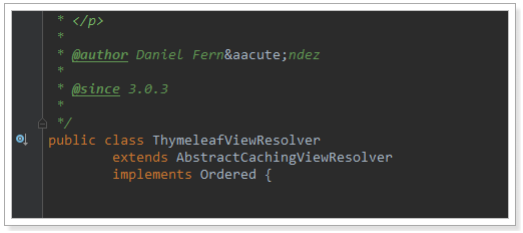
与解析JSP的InternalViewResolver类似,Thymeleaf也会根据前缀和后缀来确定模板文件的位置:
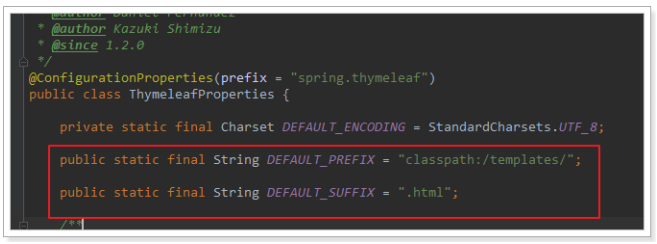
所以如果我们返回视图: users ,会指向到 classpath:/templates/users.html
一般我们无需进行修改,默认即可。
静态页面
根据上面的文档介绍,模板默认放在classpath下的templates文件夹,我们新建一个html文件放入其中:
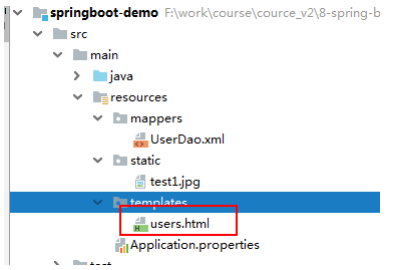
编写html模板,渲染模型中的数据:
注意,把html 的名称空间,改成: xmlns:th="http://www.thymeleaf.org" 会有语法提示
<!DOCTYPE html> <html xmlns:th="http://www.thymeleaf.org"> <head> <meta charset="UTF-8"> <title>首页</title> <style type="text/css"> table {border-collapse: collapse; font-size: 14px; width: 80%; margin: auto} table, th, td {border: 1px solid darkslategray;padding: 10px} </style> </head> <body> <div style="text-align: center"> <span style="color: darkslategray; font-size: 30px">欢迎光临!</span> <hr/> <table class="list"> <tr> <th>id</th> <th>姓名</th> <th>用户名</th> <th>年龄</th> <th>性别</th> <th>生日</th> <th>备注</th> <th>操作</th> </tr> <tr th:each="user, status : ${users}" th:object="${user}"> <td th:text="${user.id}">1</td> <td th:text="*{name}">张三</td> <td th:text="*{userName}">zhangsan</td> <td th:text="${user.age}">20</td> <td th:text="${user.sex} == 1 ? ‘男‘: ‘女‘">男</td> <td th:text="${#dates.format(user.birthday, ‘yyyy-MM-dd‘)}">1980-02-30</td> <td th:text="${user.note}">1</td> <td> <a th:href="@{/delete(id=${user.id}, userName=* {userName})}">删除</a> <a th:href="|/update/${user.id}|">修改</a> <a th:href="‘/approve/‘ + ${user.id}">审核</a> </td> </tr> </table> </div> </body> </html>
我们看到这里使用了以下语法:
测试
接下来,我们打开页面测试一下:

模板缓存
Thymeleaf会在第一次对模板解析之后进行缓存,极大的提高了并发处理能力。但是这给我们开发带来了不便,修 改页面后并不会立刻看到效果,我们开发阶段可以关掉缓存使用:
# 开发阶段关闭thymeleaf的模板缓存
spring.thymeleaf.cache=false
注意:
在Idea中,我们需要在修改页面后按快捷键: Ctrl + Shift + F9 对项目进行rebuild才可以。
我们可以修改页面,测试一下。
4.2 thymeleaf详解
表达式
它们分为三类
1. 变量表达式
2. 选择或星号表达式
3. URL表达式
变量表达式
变量表达式即OGNL表达式或Spring EL表达式(在Spring中用来获取model attribute的数据)。如下所示:
${session.user.name}
它们将以HTML标签的一个属性来表示:
<h5>表达式</h5> <span>${text}</span> <span th:text="${text}">你好 thymleaf</span>
选择(星号)表达式
选择表达式很像变量表达式,不过它们用一个预先选择的对象来代替上下文变量容器(map)来执行,如下: * {customer.name}
被指定的object由th:object属性定义:
users.html
<tr th:each="user : ${users}" th:object="${user}"> <td th:text="${user.id}">1</td> <td th:text="*{name}">张三</td> <td th:text="*{userName}">zhangsan</td> ....
URL表达式
URL表达式指的是把一个有用的上下文或回话信息添加到URL,这个过程经常被叫做URL重写。 @{/order/list}
URL还可以设置参数: @{/order/details(id=${orderId}, name=*{name})}
相对路径: @{../documents/report}
让我们看这些表达式:
<form th:action="@{/createOrder}"> <a href="main.html" th:href="@{/main}">
url表达式
<a th:href="@{/delete(id=${user.id}, userName=*{userName})}">删除</a>
文本替换
<a th:href="|/update/${user.id}|">修改</a>
字符串拼接
<a th:href="‘/approve/‘ + ${user.id}">审核</a>
表达式常见用法
字面(Literals)
文本操作(Text operations)
算术运算(Arithmetic operations)
比较和等价(Comparisons and equality)
条件运算符(Conditional operators)
常用th标签

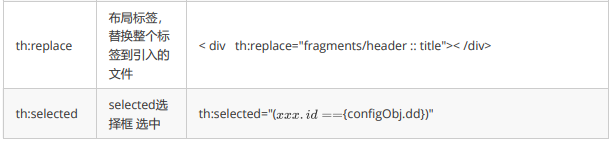

还有非常多的标签,这里只列出最常用的几个
基本用法
1. 赋值、字符串拼接
字符串拼接还有另外一种简洁的写法
<a th:href="|/update/${user.id}|">修改</a> <a th:href="‘/approve/‘ + ${user.id}">审核</a>
2. 条件判断 If/Unless
Thymeleaf中使用th:if和th:unless属性进行条件判断,下面的例子中, 标签只有在 th:if 中条件成立时才显 示:
<h5>if指令</h5> <a th:if="${users.size() > 0}">查询结果存在</a><br> <a th:if="${users.size() <= 0}">查询结果不存在</a><br> <a th:unless="${session.user != null}" href="#">登录</a><br>
th:unless于th:if恰好相反,只有表达式中的条件不成立,才会显示其内容。
也可以使用 (if) ? (then) : (else) 这种语法来判断显示的内容
3. for 循环
<tr th:each="user, status : ${users}" th:object="${user}" th:class="${status.even} ? ‘grey‘"> <td th:text="${status.even}"></td> <td th:text="${user.id}">1</td> <td th:text="*{name}">张三</td> <td th:text="*{userName}">zhangsan</td> <td th:text="${user.age}">20</td> <td th:text="${user.sex} == 1 ? ‘男‘ : ‘女‘">男</td> <td th:text="${#dates.format(user.birthday, ‘yyyy-MM-dd‘)}">1980-02-30</td> <td th:text="${user.note}">1</td> <td> <a th:href="@{/delete(id=${user.id}, userName=*{userName})}">删除</a> <a th:href="|/update/${user.id}|">修改</a> <a th:href="‘/approve/‘ + ${user.id}">审核</a> </td> </tr>
status称作状态变量,属性有:
4. 内联文本
内联文本:[[…]]内联文本的表示方式,使用时,必须先用th:inline=”text/javascript/none”激活,th:inline可以在 父级标签内使用,甚至作为body的标签。内联文本尽管比th:text的代码少,不利于原型显示。
在thymeleaf指令中显示
<h6 th:text="${text}">静态内容</h6>
使用内联文本显示model attribute
<h5>内联文本</h5> <div> <h6 th:inline="text">[[${text}]]</h6> <h6 th:inline="none">[[${text}]]</h6> <h6>[[${text}]]</h6> </div>
原则能用指令就用th指令
<h5>内联js</h5> <script th:inline="javascript"> /*<![CDATA[*/ var text = ‘[[${text}]]‘; alert(text); /*]]>*/ </script>
6. 内嵌变量
为了模板更加易用,Thymeleaf还提供了一系列Utility对象(内置于Context中),可以通过#直接访问:
…
下面用一段代码来举例一些常用的方法:
dates
<h5>内置变量</h5> <h6 th:text="${#dates.createNow()}">获取当前日期</h6>
strings
<h5>内置变量</h5> <h6 th:text="${#dates.createNow()}">获取当前日期</h6> <h6 th:text="${#strings.substring(text, 6, 9)}">截取字符串</h6> <h6 th:text="${#strings.length(text)}">获得长度</h6> <h6 th:text="${#strings.randomAlphanumeric(6)}">随机字符串</h6> <h6 th:text="${#strings.equals(text, ‘hello text....‘)}"></h6>
使用thymeleaf布局
使用thymeleaf布局非常的方便
在/resources/templates/目录下创建footer.html,内容如下
<!DOCTYPE html> <html xmlns:th="http://www.thymeleaf.org"> <body> <footer th:fragment="copy(title)"> © thymeleaf<br> <span th:text="${title}">title footer</span> </footer> </body> </html>
在页面任何地方引入:
<h5>thymeleaf布局</h5> <div th:insert="footer :: copy(‘test1‘)"></div> <div th:replace="footer :: copy(‘test2‘)"></div> <div th:include="footer :: copy(‘test3‘)"></div>
返回的HTML如下:
<h5>thymeleaf布局</h5> <div><footer> © thymeleaf<br> <span>test</span> </footer></div> <footer> © thymeleaf<br> <span>test</span> </footer> <div> © thymeleaf<br> <span>test</span> </div>
5. Mybatis Plus

快速入门
创建工程,引入依赖
<?xml version="1.0" encoding="UTF-8"?> <project xmlns="http://maven.apache.org/POM/4.0.0" xmlns:xsi="http://www.w3.org/2001/XMLSchema-instance" xsi:schemaLocation="http://maven.apache.org/POM/4.0.0 http://maven.apache.org/xsd/maven4.0.0.xsd"> <modelVersion>4.0.0</modelVersion> <groupId>com.lxs</groupId> <artifactId>mybatis-plus-demo-quickstart</artifactId> <version>1.0-SNAPSHOT</version>
<parent> <groupId>org.springframework.boot</groupId> <artifactId>spring-boot-starter-parent</artifactId> <version>2.3.0.RELEASE</version> <relativePath/> </parent>
<properties> <project.build.sourceEncoding>UTF-8</project.build.sourceEncoding> <project.reporting.outputEncoding>UTF-8</project.reporting.outputEncoding> <java.version>1.8</java.version> <mybatisplus.version>3.3.2</mybatisplus.version> <skipTests>true</skipTests> </properties>
<dependencies> <dependency> <groupId>org.springframework.boot</groupId> <artifactId>spring-boot-starter</artifactId> </dependency> <dependency> <groupId>com.h2database</groupId> <artifactId>h2</artifactId> <scope>runtime</scope> </dependency> <dependency> <groupId>com.baomidou</groupId> <artifactId>mybatis-plus-boot-starter</artifactId> <version>${mybatisplus.version}</version> </dependency> <dependency> <groupId>org.assertj</groupId> <artifactId>assertj-core</artifactId> <scope>test</scope> </dependency> <dependency> <groupId>org.projectlombok</groupId> <artifactId>lombok</artifactId> <scope>provided</scope> </dependency> <dependency> <groupId>org.springframework.boot</groupId> <artifactId>spring-boot-starter-test</artifactId> <scope>test</scope> </dependency> </dependencies>
<build> <plugins> <plugin> <groupId>org.springframework.boot</groupId> <artifactId>spring-boot-maven-plugin</artifactId> </plugin> </plugins> </build> </project>
配置文件application.yml
yml配置简介
在Springboot中,推荐使用properties或者YAML文件来完成配置,但是对于较复杂的数据结构来说,YAML又远远 优于properties。我们快速介绍YAML的常见语法格式。
先来看一个Springboot中的properties文件和对应YAML文件的对比:
#properties(示例来源于Springboot User guide):
environments.dev.url=http://dev.bar.com
environments.dev.name=Developer Setup
environments.prod.url=http://foo.bar.com
environments.prod.name=My Cool App
my.servers[0]=dev.bar.com
my.servers[1]=foo.bar.com
可以明显的看到,在处理层级关系的时候,properties需要使用大量的路径来描述层级(或者属性),比如
environments.dev.url和environments.dev.name。其次,对于较为复杂的结构,比如数组(my.servers),写起
来更为复杂。而对应的YAML格式文件就简单很多:
#YAML格式
environments:
dev:
url: http://dev.bar.com
name: Developer Setup
prod:
url: http://foo.bar.com
name: My Cool App
my:
servers:
- dev.bar.com
- foo.bar.com
application.yml
# DataSource Config
spring:
datasource:
driver-class-name: org.h2.Driver
schema: classpath:db/schema-h2.sql
data: classpath:db/data-h2.sql
url: jdbc:h2:mem:test
username: root
password: test
# Logger Config
logging:
level:
com.lxs.quickstart: debug
数据库脚本文件/db/data-h2.sql和/db/schema-h2.sql(拷贝)
h2数据库是一个基于内存的数据库,在jvm启动时,自动执行脚本加载相应的数据
springboot 中使用h2数据库直接按照上面配置,配置schema表结构脚本和data数据脚本即可
注意这里用户名密码可以省略不写,或者随意设定
启动类
@SpringBootApplication @MapperScan("com.lxs.quickstart.mapper") public class QuickstartApplication { public static void main(String[] args) { SpringApplication.run(QuickstartApplication.class, args); } }
实体类
@Data public class User { private Long id; private String name; private Integer age; private String email; }
dao
public interface UserMapper extends BaseMapper<User> { }
@RunWith(SpringRunner.class) @SpringBootTest public class SampleTest { @Resource private UserMapper userMapper; @Test public void testSelect() { System.out.println(("----- selectAll method test ------")); List<User> userList = userMapper.selectList(null); Assert.assertEquals(6, userList.size()); userList.forEach(System.out::println); } }
常用注解
MyBatisPlus提供了一些注解供我们在实体类和表信息出现不对应的时候使用。通过使用注解完成逻辑上匹 配。
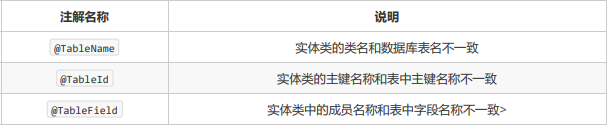
mybatis plus注解策略配置
如果mysql自增主键注解策略设置如下
@TableId(type = IdType.AUTO) private Long id;
默认主键策略
/** * 采用雪花算法生成全局唯一主键 **/ ASSIGN_ID(3)
排除实体类中非表字段
使用 @TableField(exist = false) 注解
主键策略参考源码IdType
内置增删改查
测试
@Test public void testInsert() { User user = new User(); user.setName("开课吧"); user.setEmail("lxs@163.com"); user.setAge(3); Assert.assertTrue(mapper.insert(user) > 0); mapper.selectList(null).forEach(System.out :: println); } @Test public void testDelete() { // //主键删除 // mapper.deleteById(3l); // mapper.selectList(null).forEach(System.out :: println); // //批量删除:1 // mapper.delete(new QueryWrapper<User>().like("name", "J")); // mapper.selectList(null).forEach(System.out :: println); // //批量删除:2 // mapper.delete(Wrappers.<User>query().like("name", "J")); // mapper.selectList(null).forEach(System.out :: println); //批量删除:2 mapper.delete(Wrappers.<User>query().lambda().like(User::getName, "J")); mapper.selectList(null).forEach(System.out :: println); } @Test public void testUpdate() { // //基本修改 // mapper.updateById(new User().setId(1l).setName("慧科")); // mapper.selectList(null).forEach(System.out :: println); // //批量修改:1 // mapper.update(null, Wrappers.<User>update().set("email", "huike@163.com").like("name","J")); // mapper.selectList(null).forEach(System.out :: println); //批量修改:2 mapper.update(new User().setEmail("huike@163.com"), Wrappers.<User>update().like("name","J")); mapper.selectList(null).forEach(System.out :: println); } @Test public void testSelect() { // //基本查询 // System.out.println(mapper.selectOne(Wrappers.<User>query().eq("name", "Tom"))); //投影查询 mapper.selectList(new QueryWrapper<User>().select("id", "name")).forEach(user -> { System.out.println(user); }); }
分页
内置分页
@Configuration public class MybatisPlusConfig { /** * 分页插件 */ @Bean public PaginationInterceptor paginationInterceptor() { // 开启 count 的 join 优化,只针对 left join !!! return new PaginationInterceptor().setCountSqlParser(new JsqlParserCountOptimize(true)); } }
优化left join count场景
在一对一join操作时,也存在优化可能,看下面sql
select u.id,ua.account from user u left join user_account ua on u.id=ua.uid #本来生成的count语句像这样 select count(1) from (select u.id,ua.account from user u left join user_account ua on u.id=ua.uid)
这时候分页查count时,其实可以去掉left join直查user,因为user与user_account是1对1关系,如下:
查count: select count(1) from user u 查记录: select u.id,ua.account from user u left join user_account ua on u.id=ua.uid limit 0,50
测试
@Test public void testPage() { System.out.println("------ baseMapper 自带分页 ------"); Page<User> page = new Page<>(1, 5); IPage<User> pageResult = mapper.selectPage(page, new QueryWrapper<User>().eq("age", 20)); System.out.println("总条数 ------> " + pageResult.getTotal()); System.out.println("当前页数 ------> " + pageResult.getCurrent()); System.out.println("当前每页显示数 ------> " + pageResult.getSize()); pageResult.getRecords().forEach(System.out :: println); }
自定义xml分页
#配置mybatis plus mybatis-plus: type-aliases-package: com.lxs.crud.entity #别名搜索 mapper-locations: classpath:/mappers/*.xml #加载映射文件
UserMapper接口
public interface UserMapper extends BaseMapper<User> { /** * 如果映射的接口方法有2个参数需要@Param定义参数名,定义参数名后,映射文件中使用p.属性 c.属性,具体访 问 * * @param page * @param conditioin * @return */ public IPage<User> selectUserByPage(@Param("p") IPage<User> page, @Param("c") User conditioin); }
UserMapper.xml映射文件
<?xml version="1.0" encoding="UTF-8"?> <!DOCTYPE mapper PUBLIC "-//mybatis.org//DTD Mapper 3.0//EN" "http://mybatis.org/dtd/mybatis-3-mapper.dtd"> <mapper namespace="com.lxs.mybatisplus.samples.crud.mapper.UserMapper"> <sql id="selectSql"> SELECT * FROM user </sql> <select id="selectUserByPage" resultType="user"> <include refid="selectSql"></include> <where> <if test="c.age !=null"> age = #{c.age} </if> <if test="c.email !=null"> and email like ‘%${c.email}%‘ </if> </where> </select> </mapper>
测试
@Test public void testXmlPage() { System.out.println("------ baseMapper 自定义xml分页 ------"); Page<User> page = new Page<>(1, 5); User user = new User(); user.setAge(20); user.setEmail("test"); IPage<User> pr = mapper.selectUserByPage(page, user); System.out.println("总条数 ------> " + pr.getTotal()); System.out.println("当前页数 ------> " + pr.getCurrent()); System.out.println("当前每页显示数 ------> " + pr.getSize()); pr.getRecords().forEach(System.out :: println); }
pageHelper分页
引入pageHelper依赖
<dependency> <groupId>com.github.pagehelper</groupId> <artifactId>pagehelper</artifactId> <version>5.1.11</version> </dependency>
mybatis plus 整合pageHelper的配置类
@Configuration @MapperScan("com.lxs.mybatisplus.samples.crud.mapper") public class MybatisPlusConfig { /** * mp分页插件 */ @Bean public PaginationInterceptor paginationInterceptor() { // 开启 count 的 join 优化,只针对 left join !!! return new PaginationInterceptor().setCountSqlParser(new JsqlParserCountOptimize(true)); } /** * 两个分页插件都配置,不会冲突 * pagehelper的分页插件 */ @Bean public PageInterceptor pageInterceptor() { return new PageInterceptor(); } }
映射文件
<select id="selectUserByPage2" resultType="user"> <include refid="selectSql"></include> <where> <if test="age !=null"> age = #{age} </if> <if test="email !=null"> and email like ‘%${email}%‘ </if> </where> </select>
测试
@Test public void testPageHelper() { // pagehelper // PageInfo<User> page = PageHelper.startPage(1, 2).doSelectPageInfo(() -> mapper.selectList(Wrappers.<User>query())); PageHelper.startPage(1,2); // PageInfo<User> page = new PageInfo<>(mapper.selectList(Wrappers.<User>query())); User u = new User(); u.setAge(20); PageInfo<User> page = new PageInfo<User>(mapper.selectUserByPage2(u)); List<User> list = page.getList(); System.out.println("总行数=" + page.getTotal()); System.out.println("当前页=" + page.getPageNum()); System.out.println("每页行数=" + page.getPageSize()); System.out.println("总页数=" + page.getPages()); System.out.println("起始行数=" + page.getStartRow()); System.out.println("是第一页=" + page.isIsFirstPage()); System.out.println("是最后页=" + page.isIsLastPage()); System.out.println("还有下一页=" + page.isHasNextPage()); System.out.println("还有上一页=" + page.isHasPreviousPage()); System.out.println("页码列表" + Arrays.toString(page.getNavigatepageNums())); }
Java Springboot学习(三) Thymeleaf 、mybatis-plus
原文:https://www.cnblogs.com/misaki-workshop/p/14061506.html