1、弹窗
# -*- encoding=utf-8 -*- import tkinter from tkinter import messagebox def event(): ret = messagebox.showinfo(‘提示信息‘, ‘你看我还有机会吗?‘) print(‘ret:{}‘.format(ret)) ret = messagebox.showwarning(‘提示信息‘, ‘你看我还有机会吗?‘) print(‘ret:{}‘.format(ret)) ret = messagebox.showerror(‘提示信息‘, ‘你看我还有机会吗?‘) print(‘ret:{}‘.format(ret)) ret = messagebox.askyesno(‘提示信息‘, ‘你看我还有机会吗?‘) print(‘ret:{}‘.format(ret)) ret = messagebox.askretrycancel(‘提示信息‘, ‘你看我还有机会吗?‘) print(‘ret:{}‘.format(ret)) ret = messagebox.askquestion(‘提示信息‘, ‘你看我还有机会吗?‘) print(‘ret:{}‘.format(ret)) ret = messagebox.askokcancel(‘提示信息‘, ‘你看我还有机会吗?‘) print(‘ret:{}‘.format(ret)) ret = messagebox.askyesnocancel(‘提示信息‘, ‘你看我还有机会吗?‘) print(‘ret:{}‘.format(ret)) if __name__ == ‘__main__‘: win = tkinter.Tk() # 窗口 win.title(‘南风丶轻语‘) # 标题 screenwidth = win.winfo_screenwidth() # 屏幕宽度 screenheight = win.winfo_screenheight() # 屏幕高度 width = 500 height = 300 x = int((screenwidth - width) / 2) y = int((screenheight - height) / 2) win.geometry(‘{}x{}+{}+{}‘.format(width, height, x, y)) # 大小以及位置 tkinter.Button(text=‘点击‘, command=event).pack() win.mainloop()
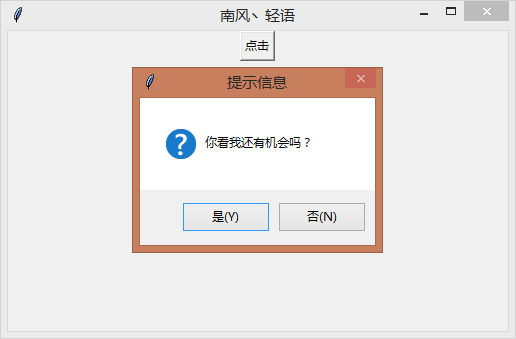
原文:https://www.cnblogs.com/rainbow-tan/p/14077789.html