当前使用的版本是v.1.1.3
NOTE: 本文使用docker部署,可以经可能避免node安装的一些坑。
| Hyperledger Explorer Version | Fabric Version Supported | NodeJS Version Supported |
|---|---|---|
| v1.1.3 (Sep 28, 2020) | v1.4.0 to v2.2.0 | 12.16.x |
| v1.1.2 (Aug 12, 2020) | v1.4.0 to v2.2.0 | 12.16.x |
docker pull hyperledger/explorer-db:1.1.3
docker pull hyperledger/explorer:1.1.3
# 建议使用本项目内的配置,官方配置拉取下来需要修改
wget https://github.com/hyperledger/blockchain-explorer/tree/v1.1.3/examples/net1/config.json
wget https://github.com/hyperledger/blockchain-explorer/tree/v1.1.3/examples/net1/connection-profile/first-network.json -P connection-profile
wget https://github.com/hyperledger/blockchain-explorer/tree/v1.1.3/docker-compose.yaml
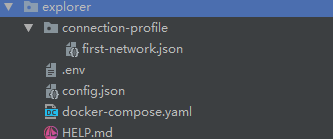
{
"name": "first-network",
"version": "1.4.1",
"client": {
"tlsEnable": true,
"adminCredential": {
"id": "admin",
"password": "admin"
},
"enableAuthentication": true,
"organization": "Org1",
"connection": {
"timeout": {
"peer": {
"endorser": "300"
},
"orderer": "300"
}
}
},
"channels": {
"score": {
"peers": {
"peer0.org1.example.com": {},
"peer1.org1.example.com": {}
},
"connection": {
"timeout": {
"peer": {
"endorser": "6000",
"eventHub": "6000",
"eventReg": "6000"
}
}
}
}
},
"organizations": {
"Org1": {
"mspid": "Org1MSP",
"adminPrivateKey": {
"path": "/tmp/crypto/peerOrganizations/org1.example.com/users/Admin@org1.example.com/msp/keystore/6b79f64e047bb7f31ab0d9d295e3d25f2a168f2f24c8ad3ef15e46b93130f4ec_sk"
},
"peers": ["peer0.org1.example.com","peer1.org1.example.com"],
"signedCert": {
"path": "/tmp/crypto/peerOrganizations/org1.example.com/users/Admin@org1.example.com/msp/signcerts/Admin@org1.example.com-cert.pem"
}
}
},
"peers": {
"peer0.org1.example.com": {
"tlsCACerts": {
"path": "/tmp/crypto/peerOrganizations/org1.example.com/peers/peer0.org1.example.com/tls/ca.crt"
},
"url": "grpcs://peer0.org1.example.com:7051"
},
"peer1.org1.example.com": {
"tlsCACerts": {
"path": "/tmp/crypto/peerOrganizations/org1.example.com/peers/peer1.org1.example.com/tls/ca.crt"
},
"url": "grpcs://peer1.org1.example.com:8051"
}
}
}
## Docker-compose config for setting project name
COMPOSE_PROJECT_NAME=fabric-explorer
## Image tags - Fabric versions.
IMAGE_TAG_EXPLORER=1.1.3
## At deployment time, modify the IP based on your host
ORDERER="orderer.example.com:47.108.143.240"
PEER0_ORG1="peer0.org1.example.com:47.108.143.240"
PEER1_ORG1="peer1.org1.example.com:47.108.143.240"
{
"network-configs": {
"first-network": {
"name": "first-network",
"profile": "./connection-profile/first-network.json"
}
},
"license": "Apache-2.0"
}
version: ‘2.1‘
networks:
mynetwork.com:
external:
name: net_test
services:
explorerdb.mynetwork.com:
image: hyperledger/explorer-db:${IMAGE_TAG_EXPLORER}
container_name: explorerdb.mynetwork.com
hostname: explorerdb.mynetwork.com
environment:
- DATABASE_DATABASE=fabricexplorer
- DATABASE_USERNAME=fabric
- DATABASE_PASSWORD=123456
healthcheck:
test: "pg_isready -h localhost -p 5432 -q -U postgres"
interval: 30s
timeout: 10s
retries: 5
volumes:
# Pay attention to synchronization time
# echo ‘Asia/Shanghai‘ > /etc/timezone/timezone
- /etc/timezone/timezone:/etc/timezone
- /etc/localtime:/etc/localtime
- /var/run/:/host/var/run/
- ./pgdata:/var/lib/postgresql/data
ports:
- 5432:5432
networks:
- mynetwork.com
explorer.mynetwork.com:
image: hyperledger/explorer:${IMAGE_TAG_EXPLORER}
container_name: explorer.mynetwork.com
hostname: explorer.mynetwork.com
environment:
- DATABASE_HOST=47.108.143.240
- DATABASE_DATABASE=fabricexplorer
- DATABASE_USERNAME=fabric
- DATABASE_PASSWD=123456
- LOG_LEVEL_APP=debug
- LOG_LEVEL_DB=debug
- LOG_LEVEL_CONSOLE=info
- LOG_CONSOLE_STDOUT=true
- DISCOVERY_AS_LOCALHOST=false
#command: sh -c "node /opt/explorer/main.js && tail -f /dev/null"
volumes:
# Pay attention to synchronization time
# echo ‘Asia/Shanghai‘ > /etc/timezone/timezone
- /etc/timezone/timezone:/etc/timezone
- /etc/localtime:/etc/localtime
- /var/run/:/host/var/run/
- ./config.json:/opt/explorer/app/platform/fabric/config.json
- ./connection-profile:/opt/explorer/app/platform/fabric/connection-profile
- ./crypto-config:/tmp/crypto
- ./walletstore:/opt/wallet
ports:
- 8080:8080
extra_hosts:
- ${ORDERER}
- ${PEER0_ORG1}
- ${PEER1_ORG1}
depends_on:
explorerdb.mynetwork.com:
condition: service_healthy
networks:
- mynetwork.com
docker network create net_test
# 如果重新生成了组织证书,请替换组织管理员证书,注意替换通道名,组织名称,管理员账号密码以及管理员证书。
vi ./connection-profile/first-network.json
# 启动过程会花费点时间,注意检查日志,看是否正常启动,启动完成即可访问页面
docker-compose up -d
http://your_ip:8080
原文:https://www.cnblogs.com/jockming/p/14081232.html