Using built-in specs.
COLLECT_GCC=gcc
COLLECT_LTO_WRAPPER=/opt/rh/devtoolset-9/root/usr/libexec/gcc/x86_64-redhat-linux/9/lto-wrapper
Target: x86_64-redhat-linux
Configured with: ../configure --enable-bootstrap --enable-languages=c,c++,fortran,lto --prefix=/opt/rh/devtoolset-9/root/usr --mandir=/opt/rh/devtoolset-9/root/usr/share/man --infodir=/opt/rh/devtoolset-9/root/usr/share/info --with-bugurl=http://bugzilla.redhat.com/bugzilla --enable-shared --enable-threads=posix --enable-checking=release --enable-multilib --with-system-zlib --enable-__cxa_atexit --disable-libunwind-exceptions --enable-gnu-unique-object --enable-linker-build-id --with-gcc-major-version-only --with-linker-hash-style=gnu --with-default-libstdcxx-abi=gcc4-compatible --enable-plugin --enable-initfini-array --with-isl=/builddir/build/BUILD/gcc-9.3.1-20200408/obj-x86_64-redhat-linux/isl-install --disable-libmpx --enable-gnu-indirect-function --with-tune=generic --with-arch_32=x86-64 --build=x86_64-redhat-linux
Thread model: posix
gcc version 9.3.1 20200408 (Red Hat 9.3.1-2) (GCC)
#编译出错时,清除编译生成的文件 不执行也可以make distclean
yum -y install centos-release-scl
yum -y install devtoolset-9-gcc devtoolset-9-gcc-c++ devtoolset-9-binutils
#需要注意的是scl命令启用只是临时的,退出shell或重新打开一个shell就会恢复原系统gcc版本
scl enable devtoolset-9 bash
#执行以下命令永久使用
echo "source /opt/rh/devtoolset-9/enable" >> /etc/profile
#注:执行完此命令后,其它的shell窗口需要关闭重新打开才生效。# 重新打开shell窗口,再次编译
重新编译安装
make
make install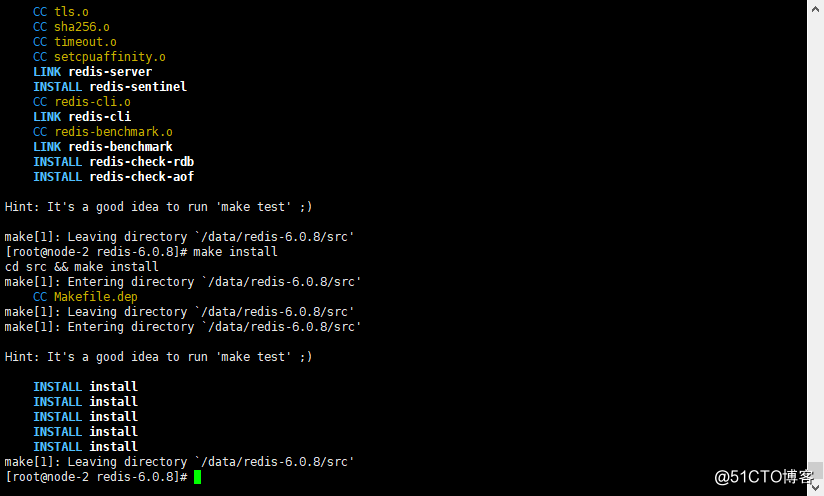
创建数据目录
创建集群目录及相应目录
mkdir -p /data/{10001,10002}
mkdir -p /data/{10003,10004}
mkdir -p /data/{10005,10006}
修改配置
cat /data/10001/redis.conf |grep -v ‘#‘ |grep -v ‘^$‘
bind 10.168.104.206
protected-mode yes
port 10001
tcp-backlog 511
timeout 900
tcp-keepalive 300
daemonize yes
supervised no
pidfile /data/10001/redis.pid
loglevel notice
logfile stdout
logfile /data/10001/redis.log
databases 16
always-show-logo yes
save ""
save 900 1
save 300 10
save 60 10000
stop-writes-on-bgsave-error yes
rdbcompression no
rdbchecksum no
rdb-del-sync-files no
dir /data/10001/
replica-serve-stale-data yes
replica-read-only yes
repl-diskless-sync no
repl-diskless-sync-delay 5
repl-diskless-load disabled
repl-disable-tcp-nodelay no
replica-priority 100
acllog-max-len 128
maxmemory 4gb
maxmemory-policy volatile-lru
lazyfree-lazy-eviction no
lazyfree-lazy-expire no
lazyfree-lazy-server-del no
replica-lazy-flush no
lazyfree-lazy-user-del no
oom-score-adj no
oom-score-adj-values 0 200 800
appendonly yes
appendfilename "appendonly.aof"
appendfsync everysec
no-appendfsync-on-rewrite no
auto-aof-rewrite-percentage 100
auto-aof-rewrite-min-size 64mb
aof-load-truncated yes
aof-use-rdb-preamble yes
lua-time-limit 5000
cluster-enabled yes
cluster-config-file /data/10001/nodes.conf
cluster-node-timeout 15000
cluster-replica-validity-factor 10
cluster-migration-barrier 1
cluster-require-full-coverage no
cluster-replica-no-failover no
cluster-allow-reads-when-down no
slowlog-log-slower-than 10000
slowlog-max-len 128
latency-monitor-threshold 100
notify-keyspace-events ""
hash-max-ziplist-entries 512
hash-max-ziplist-value 64
list-max-ziplist-size -2
list-compress-depth 0
set-max-intset-entries 512
zset-max-ziplist-entries 128
zset-max-ziplist-value 64
hll-sparse-max-bytes 3000
stream-node-max-bytes 4096
stream-node-max-entries 100
activerehashing yes
client-output-buffer-limit normal 0 0 0
client-output-buffer-limit replica 256mb 64mb 60
client-output-buffer-limit pubsub 32mb 8mb 60
hz 10
dynamic-hz yes
aof-rewrite-incremental-fsync yes
rdb-save-incremental-fsync yes
jemalloc-bg-thread yes
io-threads 4
io-threads-do-reads yes
启动
/data/redis-6.0.8/src/redis-server /data/10001/redis.conf
创建redis集群
redis-cli --cluster create 10.168.104.206:10001 10.168.104.206:10002 10.168.104.205:10003 10.168.104.205:10004 10.168.104.204:10005 10.168.104.204:10006 --cluster-replicas 1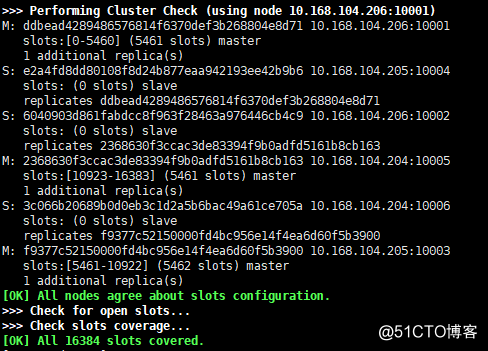
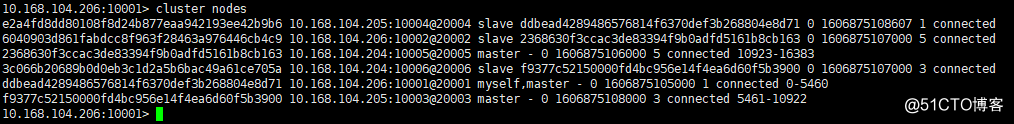
原文:https://blog.51cto.com/10158955/2559719