## 包的作用
import jieba #分词
from wordcloud import WordCloud #词云
from PIL import Image #图片处理
import numpy as np #将图片变成数组
import collections #计数器
from matplotlib import pyplot as plt #绘图
import sqlite3 #数据库
def get_data(db_name,sql):
#连接数据库
conn = sqlite3.connect(db_name)
#获取游标
cursor = conn.cursor()
#执行sql语句
data = cursor.execute(sql)
text = ""
#拼接信息
for item in data:
text += item[0]+" "
cursor.close()
#关闭数据库
conn.close()
return text
def cut_word(text):
#分词:cut_all=False:精确模式 HMM=True:使用隐式马尔科夫
cut = jieba.cut(text,cut_all=False,HMM=True)
object_list = []
#读取停用词
with open("stop_word.txt", ‘r‘, encoding=‘UTF-8‘) as meaninglessFile:
stopwords = set(meaninglessFile.read().split(‘\n‘))
stopwords.add(‘ ‘)
#如果单词不在停用词里,则添加
for word in cut:
if word not in stopwords:
object_list.append(word)
#collections.Counter 计数器,统计单词个数
word_counts = collections.Counter(object_list)
print(word_counts)
return word_counts
def get_cloud(word_counts,i):
#遮罩图:必须是白底的
img = Image.open(r‘./img/tree.jpg‘)
img_array = np.array(img) #将图片变为数组
wc = WordCloud(
background_color = ‘white‘, # 背景颜色
mask = img_array, #遮罩图片
font_path = ‘msyh.ttc‘ #字体样式
)
wc.generate_from_frequencies(word_counts) #生成词云图
fig = plt.figure(1)
plt.imshow(wc) # 显示词云
plt.axis(‘off‘) # 关闭保存
#plt.show()
#调整边框
plt.subplots_adjust(top=0.99, bottom=0.01, right=0.99, left=0.01, hspace=0, wspace=0)
#保存图片
plt.savefig(r‘./movie_img/movie{0}.jpg‘.format(i),dpi = 500)
#-*- codeing = utf-8 -*-
#@Time : 2020/11/14 22:16
#@Author : 杨晓
#@File : testCloud.py
#@Software: PyCharm
## 包的作用
import jieba #分词
from wordcloud import WordCloud #词云
from PIL import Image #图片处理
import numpy as np #将图片变成数组
import collections #计数器
from matplotlib import pyplot as plt #绘图
import sqlite3 #数据库
# 获取短评信息
def get_data(db_name,sql):
#连接数据库
conn = sqlite3.connect(db_name)
#获取游标
cursor = conn.cursor()
#执行sql语句
data = cursor.execute(sql)
text = ""
for item in data:
text += item[0]+" "
cursor.close()
#关闭数据库
conn.close()
return text
def cut_word(text):
#分词:cut_all=False:精确模式 HMM=True:使用隐式马尔科夫
cut = jieba.cut(text,cut_all=False,HMM=True)
object_list = []
#读取停用词
with open("stop_word.txt", ‘r‘, encoding=‘UTF-8‘) as meaninglessFile:
stopwords = set(meaninglessFile.read().split(‘\n‘))
stopwords.add(‘ ‘)
#如果单词不在停用词里,则添加
for word in cut:
if word not in stopwords:
object_list.append(word)
#collections.Counter 计数器,统计单词个数
word_counts = collections.Counter(object_list)
print(word_counts)
return word_counts
def get_cloud(word_counts,i):
#遮罩图:必须是白底的
img = Image.open(r‘./img/tree.jpg‘)
img_array = np.array(img) #将图片变为数组
wc = WordCloud(
background_color = ‘white‘, # 背景颜色
mask = img_array, #遮罩图片
font_path = ‘msyh.ttc‘ #字体样式
)
wc.generate_from_frequencies(word_counts) #生成词云图
fig = plt.figure(1)
plt.imshow(wc) # 显示词云
plt.axis(‘off‘) # 关闭保存
#plt.show()
#调整边框
plt.subplots_adjust(top=0.99, bottom=0.01, right=0.99, left=0.01, hspace=0, wspace=0)
#保存图片
plt.savefig(r‘./movie_img/movie{0}.jpg‘.format(i),dpi = 500)
if __name__ == ‘__main__‘:
for i in range(1,251):
#编写查询语句
sql = "select info from movie"+str(i)
text = get_data(‘duanping‘,sql)
word_counts = cut_word(text)
get_cloud(word_counts,i)
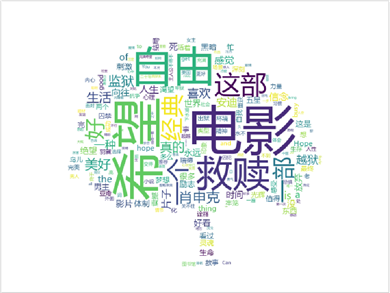

原文:https://www.cnblogs.com/yangxiao-/p/14091094.html