在分布式环境中,许多服务依赖项不可避免地会失败。Hystrix是一个库,它通过添加延迟容忍和容错逻辑来帮助您控制这些分布式服务之间的交互。Hystrix通过隔离服务之间的访问点、停止它们之间的级联故障以及提供后备选项来实现这一点,所有这些都可以提高系统的整体弹性。
通俗定义: Hystrix是一个用于处理分布式系统的延迟和容错的开源库,在分布式系统中,许多依赖不可避免的会调用失败,超时、异常等,Hystrix能够保证在一个依赖出问题的情况下,不会导致整体服务失败,避免级联故障(服务雪崩现象),提高分布式系统的弹性。
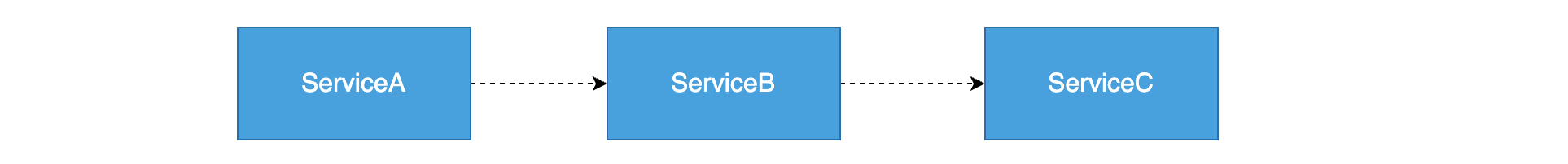
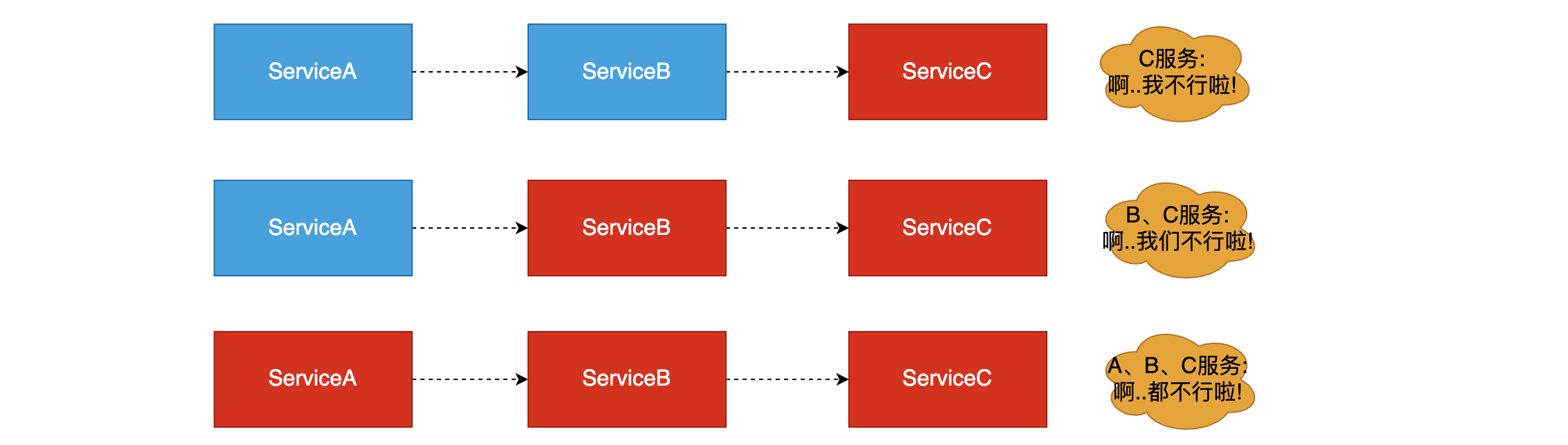
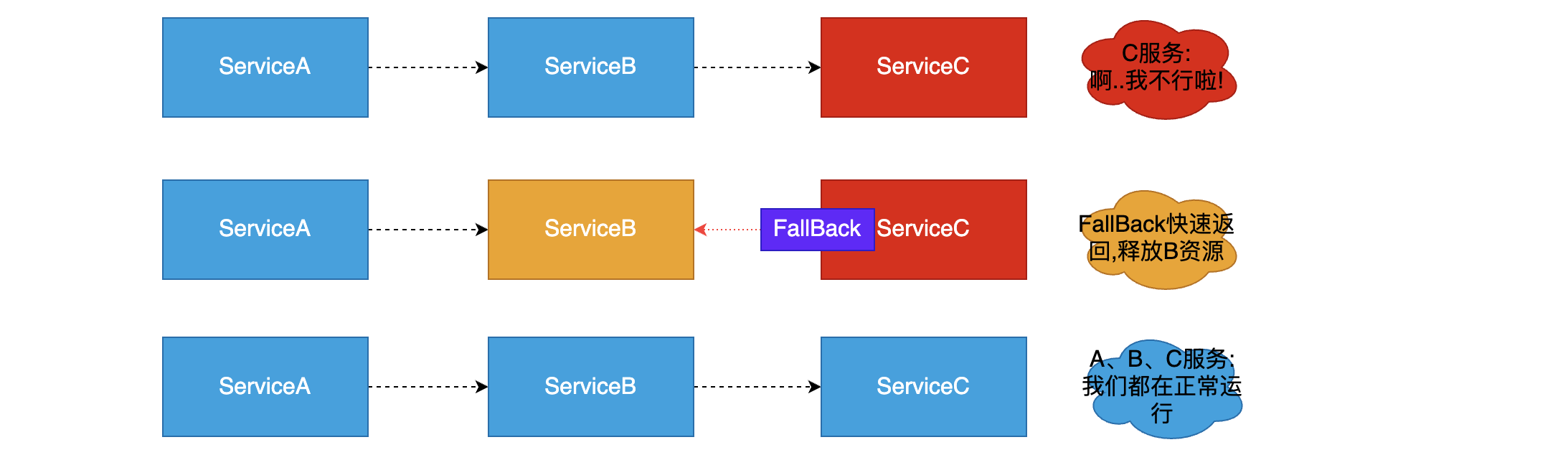
服务压力剧增的时候根据当前的业务情况及流量对一些服务和页面有策略的降级,以此环节服务器的压力,以保证核心任务的进行。同时保证部分甚至大部分任务客户能得到正确的相应。也就是当前的请求处理不了了或者出错了,给一个默认的返回。
通俗: 关闭系统中边缘服务 保证系统核心服务的正常运行 称之为服务降级
淘宝 删除地址 确认收货 删除订单 取消支付 节省cpu 内存
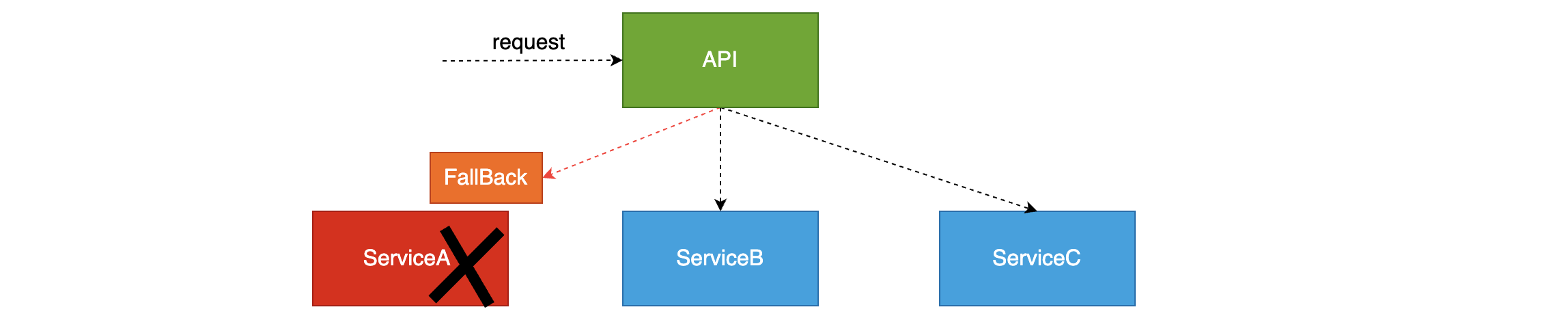
服务熔断的实现思路
在商品服务下面
<!--引入hystrix-->
<dependency>
<groupId>org.springframework.cloud</groupId>
<artifactId>spring-cloud-starter-netflix-hystrix</artifactId>
</dependency>
@SpringBootApplication
@EnableCircuitBreaker //用来开启断路器
public class Products9998Application {
public static void main(String[] args) {
SpringApplication.run(Products9998Application.class, args);
}
}
//服务熔断
@GetMapping("/product/break")
@HystrixCommand(fallbackMethod = "testBreakFall" )
public String testBreak(int id){
log.info("接收的商品id为: "+ id);
if(id<=0){
throw new RuntimeException("数据不合法!!!");
}
return "当前接收商品id: "+id;
}
// 触发熔断的方法
public String testBreakFall(int id){
return "当前数据不合法: "+id;
}
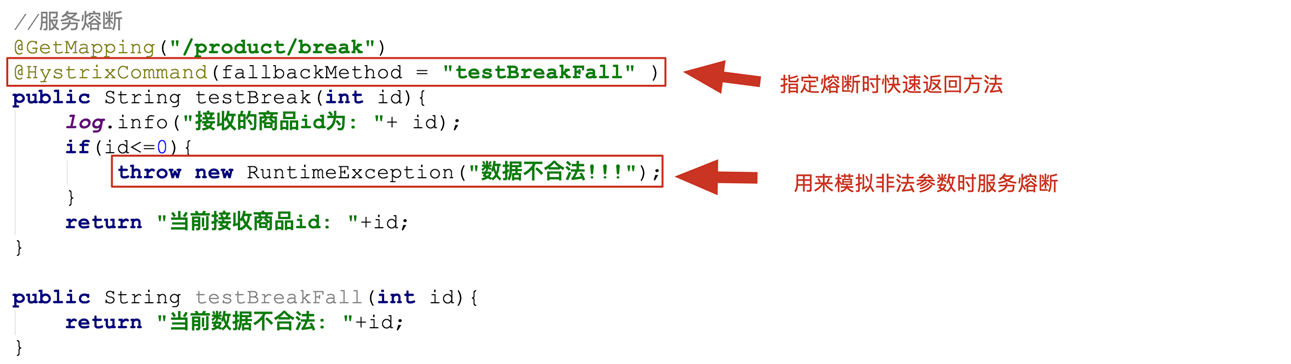
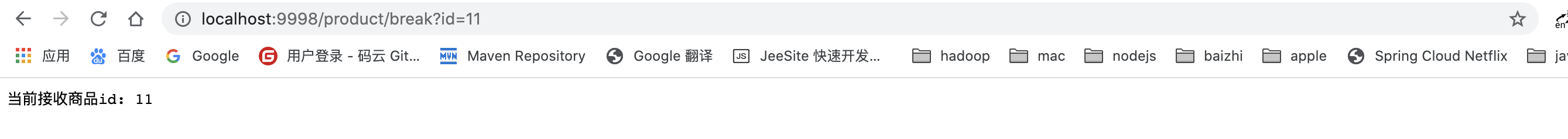
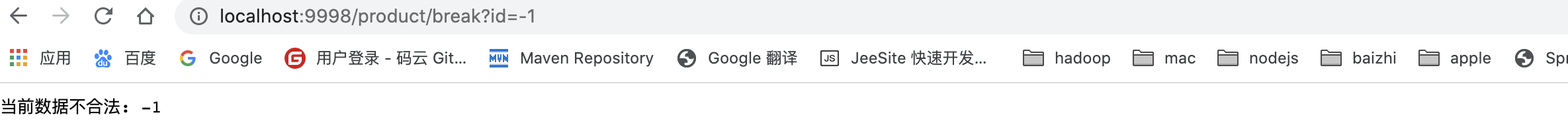
一直使用错误参数访问,那么再使用正常参数访问也会显示不合法,因为触发了断路器,但过一点时间又会自动的关闭,访问又合法了
A service failure in the lower level of services can cause cascading failure all the way up to the user. When calls to a particular service exceed circuitBreaker.requestVolumeThreshold (default: 20 requests) and the failure percentage is greater than circuitBreaker.errorThresholdPercentage (default: >50%) in a rolling window defined by metrics.rollingStats.timeInMilliseconds (default: 10 seconds), the circuit opens and the call is not made. In cases of error and an open circuit, a fallback can be provided by the developer. --摘自官方
原文翻译之后,总结打开关闭的条件:
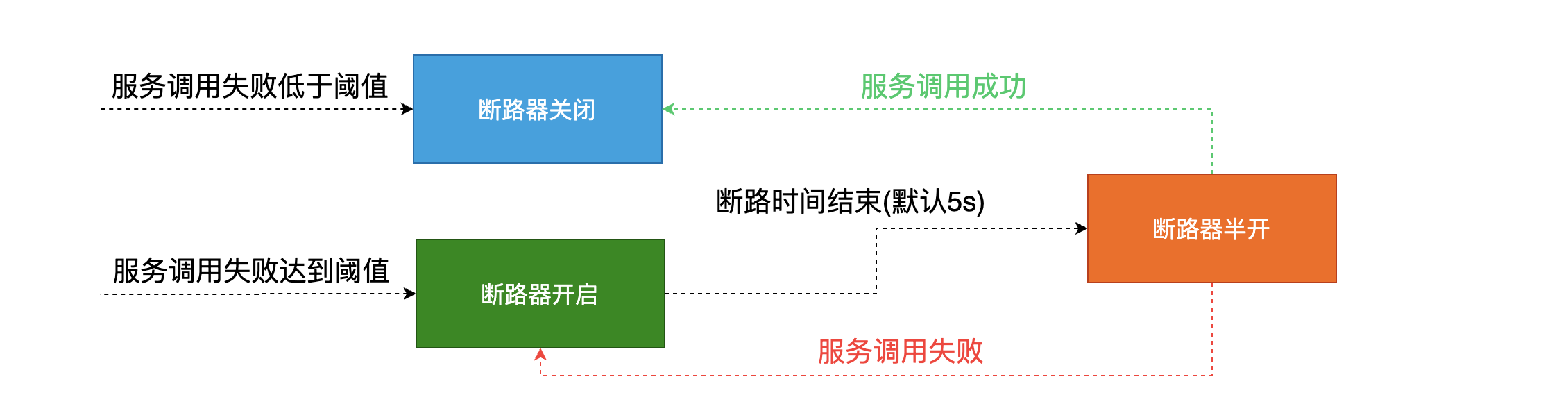
@GetMapping("/product/hystrix")
@HystrixCommand(defaultFallback = "testHystrixFallBack") //通过HystrixCommand降级处理 指定出错的方法
public String testHystrix(String name) {
log.info("接收名称为: " + name);
int n = 1/0;
return "服务[" + port + "]响应成功,当前接收名称为:" + name;
}
//服务降级处理
public String testHystrixFallBack(String name) {
return port + "当前服务已经被降级处理!!!,接收名称为: "+name;
}
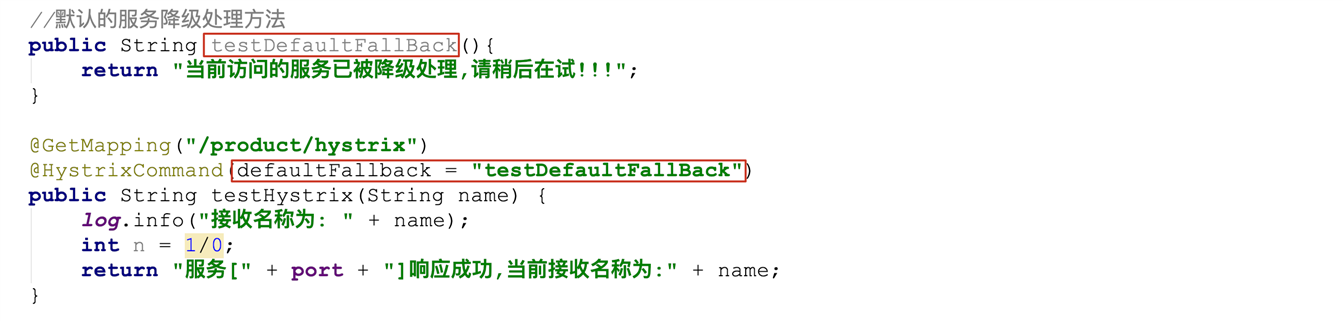
还是再之前项目的基础之上
feign.hystrix.enabled=true #开启openfeign支持降级
// 创建一个ProductClientFallBack类实现这个接口,并实现这个接口的所有方法,为了对每个方法做不同的响应错略
// 指定当前的接口是openfeign组件,value是调用的服务名
@FeignClient(value = "products",fallback = ProductClientFallBack.class)
public interface ProductClient {
@GetMapping("/product/findOne")
Map<String, Object> findOne(@RequestParam("productId") String productId);
}
package com.md.fallback;
@Component
public class ProductClientFallBack implements ProductClient {
@Override
public Map<String, Object> findOne(String productId) {
HashMap<String, Object> map = new HashMap<>();
map.put("status","false");
map.put("msg","当前查询不可以使用,服务已经被降级");
return map;
}
}
正常访问
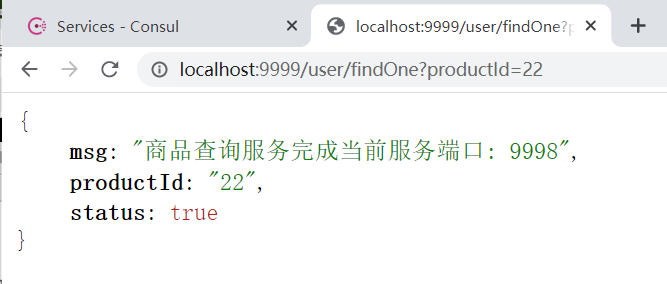
然后直接将产品服务关闭,再进行访问
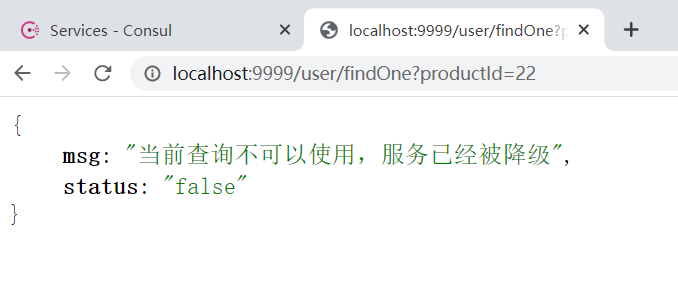
注意:如果服务端降级和客户端降级同时开启,要求服务端降级方法的返回值必须与客户端方法降级的返回值一致!!!
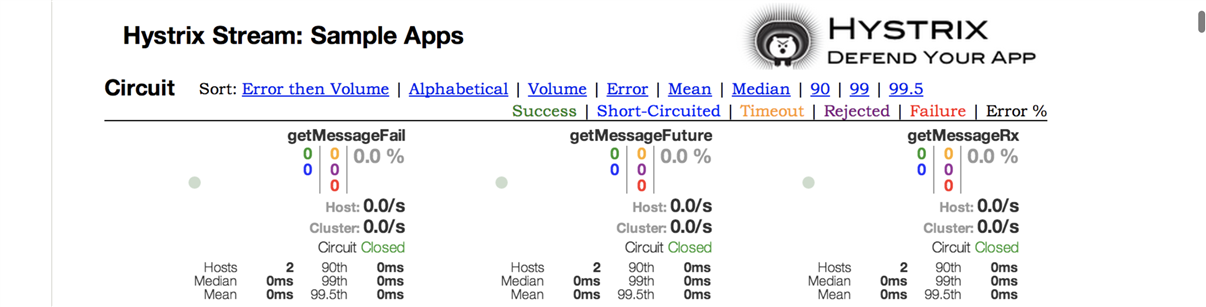
只是一个有UI页面的组件,创建一个新的项目,还是根据之前的springcloud的环境搭建
<!--引入hystrix dashboard 依赖-->
<dependency>
<groupId>org.springframework.cloud</groupId>
<artifactId>spring-cloud-starter-netflix-hystrix-dashboard</artifactId>
</dependency>
@SpringBootApplication
@EnableHystrixDashboard //开启监控面板
public class Hystrixdashboard9990Application {
public static void main(String[] args) {
SpringApplication.run(Hystrixdashboard9990Application.class, args);
}
}
在配置文件中指定端口号9990
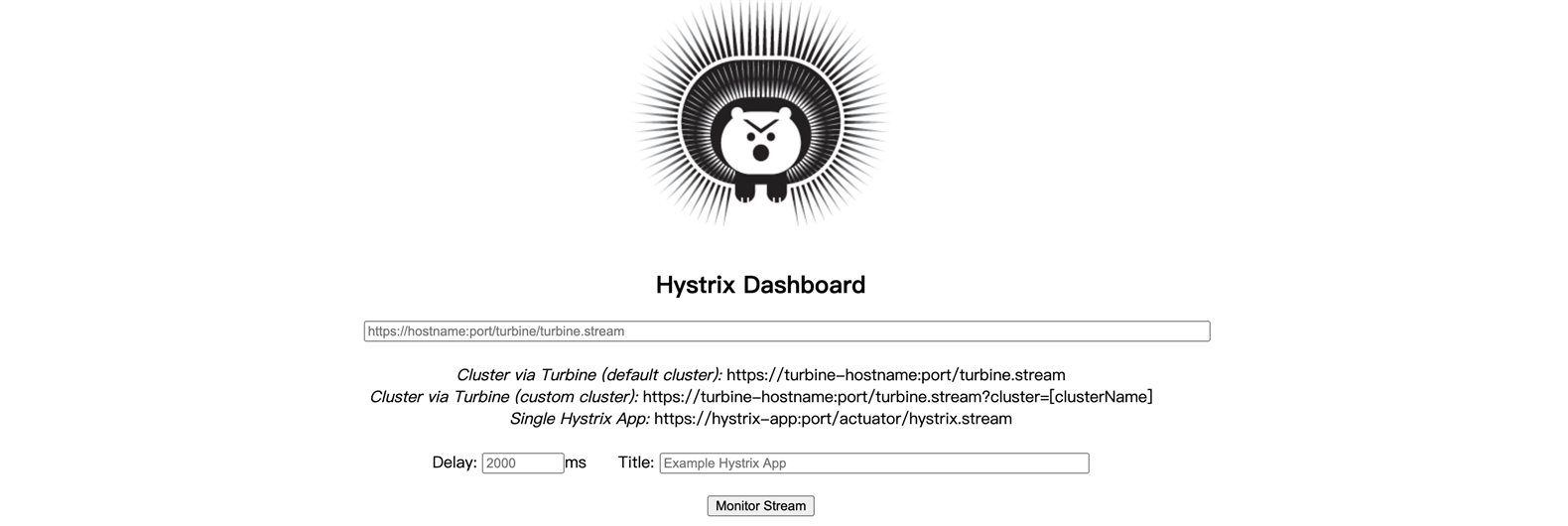
@Bean
public ServletRegistrationBean getServlet() {
HystrixMetricsStreamServlet streamServlet = new HystrixMetricsStreamServlet();
ServletRegistrationBean registrationBean = new ServletRegistrationBean(streamServlet);
registrationBean.setLoadOnStartup(1);
registrationBean.addUrlMappings("/hystrix.stream");
registrationBean.setName("HystrixMetricsStreamServlet");
return registrationBean;
}
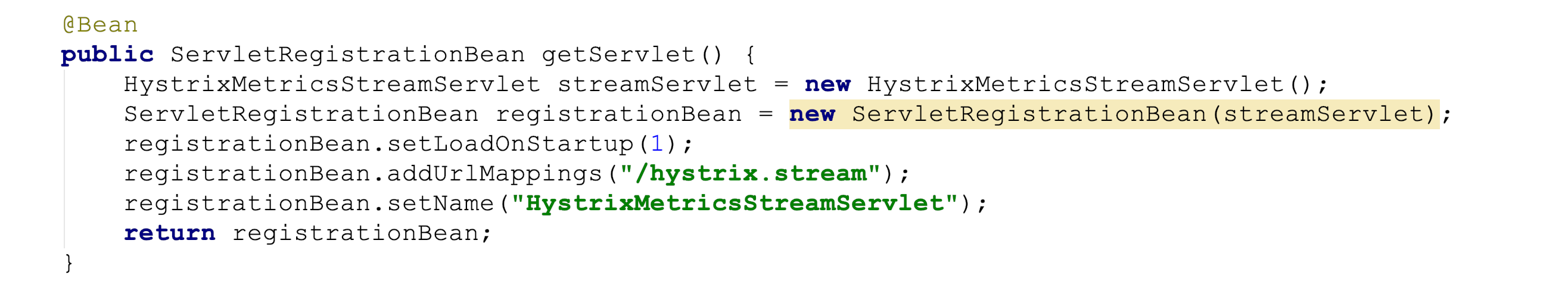
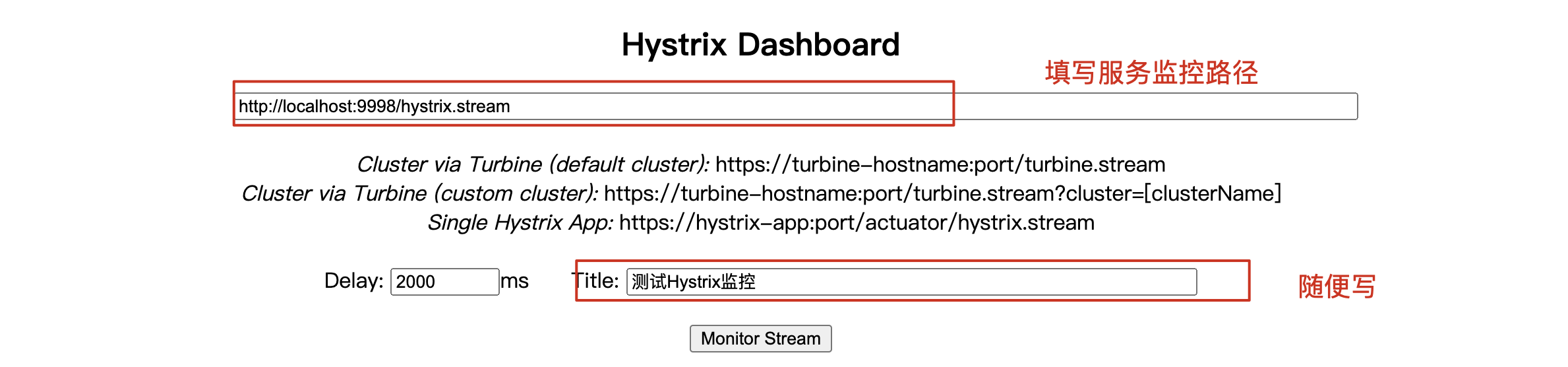
后面的hystrix.stream是固定的
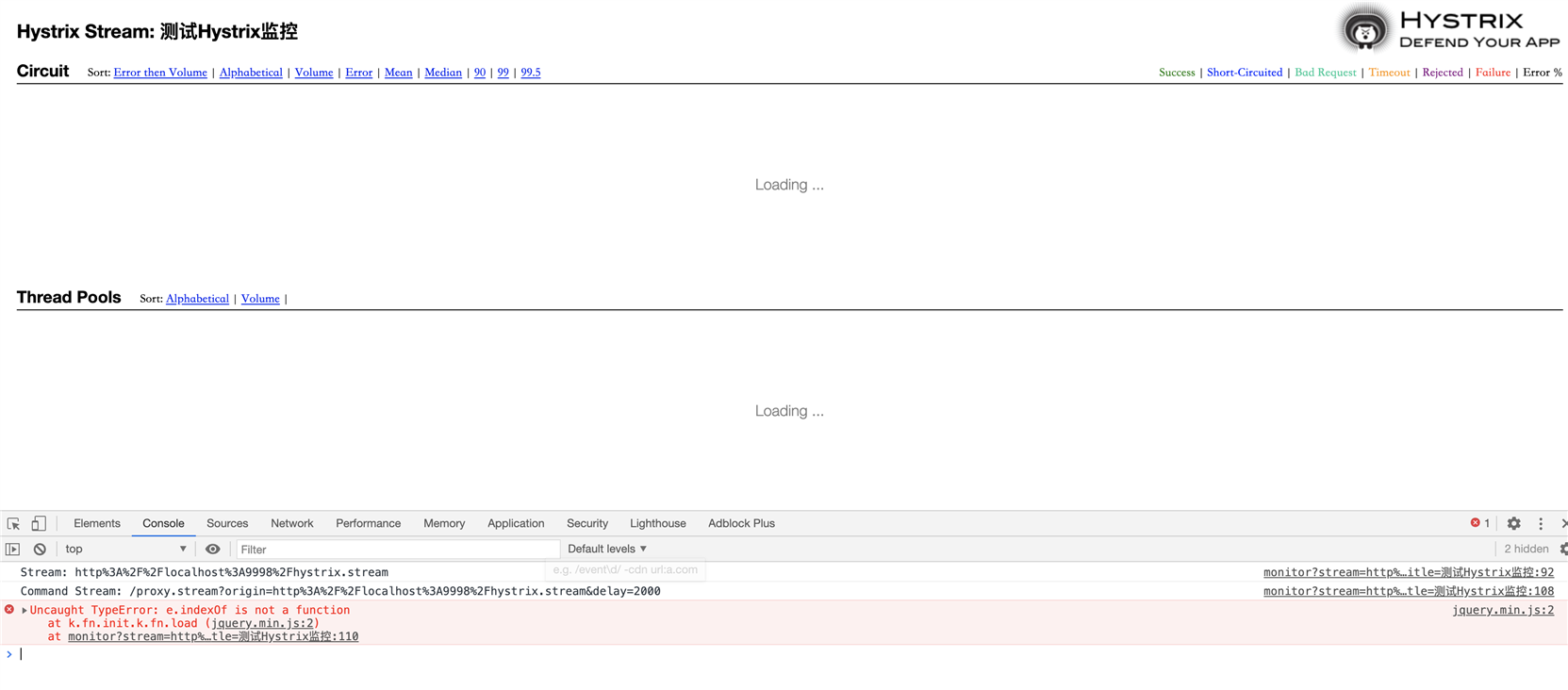
# 解决方案
- 新版本中springcloud将jquery版本升级为3.4.1,定位到monitor.ftlh文件中,js的写法如下:
$(window).load(function()
- jquery 3.4.1已经废弃上面写法
- 修改方案 修改monitor.ftlh为如下调用方式:
$(window).on("load",function()
- 编译jar源文件,重新打包引入后,界面正常响应。
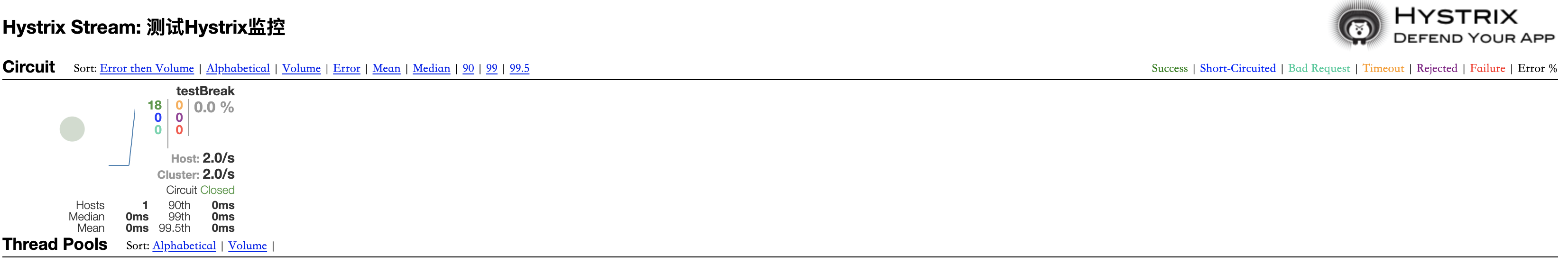
官方地址:https://github.com/Netflix/Hystrix
原文:https://www.cnblogs.com/mengd/p/14136067.html