一、 安装 js
安装地址:https://nodejs.org/zh-cn/download/current/
备注:Win7系统可使用版本为 13
安装完成后,检查是否成功安装
安装完成样式
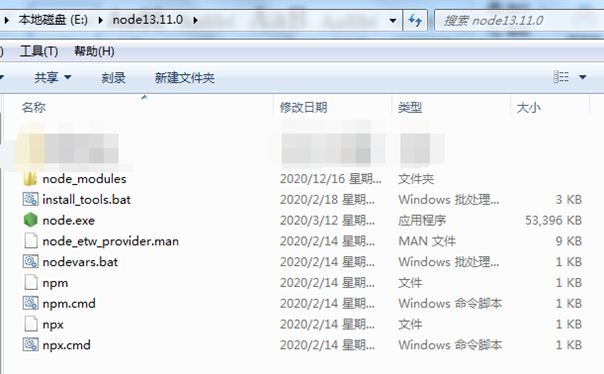
二、 js 环境配置
三、安装 newman 相关
1. 管理员运行 cmd ,输入 npm install –g newman 安装成功
2. 验证 newman –version
3. 安装 html 套件,输入 npm install -g newman-reporter-html
输出报告时使用的命令:
-r html,json,junit 指定生成html,json,xml形式的测试报告
--reporter-json-export jsonReport.json 生成json格式的测试报告
--reporter-junit-export xmlReport.xml 生成xml格式的测试报告
--reporter-html-export htmlReport.html 生成html格式的测试报告
备注:默认生成的测试报告保存在当前目录下,如果文件名前加上路径,则保存在指定的目录下
4. 安装 htmlextra 套件,输入 npm install -g newman-reporter-htmlextra
原文:https://www.cnblogs.com/huajie-chj/p/14157212.html