前面我们已经聊了聊字节和字符流,但是都是单体的流,俩个流该如何转换呢?那么本篇就来聊聊转换流!
转换流
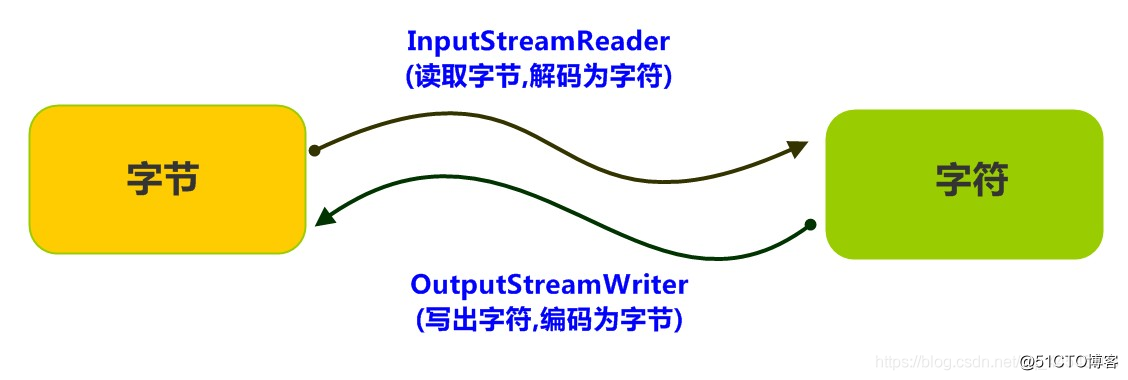
字节码与解码
众所周知,计算机中储存的信息都是用二进制数表示的,而我们在屏幕上看到的数字、英文、标点符号、汉字等字符是二进制数转换之后的结果。按照某种规则,将字符存储到计算机中,称为编码 。反之,将存储在计算机中的二进制数按照某种规则解析显示出来,称为解码 。比如说,按照A规则存储,同样按照A规则解析,那么就能显示正确的文本符号。反之,按照A规则存储,再按照B规则解析,就会导致乱码现象。
简单一点的说就是:
编码:字符(能看懂的)--字节(看不懂的)
解码:字节(看不懂的)-->字符(能看懂的)
代码解释则是
String(byte[] bytes, String charsetName):通过指定的字符集解码字节数组
byte[] getBytes(String charsetName):使用指定的字符集合把字符串编码为字节数组
编码:把看得懂的变成看不懂的
String -- byte[]
解码:把看不懂的变成看得懂的
byte[] -- StringCharacter Encoding: 就是一套自然语言的字符与二进制数之间的对应规则。
而编码表则是生活中文字和计算机中二进制的对应规则
也叫编码表。是一个系统支持的所有字符的集合,包括各国家文字、标点符号、图形符号、数字等。
计算机要准确的存储和识别各种字符集符号,需要进行字符编码,一套字符集必然至少有一套字符编码。常见字符集有ASCII字符集、GBK字符集、Unicode字符集等。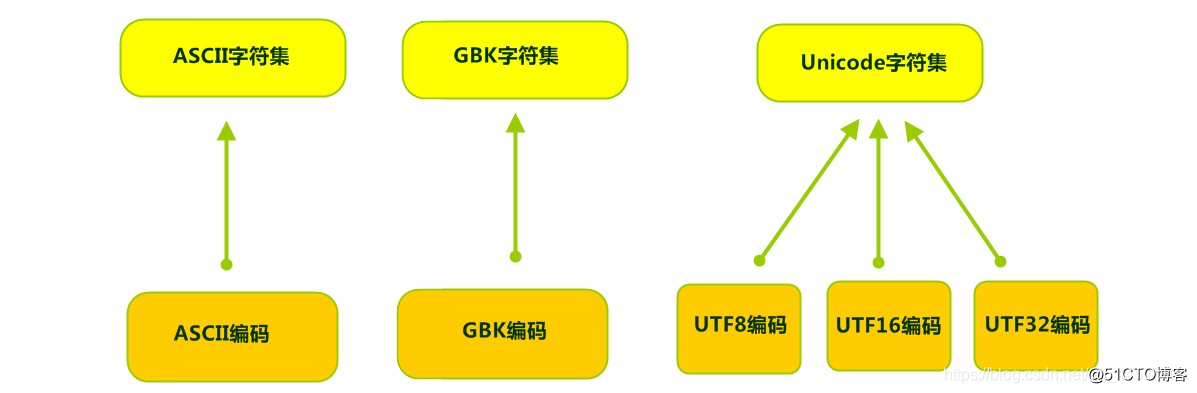
可见,当指定了编码,它所对应的字符集自然就指定了,所以编码才是我们最终要关心的。
编码问题导致乱码
在java开发工具IDEA中,使用FileReader 读取项目中的文本文件。由于IDEA的设置,都是默认的UTF-8编码,所以没有任何问题。但是,当读取Windows系统中创建的文本文件时,由于Windows系统的默认是GBK编码,就会出现乱码。
public class ReaderDemo {
public static void main(String[] args) throws IOException {
FileReader fileReader = new FileReader("C:\\a.txt");
int read;
while ((read = fileReader.read()) != -1) {
System.out.print((char)read);
}
fileReader.close();
}
}
输出结果:???那么如何读取GBK编码的文件呢? 这个时候就得讲讲转换流了!
从另一角度来讲:字符流=字节流+编码表
InputStreamReader类-----(字节流到字符流的桥梁)
转换流java.io.InputStreamReader,是Reader的子类,从字面意思可以看出它是从字节流到字符流的桥梁。它读取字节,并使用指定的字符集将其解码为字符。它的字符集可以由名称指定,也可以接受平台的默认字符集。
InputStreamReader(InputStream in): 创建一个使用默认字符集的字符流。
InputStreamReader(InputStream in, String charsetName): 创建一个指定字符集的字符流。InputStreamReader isr = new InputStreamReader(new FileInputStream("in.txt"));
InputStreamReader isr2 = new InputStreamReader(new FileInputStream("in.txt") , "GBK");public class ReaderDemo2 {
public static void main(String[] args) throws IOException {
// 定义文件路径,文件为gbk编码
String FileName = "C:\\A.txt";
// 创建流对象,默认UTF8编码
InputStreamReader isr = new InputStreamReader(new FileInputStream(FileName));
// 创建流对象,指定GBK编码
InputStreamReader isr2 = new InputStreamReader(new FileInputStream(FileName) , "GBK");
// 定义变量,保存字符
int read;
// 使用默认编码字符流读取,乱码
while ((read = isr.read()) != -1) {
System.out.print((char)read); // ??????
}
isr.close();
// 使用指定编码字符流读取,正常解析
while ((read = isr2.read()) != -1) {
System.out.print((char)read);// 哥敢摸屎
}
isr2.close();
}
}OutputStreamWriter类-----(字符流到字节流的桥梁)
转换流java.io.OutputStreamWriter ,是Writer的子类,字面看容易混淆会误以为是转为字符流,其实不然,OutputStreamWriter为从字符流到字节流的桥梁。使用指定的字符集将字符编码为字节。它的字符集可以由名称指定,也可以接受平台的默认字符集。
OutputStreamWriter(OutputStream in): 创建一个使用默认字符集的字符流。
OutputStreamWriter(OutputStream in, String charsetName): 创建一个指定字符集的字符流。OutputStreamWriter isr = new OutputStreamWriter(new FileOutputStream("a.txt"));
OutputStreamWriter isr2 = new OutputStreamWriter(new FileOutputStream("b.txt") , "GBK");public class OutputDemo {
public static void main(String[] args) throws IOException {
// 定义文件路径
String FileName = "C:\\s.txt";
// 创建流对象,默认UTF8编码
OutputStreamWriter osw = new OutputStreamWriter(new FileOutputStream(FileName));
// 写出数据
osw.write("哥敢"); // 保存为6个字节
osw.close();
// 定义文件路径
String FileName2 = "D:\\A.txt";
// 创建流对象,指定GBK编码
OutputStreamWriter osw2 = new OutputStreamWriter(new FileOutputStream(FileName2),"GBK");
// 写出数据
osw2.write("摸屎");// 保存为4个字节
osw2.close();
}
}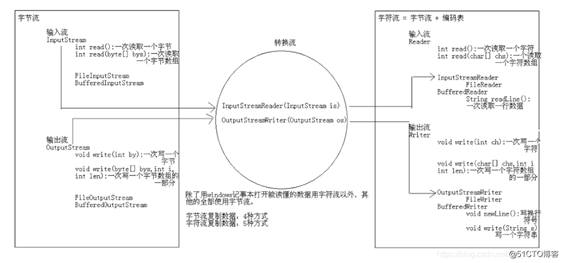
为了达到最高效率,可以考虑在 BufferedReader 内包装 InputStreamReader
BufferedReader in = new BufferedReader(new InputStreamReader(System.in));结束
本章主要就是聊聊io流中的转换流,由于不是重点,所以作为了解。
原文:https://blog.51cto.com/14954398/2568108