fixture(scope=‘function‘,params=None,autouse=False,ids=None,name=None):
fixture里面有个scope参数可以控制fixture的作用范围,scope:有四个级别参数"function"(默认),"class","module","session
params:一个可选的参数列表,它将导致多个参数调用fixture功能和所有测试使用它。
autouse:如果True,则为所有测试激活fixture func可以看到它。如果为False则显示需要参考来激活fixture
ids:每个字符串id的列表,每个字符串对应于params这样他们就是测试ID的一部分。如果没有提供ID它们将从params自动生成
name:fixture的名称。这默认为装饰函数的名称。如果fixture在定义它的统一模块中使用,夹具的功能名称将被请求夹具的功能arg遮蔽,解决这个问题的一种方法时将装饰函数命令"fixture_<fixturename>"然后使用"@pytest.fixture(name=‘<fixturename>‘)"。
1.firture相对于setup和teardown来说应该有以下几点优势
scope:有四个级别参数"function"(默认),"class","module","session
2、fixture的作用范围
fixture里面有个scope参数可以控制fixture的作用范围:session>module>class>function
单独管理一些预置的操作场景,pytest默认读取conftest.py配置文件
使用场景:
1、每个接口需共用到的token
2、每个接口需共用到的测试用例数据
3、每个接口需共用到的配置信息
conftest.py结合fixture的 scope使用:
1. scope默认为function
conftest.py
import pytest @pytest.fixture() def login(): print("this is login method")
test_conftest.py

import pytest class TestConftest: def setup_class(self): print(‘setup class‘) @pytest.mark.usefixtures(‘login‘) def test_one(self): print(‘test one case‘) flag = 1 if flag: print(‘测试111‘) @pytest.mark.usefixtures(‘login‘) def test_two(self): print(‘test two case‘) def test_three(self): print(‘test three case‘) def teardown_class(self): print(‘teardown class‘)
运行结果:
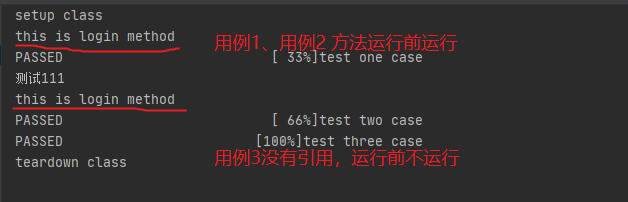
2. scope="class",整个用例只运行一次
conftest.py
import pytest @pytest.fixture(scope="class") def login(): print("this is login method")
test_conftest.py代码不改
运行结果:
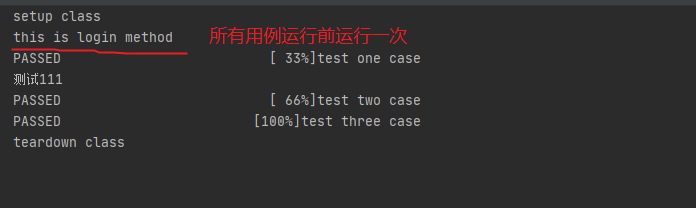
原文:https://www.cnblogs.com/SomnusWho/p/14253276.html