在 Django 模板中遍历复杂数据结构的关键是句点字符, 语法: {{var_name}}
想要获得下一级数据, 比如列表l第一个数据, 使用.来获取数据, {{ l.0 }}, 这种语法也叫深度查询
views.py
from django.shortcuts import render,HttpResponse
from django.urls import reverse
# Create your views here.
def index(request):
name=‘wang‘
i=10
l=[111,222,333]
info={
‘name‘:‘wtp‘,
‘age‘:30
}
b=True
class Person(object):
def __init__(self,name,age):
self.name=name
self.age=age
ross=Person(‘ross‘,35)
joey=Person(‘joey‘,36)
person_list=[ross,joey]
return render(request,‘index.html‘,locals())
index.html
<!DOCTYPE html>
<html lang="en">
<head>
<meta charset="UTF-8">
<meta http-equiv="X-UA-Compatible" content="IE=edge">
<meta name="viewport" content="width=device-width, initial-scale=1">
<title>Title</title>
</head>
<body>
<p>name: {{ name }}</p>
<p>i: {{ i }}</p>
<p>l: {{ l }}</p>
<p>info: {{ info }}</p>
<p>b: {{ b }}</p>
<p>ross: {{ ross }}</p>
<p>joey: {{ joey }}</p>
<p>person_list: {{ person_list }}</p>
<h4>{{s}}</h4>
<h4>列表:{{ l.0 }}</h4>
<h4>列表:{{ l.2 }}</h4>
<h4>字典:{{ dic.name }}</h4>
<h4>日期:{{ date.year }}</h4>
<h4>类对象列表:{{ person_list.0.name }}</h4>
</body>
</html>
语法: {{obj|filter__name:param}}
views.py
from django.shortcuts import render,HttpResponse
from django.urls import reverse
# Create your views here.
def index(request):
import datetime
now=datetime.datetime.now()
return render(request,‘index.html‘,locals())
<!DOCTYPE html>
<html lang="en">
<head>
<meta charset="UTF-8">
<meta http-equiv="X-UA-Compatible" content="IE=edge">
<meta name="viewport" content="width=device-width, initial-scale=1">
<title>Title</title>
</head>
<body>
<h4>now:{{ now|date:"Y-m-d" }}</h4>
</body>
</html>
如果一个变量是false或者为空,使用给定的默认值。否则,使用变量的值。例如:
{{ value|default:``"nothing"
}}
返回值的长度。它对字符串和列表都起作用。例如:
{{ value|length }}
如果 value 是 [‘a‘, ‘b‘, ‘c‘, ‘d‘],那么输出是 4。
将值格式化为一个 “人类可读的” 文件尺寸 (例如 ‘13 KB‘, ‘4.1 MB‘, ‘102 bytes‘, 等等)。例如:
{{ value|filesizeformat }}
如果 value 是 123456789,输出将会是 117.7 MB
如果 value="hello world"
{{ value|
slice:``"2:-1"}}
如果字符串字符多于指定的字符数量,那么会被截断。截断的字符串将以可翻译的省略号序列(“...”)结尾。
参数:要截断的字符数
{{ value|truncatechars:``9
}}
Django的模板中会对HTML标签和JS等语法标签进行自动转义,原因显而易见,这样是为了安全。
为了在Django中关闭HTML的自动转义有两种方式,如果是一个单独的变量我们可以通过过滤器“|safe”的方式告诉Django这段代码是安全的不必转义。比如:
views.py
def index(request):
context={
‘value‘:"<script>alert(‘hello world‘)</script>"
}
return render(request,‘index.html‘,locals())
<!DOCTYPE html>
<html lang="en">
<head>
<meta charset="UTF-8">
<meta http-equiv="X-UA-Compatible" content="IE=edge">
<meta name="viewport" content="width=device-width, initial-scale=1">
<title>Title</title>
</head>
<body>
{{ context.value }}
</body>
</html>
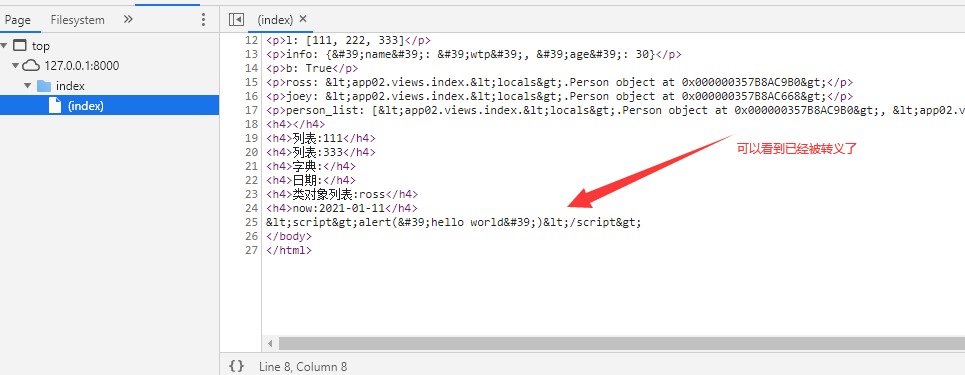
<!DOCTYPE html>
<html lang="en">
<head>
<meta charset="UTF-8">
<meta http-equiv="X-UA-Compatible" content="IE=edge">
<meta name="viewport" content="width=device-width, initial-scale=1">
<title>Title</title>
</head>
<body>
{{ context.value|safe }}
</body>
</html>
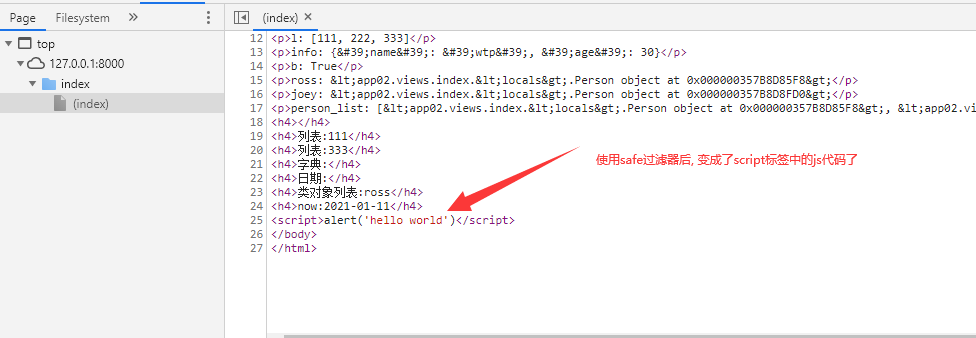
标签看起来像是这样的: {% tag %}。标签比变量更加复杂:一些在输出中创建文本,一些通过循环或逻辑来控制流程,一些加载其后的变量将使用到的额外信息到模版中。一些标签需要开始和结束标签 (例如{% tag %} ...标签 内容 ... {% endtag %})。
{% for person in person_list %}
<p>{{ person.name }}</p>
{% endfor %}
可以利用{% for obj in list reversed %}反向完成循环。
{% for key,val in dic.items %}
<p>{{ key }}:{{ val }}</p>
{% endfor %}
注:循环序号可以通过{{forloop}}显示
forloop.counter The current iteration of the loop (1-indexed)
forloop.counter0 The current iteration of the loop (0-indexed)
forloop.revcounter The number of iterations from the end of the loop (1-indexed)
forloop.revcounter0 The number of iterations from the end of the loop (0-indexed)
forloop.first True if this is the first time through the loop
forloop.last True if this is the last time through the loop
for 标签带有一个可选的{% empty %} 从句,以便在给出的组是空的或者没有被找到时,可以有所操作。
{% for person in person_list %}
<p>{{ person.name }}</p>
{% empty %}
<p>sorry,no person here</p>
{% endfor %}
{% if %}会对一个变量求值,如果它的值是“True”(存在、不为空、且不是boolean类型的false值),对应的内容块会输出
{% if num > 100 or num < 0 %}
<p>无效</p>
{% elif num > 80 and num < 100 %}
<p>优秀</p>
{% else %}
<p>凑活吧</p>
{% endif %}
使用一个简单地名字缓存一个复杂的变量,当你需要使用一个“昂贵的”方法(比如访问数据库)很多次的时候是非常有用的
例如:
{% with total=business.employees.count %}
{{ total }} employee{{ total|pluralize }}
{% endwith %}
这个标签用于跨站请求伪造保护
{% csrf_token %}
django基础--模板 (python的模板:HTML代码+模板语法)
原文:https://www.cnblogs.com/peitianwang/p/14263962.html