[1] Install Bibtex:
Text studio
download from the official website:
https://www.tug.org/texlive/acquire-netinstall.html
[2]install Tex Live
can check the official website:
https://www.tug.org/texlive/
also we can use the mirror website maintained by TUNA:
https://mirrors.tuna.tsinghua.edu.cn/CTAN/systems/texlive/Images/
and then download the iso file and begin to install by following the toturial on the website:
https://zhuanlan.zhihu.com/p/41855480
and step by step
and finish the installization part.
it tooks larger than 30mins for installing on your loacl PC.
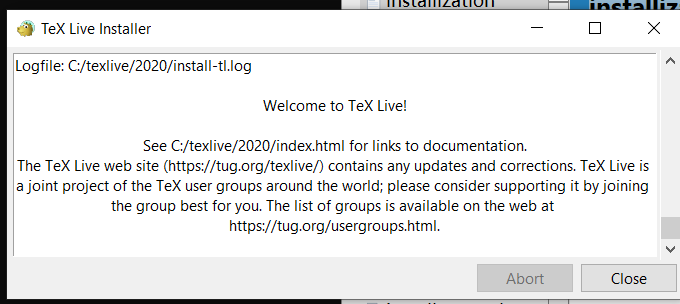
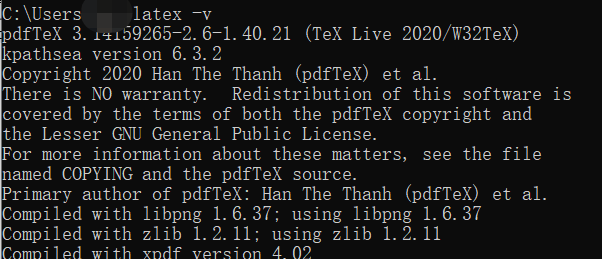
Done
原文:https://www.cnblogs.com/qianjiashi/p/14287221.html