引自:https://blog.csdn.net/ninglu1989/article/details/82425595
一、编译boost源码为静态库
1>将你的Qt的工具目录(有g++.exe)设置环境变量。(我的是 F:\Qt592\Tools\mingw530_32\bin,要依据实际情况)
2>下载boost源码并解压(如boost_1_65_1.zip)
3>在命令行进入boost_1_65_1/tools/build/src/engine
4>执行 build.bat gcc,在当前目录将会生成bin.ntx86文件夹,里面包含两个exe文件b2.exe,bjam.exe
5>将bin.ntx86\bjam.exe拷贝到E:\boost_1_65_1
6>change dir 进入boost_1_65_1
7>执行命令 bjam "toolset=gcc" install,执行命令会在C盘根目录下生成一个Boost文件夹。我们要使用的头文件与lib就在里边。
8>将7>中生成的 Boost 里的 boost文件夹拷贝到qt 的include下面(我的在 F:\Qt592\5.9.2\mingw53_32\include)
9>将7>中生成的 Boost 里的 lib下.a文件拷贝到 qt lib目录下 (我的在 F:\Qt592\5.9.2\mingw53_32\lib)
二,测试thread库
LIBS += -L$$PWD/../../build-LoadDll-Desktop_Qt_5_14_2_MinGW_64_bit-Debug/Main/debug \
-llibboost_thread-mgw73-mt-x64-1_70
LIBS += -lws2_32
三:报错undefined reference to `__imp_WSAStartup‘ 加上LIBS += -lws2_32
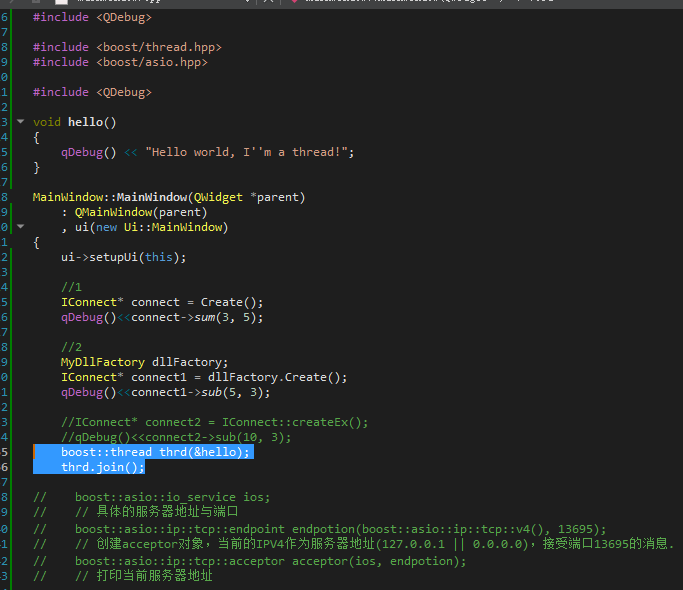
原文:https://www.cnblogs.com/kinglxg/p/14297256.html