输入流用于从源读取数据,输出流用于向目标写数据。
下图是一个描述输入流和输出流的类层次图。
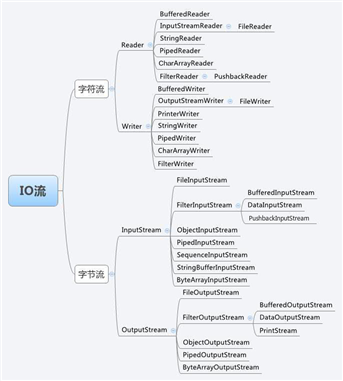
File类介绍
| 方法名 | 说明 |
|---|---|
| File(String pathname) | 通过将给定的路径名字符串转换为抽象路径名来创建新的 File实例 |
| File(String parent, String child) | 从父路径名字符串和子路径名字符串创建新的 File实例 |
| File(File parent, String child) | 从父抽象路径名和子路径名字符串创建新的 File实例 |
File类的构造方法
import java.io.File;
public class FileDemo01 {
public static void main(String[] args) {
File file1 = new File("G:\\JavaEE\\file01.txt");
System.out.println(file1);
File file2 = new File("G:\\JavaEE", "file02.txt");
System.out.println(file2);
File file3 = new File("G:\\JavaEE");
File file4 = new File(file3, "file03.txt");
System.out.println(file4);
}
}
运行结果
G:\JavaEE\file01.txt
G:\JavaEE\file02.txt
G:\JavaEE\file03.txt
| public boolean createNewFile() throws IOException | 当且仅当具有该名称的文件尚不存在时,原子地创建一个由该抽象路径名命名的新的空文件。 |
|---|---|
| public boolean mkdir() | 创建由此抽象路径名命名的目录。 |
| public boolean mkdirs() | 创建由此抽象路径名命名的目录,包括任何必需但不存在的父目录。 |
public class FileDemo02 {
public static void main(String[] args) throws IOException {
//需求1:我要在G:\\JavaEE2021目录下创建一个文件file01.txt
File file1 = new File("G:\\JavaEE2021\\file01.txt");
System.out.println(file1.createNewFile());
//需求2:我要在G:\\JavaEE2021目录下创建一个目录JavaEE
File file2 = new File("G:\\JavaEE2021\\JavaEE");
System.out.println(file2.mkdir());
//需求3:我要在G:\\JavaEE2021目录下创建一个多级目录JavaWEB\\HTML
File file3 = new File("G:\\JavaEE2021\\JavaWEB\\HTML");
System.out.println(file3.mkdirs());;
}
}
File类的判断和获取功能:
public boolean isDirectory():测试此抽象路径名表示的File是否为目录
public boolean isFile():测试此抽象路径名表示的File是否为文件
public boolean exists():测试此抽象路径名表示的File是否存在
public String getAbsolutePath():返回此抽象路径名的绝对路径名字符串
public String getPath():将此抽象路径名转换为路径名字符串
public String getName():返回由此抽象路径名表示的文件或目录的名称
public String[] list():返回此抽象路径名表示的目录中的文件和目录的名称字符串数组
public File[] listFiles():返回此抽象路径名表示的目录中的文件和目录的File对象数组
public class FileDemo04 {
public static void main(String[] args) {
//创建一个File对象
File f = new File("G:\\JavaEE2021\\file01.txt");
System.out.println(f.isDirectory());
System.out.println(f.isFile());
System.out.println(f.exists());
System.out.println(f.getAbsolutePath());
System.out.println(f.getPath());
System.out.println(f.getName());
System.out.println("--------");
File f2 = new File("G:\\JavaEE2021");
String[] strArray = f2.list();
for (String str : strArray) {
System.out.println(str);
}
System.out.println("--------");
File[] fileArray = f2.listFiles();
for (File file : fileArray) {
if (file.isFile()) {
System.out.println(file.getName());
}
}
}
}
public class FileDemo03 {
public static void main(String[] args) throws IOException {
//需求1:在当前模块目录下创建java.txt文件
File f1 = new File("myFile\\java.txt");
// f1.mkdirs();
System.out.println(f1.createNewFile());
//需求2:删除当前模块目录下的java.txt文件
System.out.println(f1.delete());
System.out.println("--------");
//需求3:在当前模块目录下创建itcast目录
File f2 = new File("myFile\\itcast");
System.out.println(f2.mkdir());
//需求4:删除当前模块目录下的itcast目录
System.out.println(f2.delete());
System.out.println("--------");
//需求5:在当前模块下创建一个目录itcast,然后在该目录下创建一个文件java.txt
File f3 = new File("myFile\\itcast");
System.out.println(f3.mkdir());
File f4 = new File("myFile\\itcast\\java.txt");
System.out.println(f4.createNewFile());
//需求6:删除当前模块下的目录itcast
System.out.println(f4.delete());
System.out.println(f3.delete());
}
}
给定一个路径(...),通过递归完成遍历该目录下所有内容,并把所有文件的绝对路径输出在控制台
public class DiGuiDemo02 {
public static void main(String[] args) {
File file = new File("G:\\JavaEE2021");
getSrcFile(file);
}
public static void getSrcFile(File srcFile){
File[] files = srcFile.listFiles();
if(files != null){
for (File file : files) {
if(file.isDirectory()){
getSrcFile(file);
}else{
System.out.println(file.getAbsolutePath());
}
}
}
}
}
IO流介绍
IO流的分类
IO流的使用场景
字节流抽象基类
字节输出流
使用字节输出流写数据的步骤
示例代码
public class FileOutputStreamDemo01 {
public static void main(String[] args) throws IOException {
File file = new File("myFileOutputStream\\file.txt");
FileOutputStream fos = new FileOutputStream(file);
/**
* 做了三件事情:
* A:调用系统功能创建了文件
* B:创建了字节输出流对象
* C:让字节输出流对象指向创建好的文件
* */
fos.write(97);
fos.close();
}
}
| 方法名 | 说明 |
|---|---|
| void write(int b) | 将指定的字节写入此文件输出流 一次写一个字节数据 |
| void write(byte[] b) | 将 b.length字节从指定的字节数组写入此文件输出流 一次写一个字节数组数据 |
| void write(byte[] b, int off, int len) | 将 len字节从指定的字节数组开始,从偏移量off开始写入此文件输出流 一次写一个字节数组的部分数据 |
public class FileOutputStreamDemo02 {
public static void main(String[] args) throws IOException {
FileOutputStream fos = new FileOutputStream(new File("myFileOutputStream\\fos.txt"));
fos.write(97);
fos.write(98);
fos.write(99);
byte[] bys={97,98,99,100,101};
fos.write(bys);
byte[] bytes = "abcde".getBytes();
fos.write(bytes);
fos.write(bys,1,3);
fos.close();
}
}
字节流写数据的两个小问题
1.字节流写数据如何实现换行
windows:\r\n
linux:\n
mac:\r
2.字节流写数据如何实现追加写入
public FileOutputStream(String name,boolean append)
创建文件输出流以指定的名称写入文件。如果第二个参数为true ,则字节将写入文件的末尾而不是开头
示例代码
public class FileOutputStreamDemo03 {
public static void main(String[] args) throws IOException {
//创建字节输出流对象
FileOutputStream fos = new FileOutputStream(new File("fos.txt"), true);
//写数据
for (int i = 0; i < 10; i++) {
fos.write("你好,世界".getBytes());
fos.write("\r\n".getBytes());
}
//释放资源
fos.close();
}
}
异常处理格式
try-catch-fifinally
try{
可能出现异常的代码;
}
catch(异常类名 变量名){
异常的处理代码;
}
finally{
执行所有清除操作;
}
fifinally特点
被fifinally控制的语句一定会执行,除非JVM退出
示例代码
/*
字节流写数据加入异常处理
*/
public class FileOutputStreamDemo04 {
public static void main(String[] args) throws IOException {
//创建字节输出流对象
FileOutputStream fos = null;
try {
File file = new File("myByteStream");
file.mkdir();
fos = new FileOutputStream("myByteStream\\fos.txt", true);
//写数据
for (int i = 0; i < 10; i++) {
fos.write("hello".getBytes());
fos.write("\r\n".getBytes());
}
} catch (IOException e) {
e.printStackTrace();
} finally {
if(fos != null)
try {
fos.close();
} catch (IOException e) {
e.printStackTrace();
}
}
}
}
字节输入流
字节输入流读取数据的步骤
创建字节输入流对象
调用字节输入流对象的读数据方法
释放资源
public class FileInputStreamDemo01 {
public static void main(String[] args) throws IOException {
FileInputStream fis = new FileInputStream("myByteStream/fos.txt");
int file = 0;
while((file=fis.read())!=-1){
System.out.print((char)file);
}
fis.close();
}
}
public class FileInputStreamDemo02 {
public static void main(String[] args) throws IOException {
FileInputStream fis = new FileInputStream("fos.txt");
byte[]bytes = new byte[1024];
int file = 0;
while((file=fis.read(bytes))!=-1){
System.out.print(new String(bytes,0,file));
}
fis.close();
}
}
实现步骤
复制文本文件,其实就把文本文件的内容从一个文件中读取出来(数据源),然后写入到另一个文件中(目
的地)
数据源:
fis.txt --- 读数据 --- InputStream --- FileInputStream
目的地:
fos.txt --- 写数据 --- OutputStream --- FileOutputStream
public class CopyTxtDemo {
public static void main(String[] args) throws IOException {
FileInputStream fis = new FileInputStream(new File("fis.txt"));
FileOutputStream fos = new FileOutputStream(new File("fos.txt"));
int fileCopy=0;
while((fileCopy=fis.read())!=-1){
fos.write(fileCopy);
}
System.out.println("finish");
fos.close();
fis.close();
}
}
public class CopyJpgDemo {
public static void main(String[] args)throws IOException {
FileInputStream fis = new FileInputStream("image01.jpg");
FileOutputStream fos = new FileOutputStream("image02.jpg");
int length;
byte[]buf = new byte[1024];
while ((length=fis.read(buf))!=-1){
fos.write(buf,0,length);
}
fos.close();
fis.close();
}
}
public class CopyJpgDemo {
public static void main(String[] args)throws IOException {
FileInputStream fis = new FileInputStream("张艺兴-Jorke.mp4");
FileOutputStream fos = new FileOutputStream("copy张艺兴-Jorke.mp4");
int length;
byte[]buf = new byte[1024];
while ((length=fis.read(buf))!=-1){
fos.write(buf,0,length);
}
fos.close();
fis.close();
}
}
字节缓冲流介绍
构造方法
| 方法名 | 说明 |
|---|---|
| BufferedOutputStream(OutputStream out) | 创建字节缓冲输出流对象 |
| BufferedInputStream(InputStream in) | 创建字节缓冲输入流对象 |
public class BufferStreamDemo {
public static void main(String[] args) throws IOException {
BufferedOutputStream fos = new BufferedOutputStream(new FileOutputStream("fos.txt"));
for (int i = 0; i < 10; i++) {
fos.write("你好,世界\n".getBytes());
}
fos.close();
//读数据
BufferedInputStream fis = new BufferedInputStream(new FileInputStream("fos.txt"));
int length = 0;
//方式一
/*while((length = fis.read())!=-1){
System.out.print((char)length);
}*/
//读数据
//方式二
byte []bytes = new byte[1024];
while((length = fis.read(bytes))!=-1){
//防止乱码
System.out.println(new String(bytes,0,length, "UTF-8"));
}
fis.close();
}
}
实现步骤
根据数据源创建字节输入流对象
根据目的地创建字节输出流对象
读写数据,复制视频
释放资源
四种方式实现复制视频,并记录每种方式复制视频的时间
1:基本字节流一次读写一个字节
2:基本字节流一次读写一个字节数组
3:字节缓冲流一次读写一个字节
4:字节缓冲流一次读写一个字节数组
实现代码:
import java.io.*;
public class CopyAviDemo {
public static void main(String[] args) throws IOException {
//记录开始时间
long startTime = System.currentTimeMillis();
//复制视频
// method01();
//method02();
//method03();
method04();
//记录结束时间
long endTime = System.currentTimeMillis();
System.out.println("共耗时:" + (endTime - startTime) + "毫秒");
}
// 1:基本字节流一次读写一个字节
public static void method01() throws IOException {
FileInputStream fis01 = new FileInputStream("张艺兴-Jorke.mp4");
FileOutputStream fos01 = new FileOutputStream("Jorke01.mp4");
int length;
while ((length = fis01.read()) != -1) {
fos01.write(length);
}
fos01.close();
fis01.close();
}
// 2:基本字节流一次读写一个字节数组
public static void method02() throws IOException {
FileInputStream fis02 = new FileInputStream("张艺兴-Jorke.mp4");
FileOutputStream fos02 = new FileOutputStream("Jorke02.mp4");
int length = 0;
byte[] bytes = new byte[1024];
while ((length = fis02.read(bytes)) != -1) {
fos02.write(bytes, 0, length);
}
fos02.close();
fis02.close();
}
// 3:字节缓冲流一次读写一个字节
public static void method03() throws IOException {
BufferedInputStream fis03 = new BufferedInputStream(new FileInputStream("张艺兴-Jorke.mp4"));
BufferedOutputStream fos03 = new BufferedOutputStream(new FileOutputStream("Jorke03.mp4"));
int length = 0;
while ((length = fis03.read()) != -1) {
fos03.write(length);
}
fos03.close();
fis03.close();
}
// 4:字节缓冲流一次读写一个字节数组
public static void method04() throws IOException {
BufferedInputStream fis04 = new BufferedInputStream(new FileInputStream("张艺兴-Jorke.mp4"));
BufferedOutputStream fos04 = new BufferedOutputStream(new FileOutputStream("Jorke04.mp4"));
int length = 0;
byte[] bytes = new byte[1024];
while ((length = fis04.read(bytes)) != -1) {
fos04.write(length);
}
fos04.close();
fis04.close();
}
}
字符流的介绍
中文的字节存储方式
什么是字符集
常见的字符集
ASCII字符集:
GBXXX字符集:
Unicode字符集:
| 方法 | 说明 |
|---|---|
| byte[] getBytes() | 使用平台的默认字符集将该 String编码为一系列字节 |
| byte[] getBytes(String charsetName) | 使用指定的字符集将该 String编码为一系列字节 |
| String(byte[] bytes) | 使用平台的默认字符集解码指定的字节数组来创建字符串 |
| String(byte[] bytes, String charsetName) | 通过指定的字符集解码指定的字节数组来创建字符串 |
package com.itheima_01;
import java.io.UnsupportedEncodingException;
import java.util.Arrays;
public class StringDemo {
public static void main(String[] args) throws UnsupportedEncodingException {
//定义一个字符串
String s = "青春";
System.out.println(Arrays.toString(s.getBytes()));
System.out.println(Arrays.toString(s.getBytes("UTF-8")));
System.out.println(Arrays.toString(s.getBytes("GBK")));
System.out.println(Arrays.toString(s.getBytes("ASCII")));
System.out.println(new String(s.getBytes()));
System.out.println(new String(s.getBytes("UTF-8")));
System.out.println(new String(s.getBytes("GBK")));
System.out.println(new String(s.getBytes("ASCII")));
}
}
控制台输出
[-23, -99, -110, -26, -104, -91]
[-23, -99, -110, -26, -104, -91]
[-57, -32, -76, -70]
[63, 63]
青春
青春
??
??
字符流抽象基类
字符流中和编码解码问题相关的两个类
InputStreamReader:是从字节流到字符流的桥梁
OutputStreamWriter:是从字符流到字节流的桥梁
构造方法
方法名 说明
InputStreamReader(InputStream in) 使用默认字符编码创建InputStreamReader对象
InputStreamReader(InputStream in,Stringchatset)使用指定的字符编码创建InputStreamReader对象
OutputStreamWriter(OutputStream out)使用默认字符编码创建OutputStreamWriter对象
OutputStreamWriter(OutputStream out,Stringcharset)使用指定的字符编码创建OutputStreamWriter对象
public class FileInputStreamDemo {
public static void main(String[] args) throws IOException {
//写数据
OutputStreamWriter osw01 = new OutputStreamWriter(new FileOutputStream("fos.txt", true));
OutputStreamWriter osw02 = new OutputStreamWriter(new FileOutputStream("fos.txt", true), "GBK");
osw01.write("岁月静好,现世安稳\n");
osw02.write("我不喜欢这世界,我只喜欢你\n");
osw01.close();
osw02.close();
//读数据
InputStreamReader isr01 = new InputStreamReader(new FileInputStream("fos.txt"));
InputStreamReader isr02 = new InputStreamReader(new FileInputStream("fos.txt"), "GBK");
int length = 0;
while ((length = isr01.read()) != -1) {
System.out.print((char) length);
}
char[] ch = new char[1024];
while ((length = isr02.read(ch)) != -1) {
System.out.println(new String(ch, 0, length));
}
isr01.close();
isr02.close();
}
}
| 方法 | 说明 |
|---|---|
| void write(int c) | 写一个字符 |
| void write(char[] cbuf) | 写入一个字符数组 |
| void write(char[] cbuf, int off, int len) | 写入字符数组的一部分 |
| void write(String str) | 写一个字符串 |
| void write(String str, int off, int len) | 写一个字符串的一部分 |
| 方法 | 说明 |
|---|---|
| flush() | 刷新流,之后还可以继续写数据 |
| close() | 关闭流,释放资源,但是在关闭之前会先刷新流。一旦关闭,就不能再写数据 |
import java.io.FileOutputStream;
import java.io.IOException;
import java.io.OutputStreamWriter;
public class OutputStreamWriterDemo {
public static void main(String[] args) throws IOException {
OutputStreamWriter ows1 = new OutputStreamWriter(new FileOutputStream("fos.txt", true));
OutputStreamWriter ows2 = new OutputStreamWriter(new FileOutputStream("fos.txt", true));
OutputStreamWriter ows3 = new OutputStreamWriter(new FileOutputStream("fos.txt", true));
OutputStreamWriter ows4 = new OutputStreamWriter(new FileOutputStream("fos.txt", true));
OutputStreamWriter ows5 = new OutputStreamWriter(new FileOutputStream("fos.txt", true));
int c = 97;
for (int i = 0; i < 10; i++) {
ows1.write(c + i);
ows1.write(" ");
}
char[] ch2 = {‘J‘, ‘a‘, ‘v‘, ‘a‘, ‘E‘, ‘E‘};
ows2.write(ch2);
char[]ch3={‘S‘,‘t‘,‘u‘,‘d‘,‘y‘,‘J‘, ‘a‘, ‘v‘, ‘a‘, ‘E‘, ‘E‘};
ows3.write(ch3,0,7);
String s4="疯狂学Java";
ows4.write(s4);
String s5="我不喜欢这世界,我只喜欢你";
ows5.write(s5,3,6);
ows5.close();
ows4.close();
ows3.close();
ows2.close();
ows1.close();
}
}
| 方法名 | 说明 |
|---|---|
| int read() | 一次读一个字符数据 |
| int read(char[] cbuf) | 一次读一个字符数组数据 |
public class InputStreamReaderDemo {
public static void main(String[] args) throws IOException {
InputStreamReader fis = new InputStreamReader(new FileInputStream("fis.txt"));
int length=0;
//一次读一个字符数据
while ((length=fis.read())!=-1){
System.out.print((char)length);
}
char[]buf=new char[1024];
//一次读一个字符数组数据
while ((length=fis.read(buf))!=-1){
System.out.print(new String(buf,0,length));
}
fis.close();
}
}
| 方法名 | 说明 |
|---|---|
| BufferedWriter(Writer out) | 创建字符缓冲输出流对象 |
| BufferedReader(Reader in) | 创建字符缓冲输入流对象 |
public class BufferedStreamDemo01 {
public static void main(String[] args) throws IOException {
BufferedReader br = new BufferedReader(new FileReader("fis.txt"));
//一次读取一个字符数据
int ch;
while ((ch = br.read()) != -1) {
System.out.print((char) ch);
}
//一次读取一个字符数组数据
char[] chs = new char[1024];
int len;
while ((len = br.read(chs)) != -1) {
System.out.print(new String(chs, 0, len));
}
br.close();
}
}
BufferedWriter:
| 方法 | 说明 |
|---|---|
| void newLine() | 写一行行分隔符。 行分隔符字符串由系统属性line.separator定义,并不一定是单个换行符(‘\ n‘)字符。 |
BufferedReader:
| 方法 | 说明 |
|---|---|
| String readLine() | 读一行文字。 结果包含行的内容的字符串,不包括任何行终止字符如果流的结尾已经 |
public class BufferedStreamDemo02 {
public static void main(String[] args) throws IOException {
//创建字符缓冲输出流
BufferedWriter bw = new BufferedWriter(new FileWriter("fis.txt"));
//写数据
for (int i = 0; i < 10; i++) {
bw.write("hello" + i);
// bw.write("\r\n");
bw.newLine();
bw.flush();
}
//释放资源
bw.close();
//创建字符缓冲输入流
BufferedReader buf = new BufferedReader(new FileReader("fis.txt"));
//public String readLine():读一行文字。
String line;
while ((line = buf.readLine()) != null) {
System.out.println(line);
}
buf.close();
}
}
字节流
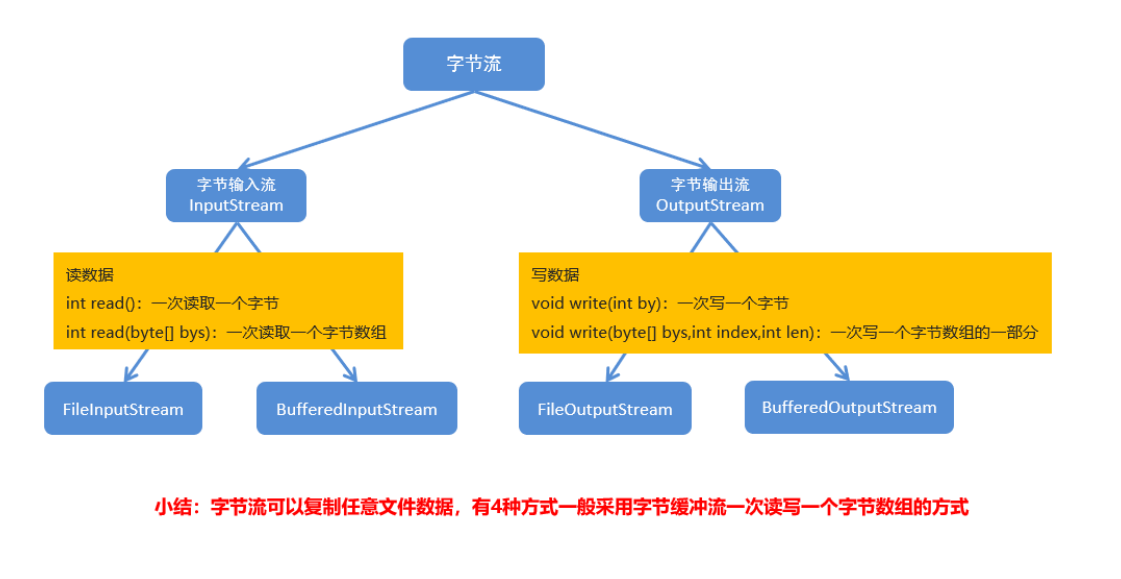
字符流
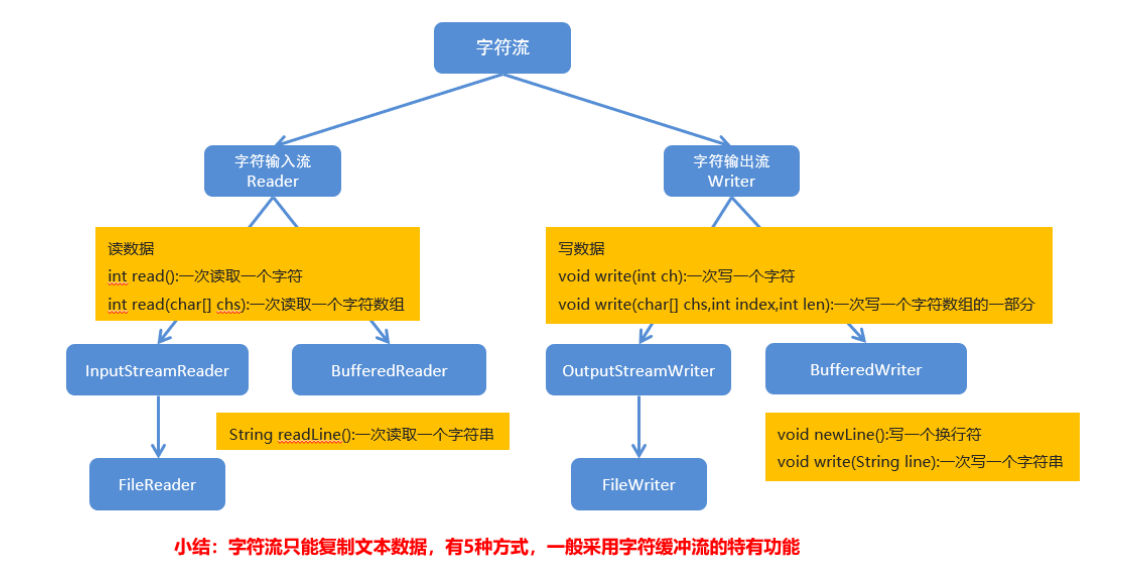
原文:https://www.cnblogs.com/wanwanyuan/p/14342687.html