1.了解activity生命周期
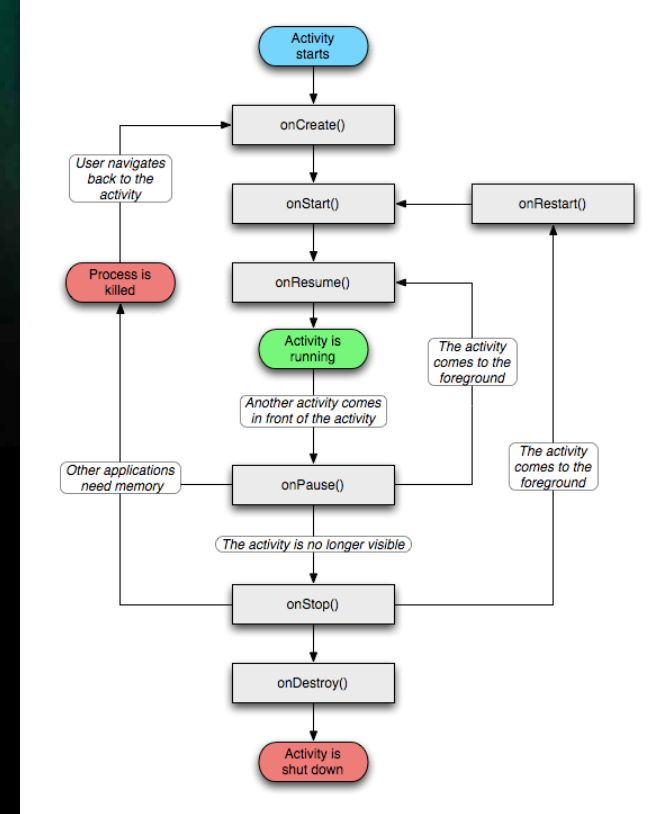
2.Toast的使用方法
(1)直接使用
1 String ok="登录成功!"; 2 String fail="用户名或密码错误,请重新输入!"; 3 4 //toast普通版 5 Toast.makeText(getApplicationContext(),ok,Toast.LENGTH_SHORT).show(); 6 7 //toast提升版,居中显示,无法使用 8 Toast toastCenter = Toast.makeText(MainActivity.this,fail,Toast.LENGTH_SHORT);//没有show,因为还没有设置布局,下面是居中布局 9 toastCenter.setGravity(Gravity.CENTER,0,0); 10 toastCenter.show();
toast居中效果没有实现,可能是因为https://blog.csdn.net/weixin_39834984/article/details/111755964
(2)封装好Toast类
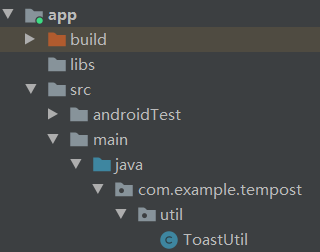
1 package com.example.tempost.util; 2 3 import android.content.Context; 4 import android.widget.Toast; 5 6 public class ToastUtil { 7 public static Toast mToast; 8 public static void showMsg(Context context, String msg){ 9 if(mToast == null){ 10 mToast = Toast.makeText(context,msg,Toast.LENGTH_SHORT); 11 }else{ 12 mToast.setText(msg); 13 } 14 mToast.show(); 15 } 16 }
使用封装好的方法
1 //封装好的类,二选一均可 2 ToastUtil.showMsg(getApplicationContext(),ok); 3 //ToastUtil.showMsg(MainActivity.this,ok);
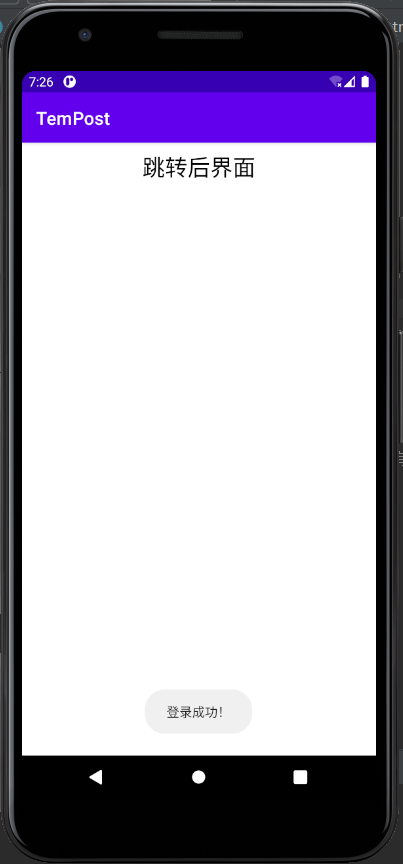
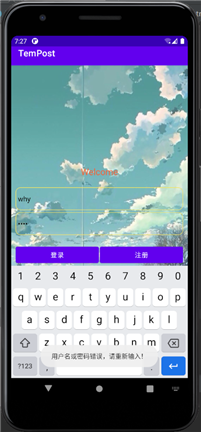
原文:https://www.cnblogs.com/Arisf/p/14349253.html