注意:git上传文件push时,不能上传超个100M的单个大文件(码云和github有限制)
Git 全局设置:
git config --global user.name "xxx" git config --global user.email "xxxx"
创建 git 仓库:
mkdir jz0001 cd jz0001 git init touch README.md git add README.md git commit -m "first commit" git remote add origin https://gitee.com/xxx/xxx.git git push -u origin master
已有仓库?
cd existing_git_repo git remote add origin https://gitee.com/xxx/xxx.git git push -u origin master
二、如果报错
1、报错如下:
error: failed to push some refs to ‘https://gitee.com/xxx/xxx.git‘ hint: Updates were rejected because the remote contains work that you do hint: not have locally. This is usually caused by another repository pushing hint: to the same ref. You may want to first integrate the remote changes hint: (e.g., ‘git pull ...‘) before pushing again. hint: See the ‘Note about fast-forwards‘ in ‘git push --help‘ for details.
解决办法:亲测有效,借鉴博客:https://blog.csdn.net/zhao_xin_peng/article/details/79378895
git pull --rebase origin master
此时再执行语句 git push -u origin master即可完成代码上传到oschina
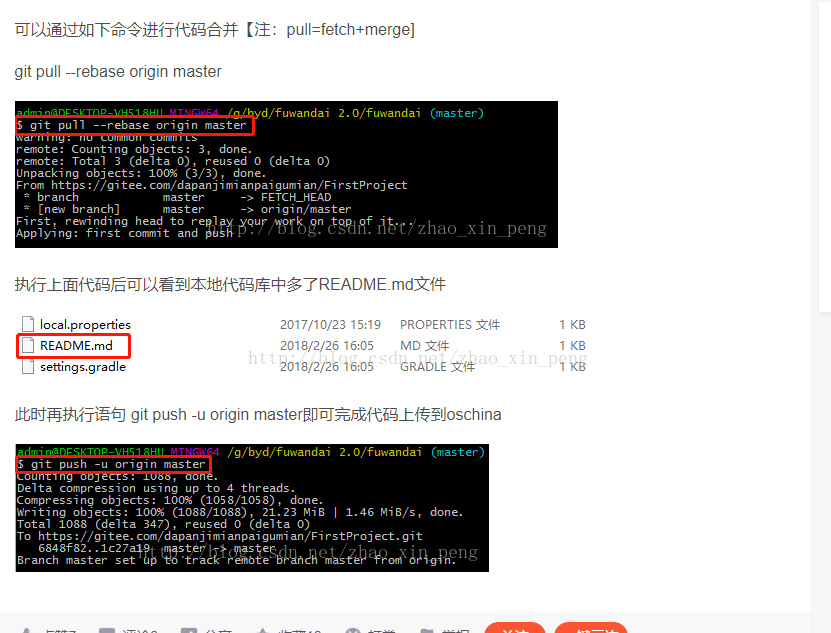
。。。
原文:https://www.cnblogs.com/spll/p/14351033.html