由于有两个账号,github和gitee都要使用git账户,并且之前注册的时候邮箱也是不一样的,特意看了下网上的文章,有的写的并不准确,配置过程中踩过坑现在记录一下。
第一步:配置config文件
先进入到$HOME下的.ssh文件夹下面。没有ssh文件夹,需要自己手动创建一下。
touch config
1 Host github 2 HostName github.com 3 PreferredAuthentications publickey 4 User github 5 # 即将要创建的密钥文件 6 IdentityFile ~/.ssh/id_rsa_github 7 8 Host gitee 9 HostName gitee.com 10 PreferredAuthentications publickey 11 User gitee 12 # 即将要创建的密钥文件 13 IdentityFile ~/.ssh/id_rsa_gitee
config完全按照这个配置就行,不需要修改
接下来生成我们上面指定的私钥和公钥,公钥配置到相应的网站。
ssh-keygen -t rsa -C "hhhhh@qq.com" 邮箱为相应的提交代码的账号邮箱,并且接下来要指定rsa文件名为id_rsa_github和id_rsa_gitee
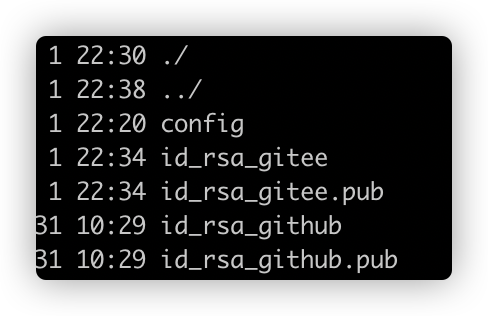
接下来很重要,通过ssh-add添加密钥至ssh-agent中
ssh-add ~/.ssh/id_rsa_github
ssh-add ~/.ssh/id_rsa_gitee
然后把公钥添加到github和gitee网站中。
再然后就可以测试了。
ssh -T git@github.com
ssh -T git@gitee.com
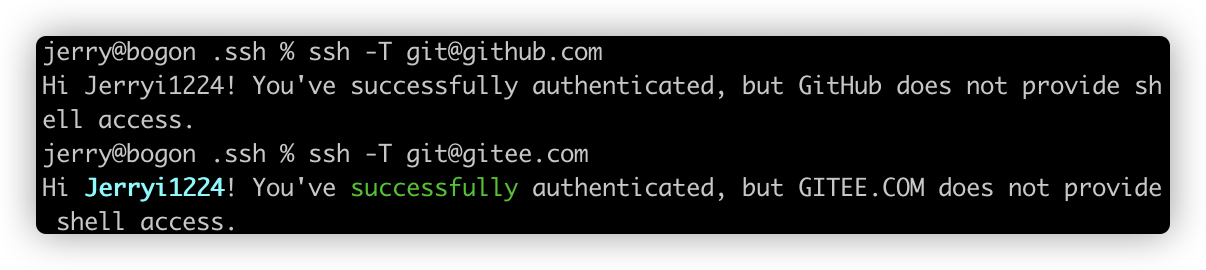
大功告成!
原文:https://www.cnblogs.com/majw/p/14359636.html