With this Go To Special command, you can select all of the objects either the html objects or Excel objects first, and then with the Delete key to remove them.
1. Click Home > Find & Select > Go To Special, see screenshot:
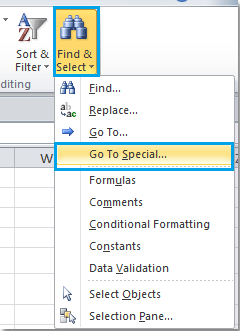
2. In the Go To Special dialog box, click Objects, and then click OK.
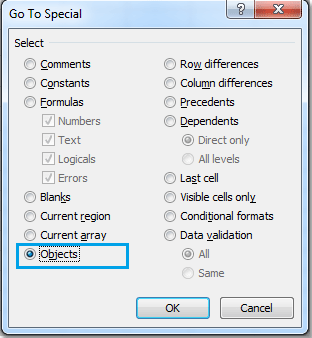
3. And all of the objects have been selected, then press Delete key on the keyboard. The selected objects have been removed. see screenshots:
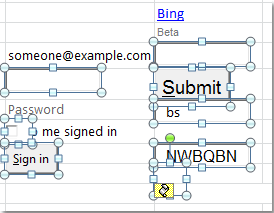

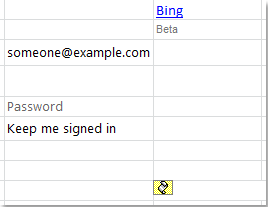
How to quickly delete all html objects in Excel?
原文:https://www.cnblogs.com/chucklu/p/14365476.html