import matplotlib.pyplot as plt
# 定义一个画图函数
def sinplot(flip = 1):
x = np.linspace(0,10,100)
for i in range(1,4):
y = np.sin(x + i * 0.5) * (4 - i) * flip
plt.plot(x, y)
plt.style.available # 获取所有主题,返回一个列表
[‘Solarize_Light2‘,
‘_classic_test_patch‘,
‘bmh‘,
‘classic‘,
‘dark_background‘,
‘fast‘,
‘fivethirtyeight‘,
‘ggplot‘,
‘grayscale‘,
‘seaborn‘,
‘seaborn-bright‘,
‘seaborn-colorblind‘,
‘seaborn-dark‘,
‘seaborn-dark-palette‘,
‘seaborn-darkgrid‘,
‘seaborn-deep‘,
‘seaborn-muted‘,
‘seaborn-notebook‘,
‘seaborn-paper‘,
‘seaborn-pastel‘,
‘seaborn-poster‘,
‘seaborn-talk‘,
‘seaborn-ticks‘,
‘seaborn-white‘,
‘seaborn-whitegrid‘,
‘tableau-colorblind10‘]
styles = plt.style.available
for style in styles:
plt.style.use(style) # 设置主题
plt.figure(figsize=(5,5))
sinplot()
plt.title(style)
plt.show()
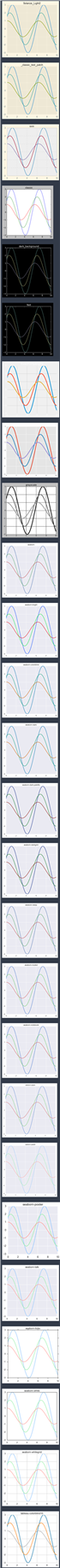
原文:https://www.cnblogs.com/xxmmqg/p/14437381.html