1 1.配置docker使用harbor仓库上传下载镜像 2 #注意:如果我们配置的是https的话,本地docker就不需要任何操作就可以访问harbor 3 测试机器 4 root@ubuntu1804:~# vim /lib/systemd/system/docker.service 5 ExecStart=/usr/bin/dockerd -H fd:// --containerd=/run/containerd/containerd.sock --insecure-registry 10.0.0.110 6 7 2.重启docker服务 8 root@ubuntu1804:~# systemctl daemon-reload && systemctl restart docker 9 10 3.验证能否登录到harbor 11 12 root@ubuntu1804:~# docker login 10.0.0.110 13 Username: admin 14 Password: 15 WARNING! Your password will be stored unencrypted in /root/.docker/config.json. 16 Configure a credential helper to remove this warning. See 17 https://docs.docker.com/engine/reference/commandline/login/#credentials-store 18 19 Login Succeeded 20 21 4.测试上传和下载 22 23 修改images的名称,不修改成指定格式无法将镜像上传到harbor仓库。 24 格式为 harborIP/项目名/image 名字:版本号: 25 26 root@ubuntu1804:~# docker tag nginx:latest 10.0.0.110/linux/nginx:latest #我这边的仓库的项目名是linux。 27 28 镜像的上传: 29 #上传 30 root@ubuntu1804:~# docker push 10.0.0.110/linux/nginx 31 Using default tag: latest 32 The push refers to repository [10.0.0.110/linux/nginx] 33 85fcec7ef3ef: Pushed 34 3e5288f7a70f: Pushed 35 56bc37de0858: Pushed 36 1c91bf69a08b: Pushed 37 cb42413394c4: Pushed 38 latest: digest: sha256:0b159cd1ee1203dad901967ac55eee18c24da84ba3be384690304be93538bea8 size: 1362 39 40 41 镜像的下载 42 43 44 #下载 45 #这个机器是另外一个机器用于测试拉取 46 #目前凡是需要从harbor镜像服务器下载image的docker服务都要更改,不更改无法下载 47 48 #vim /lib/systemd/system/docker.service 49 50 51 root@ubuntu1804:/lib/systemd/system# docker pull 10.0.0.110/linux/nginx:latest 52 latest: Pulling from linux/nginx 53 a076a628af6f: Pull complete 54 0732ab25fa22: Pull complete 55 d7f36f6fe38f: Pull complete 56 f72584a26f32: Pull complete 57 7125e4df9063: Pull complete 58 Digest: sha256:0b159cd1ee1203dad901967ac55eee18c24da84ba3be384690304be93538bea8 59 Status: Downloaded newer image for 10.0.0.110/linux/nginx:latest 60 10.0.0.110/linux/nginx:latest 61 root@ubuntu1804:/lib/systemd/system# docker images 62 REPOSITORY TAG IMAGE ID CREATED SIZE 63 10.0.0.110/linux/nginx latest f6d0b4767a6c 3 weeks ago 133MB 64 65 5.harbor界面验证是否上传
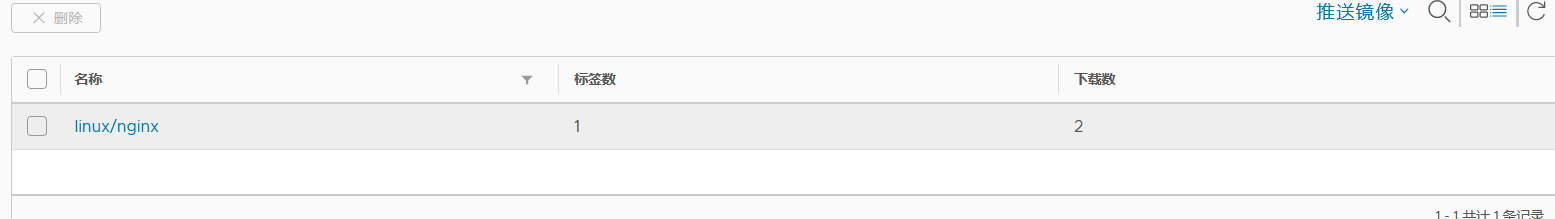
原文:https://www.cnblogs.com/xunweidezui/p/14449220.html