重新导出autoload.php
使用mysql+nginx,新建网站这里的配置,多个网站可以同时使用80端口
根路径要执行laravel的public路径

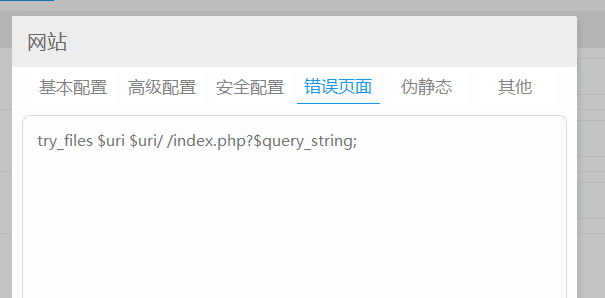
server { listen 80; server_name www.kaibook.com kaibook.com; root "D:/study/book/public"; location / { index index.php index.html error/index.html; try_files $uri $uri/ /index.php?$query_string; include D:/study/book/public/nginx.htaccess; autoindex off; } location ~ \.php(.*)$ { fastcgi_pass 127.0.0.1:9000; fastcgi_index index.php; fastcgi_split_path_info ^((?U).+\.php)(/?.+)$; fastcgi_param SCRIPT_FILENAME $document_root$fastcgi_script_name; fastcgi_param PATH_INFO $fastcgi_path_info; fastcgi_param PATH_TRANSLATED $document_root$fastcgi_path_info; include fastcgi_params; } }
原文:https://www.cnblogs.com/as3lib/p/14454707.html
执行composer dumpautoload