1.python3.7安装过程参考:(下载Python3.7.9 https://share.weiyun.com/0SYKqAut)
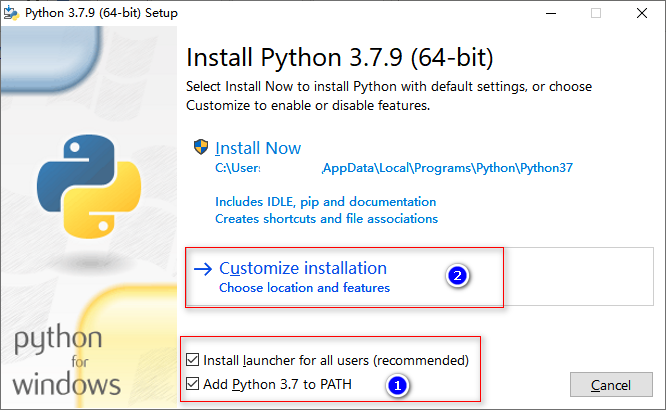
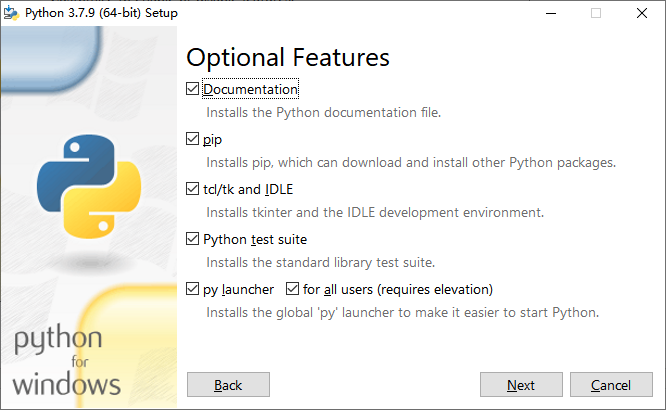
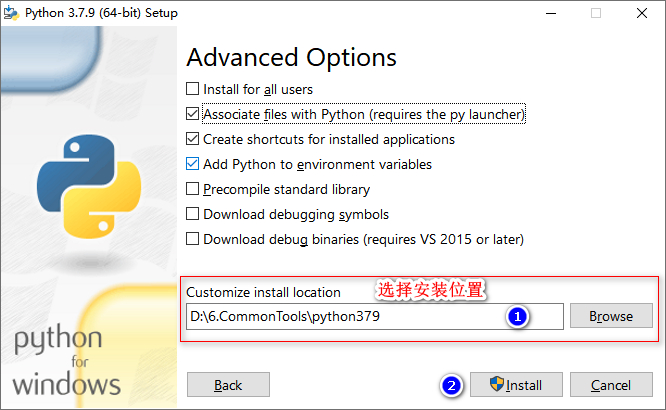
2.打开命令提示符,输入cmd,运行pip3 list 查看已经安装的包
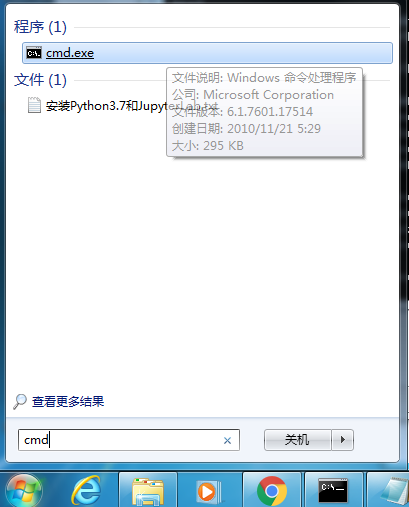
3.继续输入python.exe -m pip install --upgrade pip更新pip3
安装源切换为清华源(可选)
pip install pip -U
pip config set global.index-url https://pypi.tuna.tsinghua.edu.cn/simple
4.输入pip3 install jupyterlab 安装jupyterlab
5.输入命令 jupyter-lab 启动,建议用chrome浏览器打开 http://localhost:8888
第一次使用输入复制token才能登录,token如下图复制(标记--选中--左键单击复制)
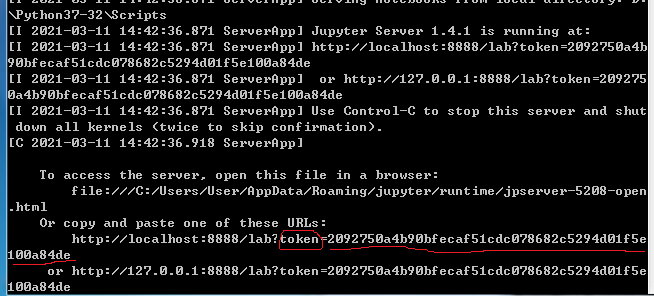
使用Jupyter Lab
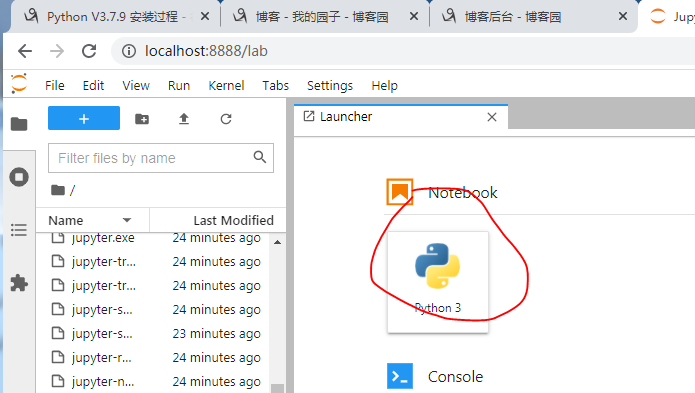
安装Python3.7和JupyterLab(不安装Anaconda3)
原文:https://www.cnblogs.com/zjzxzhc/p/14517905.html