1.首先创建项目和各个文件,如图所示:
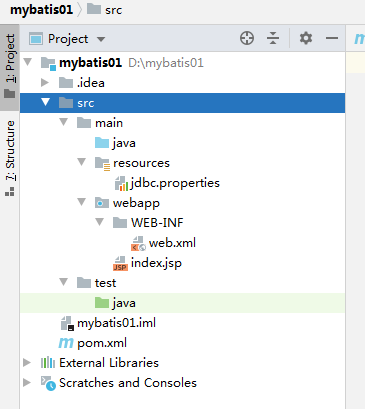
2.配置相关数据库连接
在jdbc.properties中加入
1 db.driver=com.mysql.jdbc.Driver 2 db.url=jdbc:mysql://localhost:3306/mysql?characterEncoding=utf8&useSSL=false&serverTimezone=Asia/Shanghai&rewriteBatchedStatements=true 3 db.username=root 4 db.password=xiaopan 5 db.maxActive=10 6 db.initialSize=2
注意,用户名和密码,还有数据库名换成你自己的。
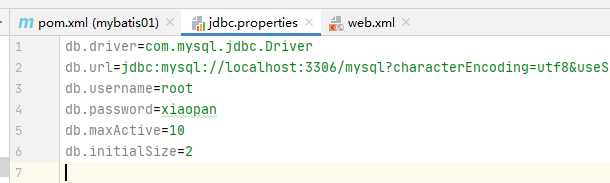
3.创建MybaticConfig数据库配置类。
package com.config; import com.alibaba.druid.pool.DruidDataSource; import org.springframework.beans.factory.annotation.Value; import org.springframework.context.annotation.Bean; import org.springframework.context.annotation.Configuration; import org.springframework.context.annotation.PropertySource; import javax.sql.DataSource; @Configuration @PropertySource("classpath:jdbc.properties") public class MybatisConfig { @Value("${db.driver}") String driver; @Value("${db.url}") String url; @Value("${db.username}") String username; @Value("${db.password}") String password; @Value("${db.maxActive}") int maxActive; @Value("${db.initialSize}") int initialSize; @Bean public DataSource dataSource(){ DruidDataSource dataSource = new DruidDataSource(); dataSource.setDriverClassName(driver); dataSource.setUrl(url); dataSource.setUsername(username); dataSource.setPassword(password); dataSource.setMaxActive(maxActive); dataSource.setInitialSize(initialSize); return dataSource; } }
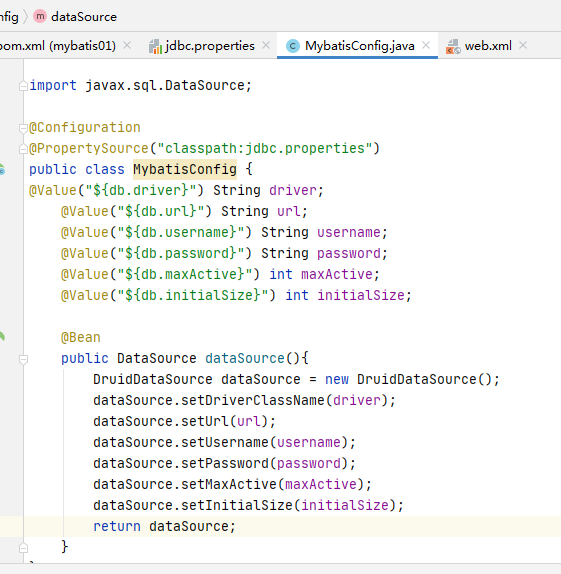
4.进行数据库连接测试
--创建一个测试类TestCase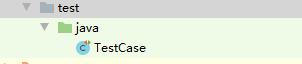
--在测试类中写入以下代码
import com.config.MybatisConfig; import org.junit.After; import org.junit.Before; import org.junit.Test; import org.springframework.context.annotation.AnnotationConfigApplicationContext; import javax.sql.DataSource; import java.sql.Connection; import java.sql.ResultSet; import java.sql.Statement; public class TestCase { AnnotationConfigApplicationContext ctx; @Before public void init(){ ctx= new AnnotationConfigApplicationContext(MybatisConfig.class); } @After public void destroy(){ ctx.close(); } @Test public void testDataSource(){ DataSource ds = ctx.getBean("dataSource",DataSource.class); String sql = "select ‘hello world‘"; try(Connection conn = ds.getConnection()){ Statement s = conn.createStatement(); ResultSet rs = s.executeQuery(sql); while(rs.next()){ System.out.println(rs.getString(1)); } }catch (Exception e){ e.printStackTrace(); } } }
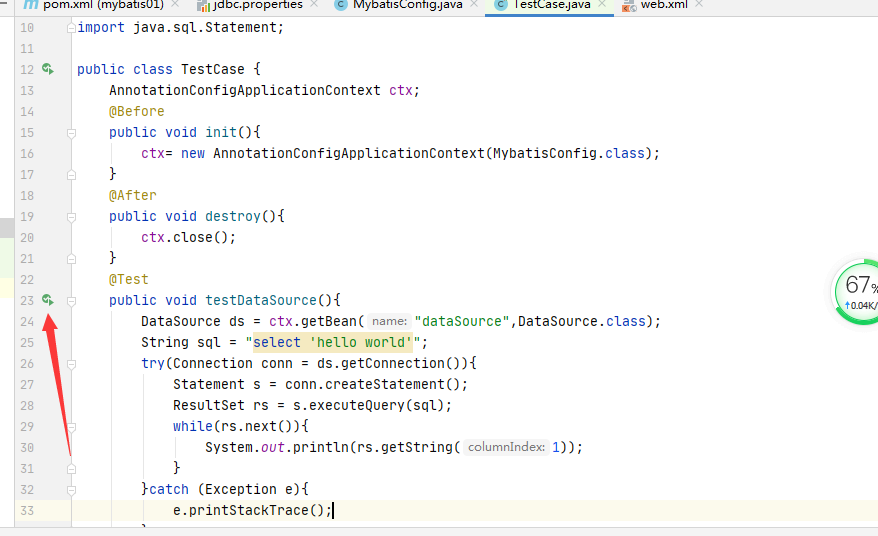
点击测试,出现对应的hello world在控制台中。
原文:https://www.cnblogs.com/bulter/p/14584952.html