虽然Dynamics CRM自带的审计很好,但是对于缺乏使用CRM经验的用户来说,自带的UCI界面实在是太隐藏了;
于是乎就出现了需求:想通过在表单上直接看到看审计历史记录;
在网上搜索了很多中方案,但是花费的时间很长,有兴趣的可以去看一看;
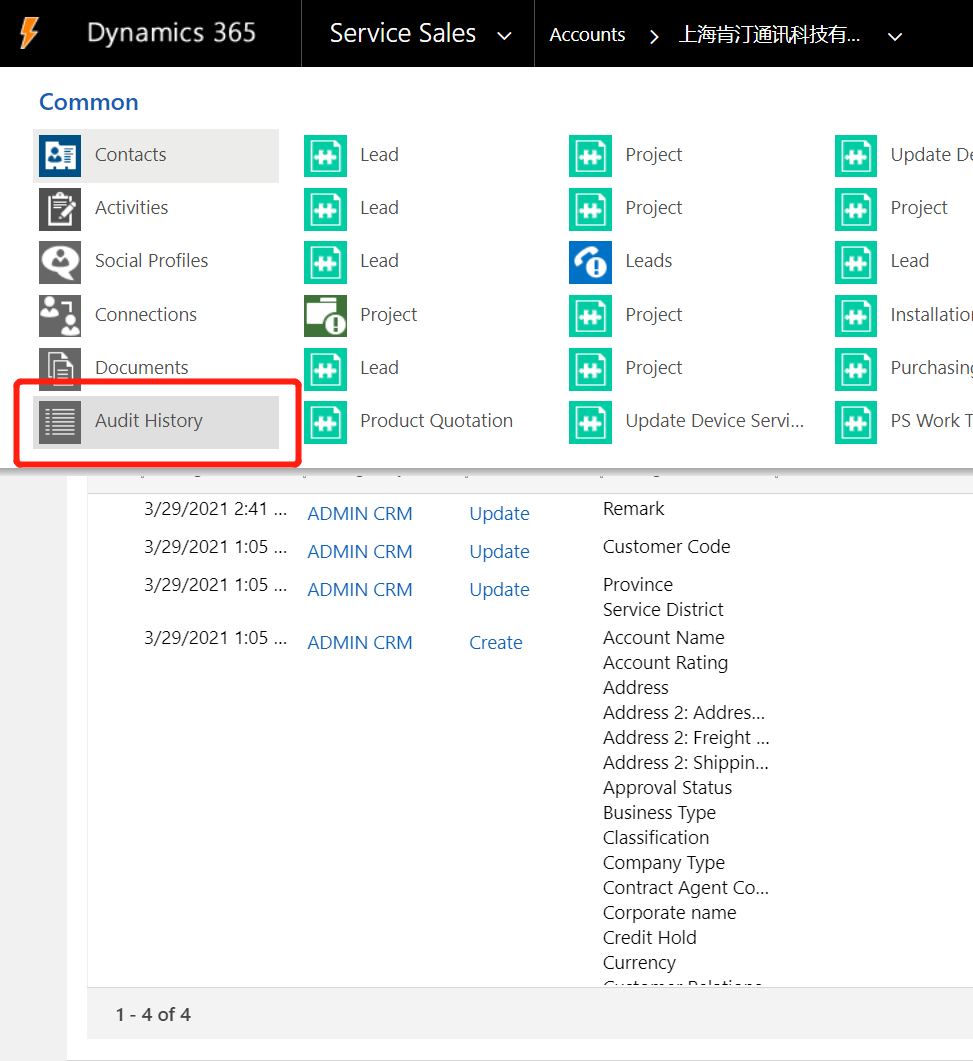
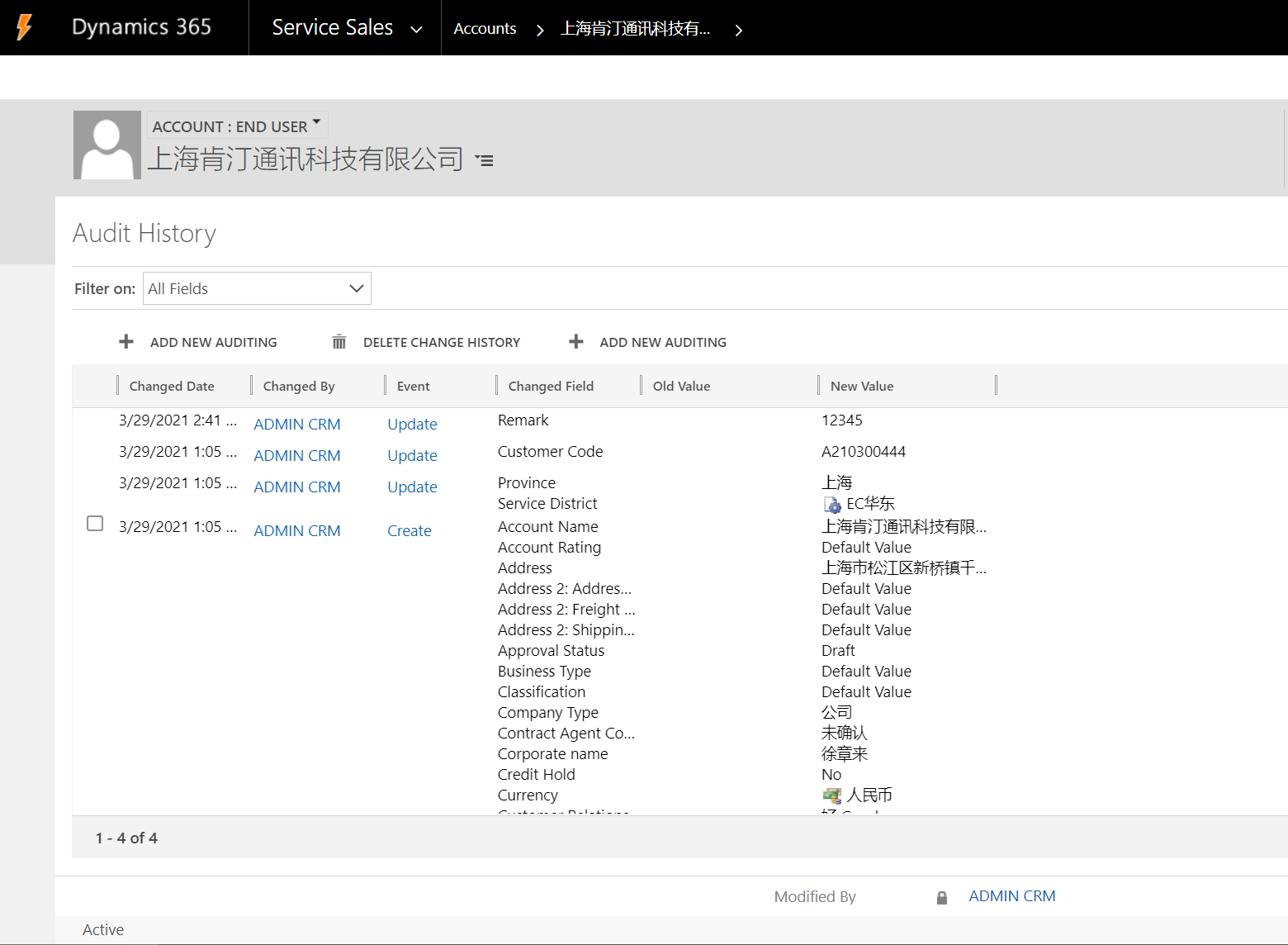
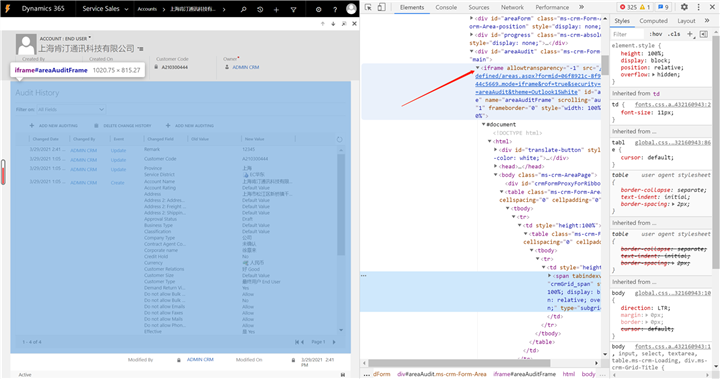
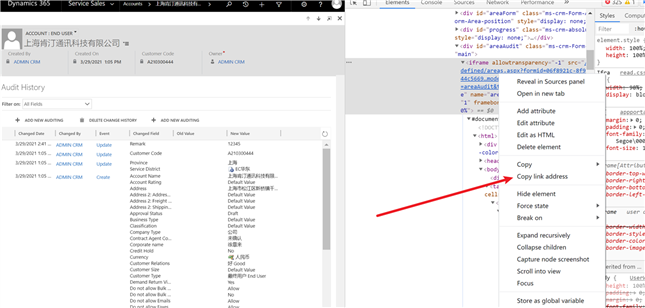
<!DOCTYPE html>
<html style="height: 100%">
<head>
<meta charset="utf-8" />
<title></title>
</head>
<body style="height: 100%">
<script>
var formContext;
window.parent.$(window).on(‘load‘, function () {
buildIframeSource();
});
function buildIframeSource() {
var url = window.parent.Xrm.Page.context.getClientUrl();
var recordId = window.parent.Xrm.Page.data.entity.getId().replace("{", "").replace("}", "");
var element = document.getElementById("areaAuditFrame");
element.src = url + "/userdefined/areas.aspx?formid=52078acf-77c4-4e18-86b8-ebffcafc0698&inlineEdit=1&navItemName=Audit%20History&oId=%7b" + recordId + "%7d&oType=10270&pagemode=iframe&rof=true&security=852023&tabSet=areaAudit&theme=Outlook15White";
};
//3877A32E-EA20-E911-A952-000D3A34E213
</script>
<iframe src="" id="areaAuditFrame" name="areaAuditFrame" scrolling="auto" isarea="1" frameborder="0" style="width: 100%; height: 100%"></iframe>
<!--<iframe src="https://trektest.crm.dynamics.com/userdefined/areas.aspx?formid=52078acf-77c4-4e18-86b8-ebffcafc0698&inlineEdit=1&navItemName=Audit%20History&oId=%7b3877A32E-EA20-E911-A952-000D3A34E213%7d&oType=10270&pagemode=iframe&rof=true&security=852023&tabSet=areaAudit&theme=Outlook15White" id="areaAuditFrame" name="areaAuditFrame" scrolling="auto" isarea="1" frameborder="0" style="width: 100%; height: 100%"></iframe>-->
</body>
</html>
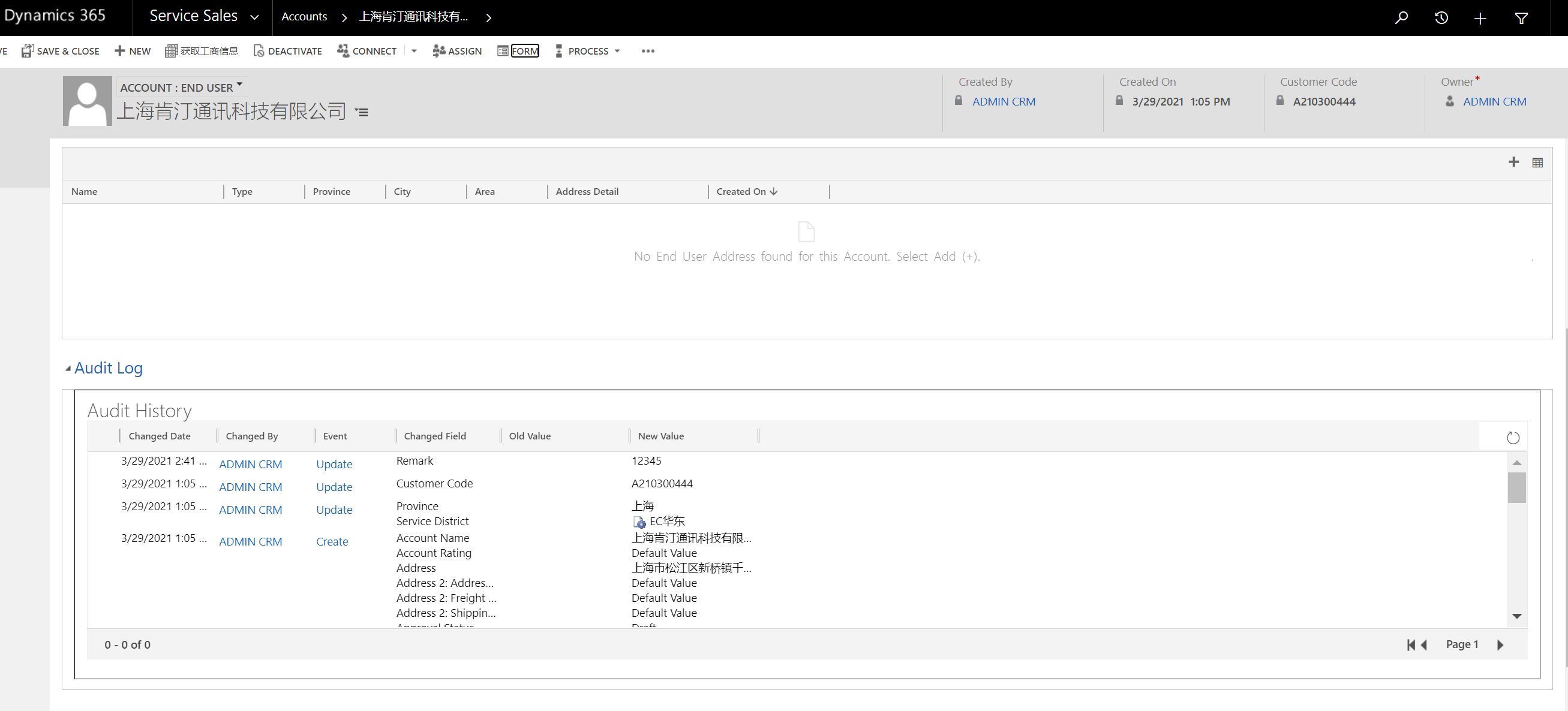
谢谢观看!
我真诚的记录着,因为觉得生活值得。 I record sincerely, because I think life is worth living .
Dynamics CRM 在表单上显示更改历史记录(审核历史记录)
原文:https://www.cnblogs.com/salabook/p/14592852.html