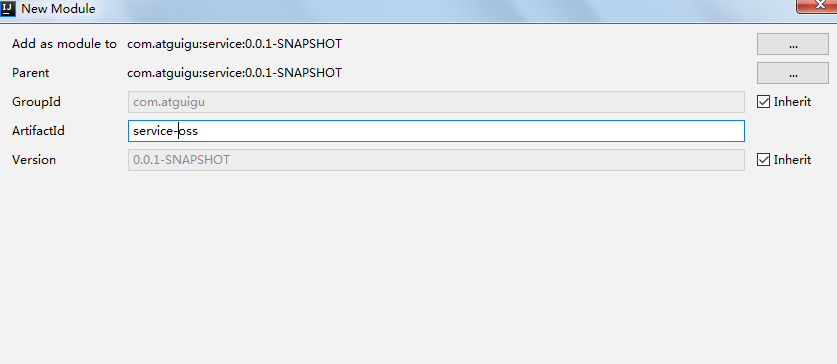
<dependencies>
<dependency>
<groupId>com.aliyun.oss</groupId>
<artifactId>aliyun-sdk-oss</artifactId>
</dependency>
<dependency>
<groupId>joda-time</groupId>
<artifactId>joda-time</artifactId>
</dependency>
</dependencies>
# 服务端口 server.port=8002 # 服务名 spring.application.name=service-oss # 环境设置:dev、test、prod spring.profiles.active=dev # 阿里云 OSS # 不同的服务器,地址不同 aliyun.oss.file.endpoint=oss-cn-beijing.aliyuncs.com aliyun.oss.file.keyid=LTAI4FyreS5c9zrkGTxF8T6U aliyun.oss.file.keysecret=IwPay0vpADfubAtmHsURVFfiES5Dag # bucket可以在控制台创建,也可以使用java代码创建 aliyun.oss.file.bucketname=ws-1010 # nacos服务地址,实际中改成服务器ip spring.cloud.nacos.discovery.server-addr=127.0.0.1:8848
package com.atguigu.oss;
import org.springframework.boot.SpringApplication;
import org.springframework.boot.autoconfigure.SpringBootApplication;
import org.springframework.boot.autoconfigure.jdbc.DataSourceAutoConfiguration;
import org.springframework.cloud.client.discovery.EnableDiscoveryClient;
import org.springframework.context.annotation.ComponentScan;
@SpringBootApplication(exclude = DataSourceAutoConfiguration.class)
@EnableDiscoveryClient
@ComponentScan(basePackages = {"com.atguigu"})
public class OssApplication {
public static void main(String[] args) {
SpringApplication.run(OssApplication.class,args);
}
}
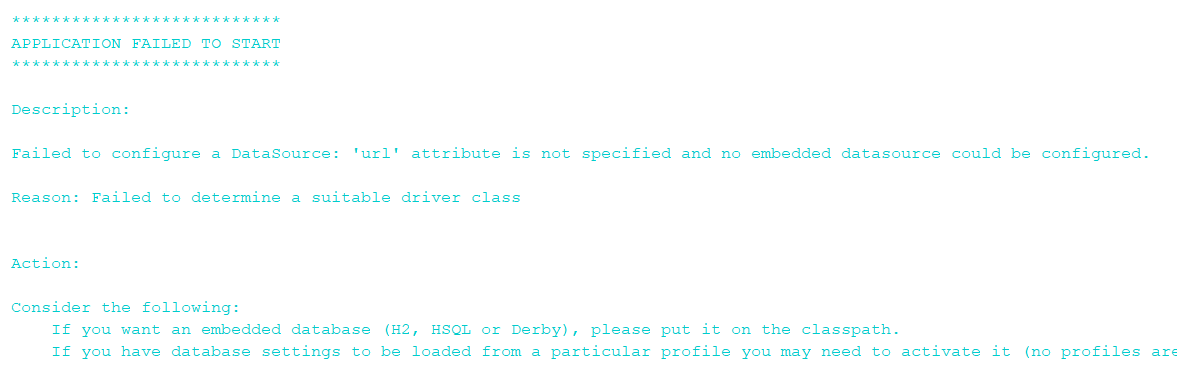
@SpringBootApplication(exclude = DataSourceAutoConfiguration.class)
package com.atguigu.oss.utils;
import org.springframework.beans.factory.InitializingBean;
import org.springframework.beans.factory.annotation.Value;
import org.springframework.context.annotation.PropertySource;
import org.springframework.stereotype.Component;
@Component
public class ConstandPropertiesUtils implements InitializingBean {
//读取配置文件内容
@Value("${aliyun.oss.file.endpoint}")
private String endpoint;
@Value("${aliyun.oss.file.keyid}")
private String keyid;
@Value("${aliyun.oss.file.keysecret}")
private String keysecret;
@Value("${aliyun.oss.file.bucketname}")
private String bucketname;
public static String END_POINT;
public static String ACCESS_KEY_ID;
public static String ACCESS_KEY_SECRET;
public static String BUCKET_NAME;
@Override
public void afterPropertiesSet() throws Exception {
END_POINT = endpoint;
ACCESS_KEY_ID = keyid;
ACCESS_KEY_SECRET = keysecret;
BUCKET_NAME = bucketname;
}
}
package com.atguigu.oss.service;
import org.springframework.web.multipart.MultipartFile;
public interface OssService {
String uploadFileAvatar(MultipartFile file);
}
实现类
package com.atguigu.oss.service.impl;
import com.aliyun.oss.ClientBuilderConfiguration;
import com.aliyun.oss.OSS;
import com.aliyun.oss.OSSClientBuilder;
import com.atguigu.oss.service.OssService;
import com.atguigu.oss.utils.ConstandPropertiesUtils;
import org.joda.time.DateTime;
import org.springframework.stereotype.Service;
import org.springframework.web.multipart.MultipartFile;
import java.io.ByteArrayInputStream;
import java.io.InputStream;
import java.util.UUID;
@Service
public class OssServiceImpl implements OssService {
@Override
public String uploadFileAvatar(MultipartFile file) {
// Endpoint以杭州为例,其它Region请按实际情况填写。
String endpoint = ConstandPropertiesUtils.END_POINT;
// 云账号AccessKey有所有API访问权限,建议遵循阿里云安全最佳实践,创建并使用RAM子账号进行API访问或日常运维,请登录 https://ram.console.aliyun.com 创建。
String accessKeyId = ConstandPropertiesUtils.ACCESS_KEY_ID;
String accessKeySecret = ConstandPropertiesUtils.ACCESS_KEY_SECRET;
String bucketName = ConstandPropertiesUtils.BUCKET_NAME;
try {
//oss设置代理
ClientBuilderConfiguration conf = new ClientBuilderConfiguration();
conf.setConnectionTimeout(5000);
conf.setMaxErrorRetry(3);
conf.setProxyHost("proxy3.bj.petrochina");
conf.setProxyPort(8080);
// 创建OSSClient实例。
OSS ossClient = new OSSClientBuilder().build(endpoint, accessKeyId, accessKeySecret, conf);
// 上传文件流。
InputStream inputStream = file.getInputStream();
//生成随机数
String uuid = UUID.randomUUID().toString().replaceAll("-","");
//创建文件存储再oss的路径,按日期存储
String filePath = new DateTime().toString("yyyy/MM/dd");
//获取文件流的文件名
String filename = file.getOriginalFilename();
//拼接路径和文件名
filename = filePath+"/"+uuid+filename;
//上传oss
ossClient.putObject(bucketName,filename,inputStream );
// 关闭OSSClient。
ossClient.shutdown();
//手动拼接一个返回路径
//https://ws-1010.oss-cn-beijing.aliyuncs.com/eva-no1%282%29.jpg
String url = "https://"+bucketName+"."+endpoint+"/"+filename;
return url;
} catch (Exception e) {
e.printStackTrace();
return null;
}
}
}
package com.atguigu.oss.controller;
import com.atguigu.commonutils.R;
import com.atguigu.oss.service.OssService;
import org.springframework.beans.factory.annotation.Autowired;
import org.springframework.web.bind.annotation.CrossOrigin;
import org.springframework.web.bind.annotation.PostMapping;
import org.springframework.web.bind.annotation.RequestMapping;
import org.springframework.web.bind.annotation.RestController;
import org.springframework.web.multipart.MultipartFile;
@RestController
@RequestMapping("/eduoss/fileoss")
@CrossOrigin
public class OssController {
@Autowired
private OssService ossService;
//上传头像方法
@PostMapping("upload")
public R uploadOss(MultipartFile file) {
//获取上传文件
String url = ossService.uploadFileAvatar(file);
return R.ok().data("url",url);
}
}
原文:https://www.cnblogs.com/rightNow666/p/14592775.html