<!--nacos-config-->
<dependency>
<groupId>com.alibaba.cloud</groupId>
<artifactId>spring-cloud-starter-alibaba-nacos-config</artifactId>
</dependency>
yml文件有2个。
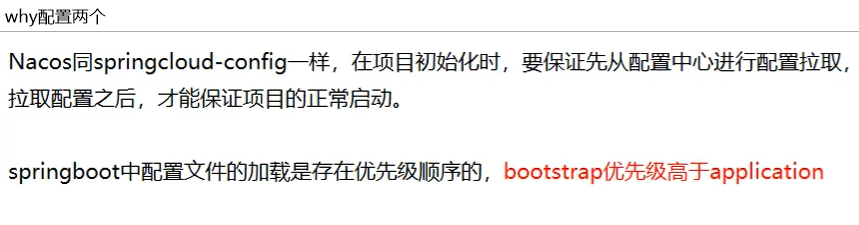
# nacos配置
server:
port: 3377
spring:
application:
name: nacos-config-client
cloud:
nacos:
discovery:
server-addr: localhost:8848 #Nacos服务注册中心地址
config:
server-addr: localhost:8848 #Nacos作为配置中心地址
file-extension: yaml #指定yaml格式的配置
#group: DEV_GROUP
group: TEST_GROUP
#namespace: 7d8f0f5a-6a53-4785-9686-dd460158e5d4
# ${spring.application.name}-${spring.profile.active}.${spring.cloud.nacos.config.file-extension}
# nacos-config-client-dev.yaml
# nacos-config-client-test.yaml ----> config.info
去nacos中心拉取那个配置文件。
spring:
profiles:
#active: dev # 表示开发环境
#active: test # 表示测试环境
active: info
package com.czf.springcloud;
import org.springframework.boot.SpringApplication;
import org.springframework.boot.autoconfigure.SpringBootApplication;
import org.springframework.cloud.client.discovery.EnableDiscoveryClient;
@SpringBootApplication
@EnableDiscoveryClient
public class NacosConfigClientApplication3377 {
public static void main(String[] args) {
SpringApplication.run(NacosConfigClientApplication3377.class,args);
}
}
package com.czf.springcloud.controller;
import org.springframework.beans.factory.annotation.Value;
import org.springframework.cloud.context.config.annotation.RefreshScope;
import org.springframework.web.bind.annotation.GetMapping;
import org.springframework.web.bind.annotation.RestController;
/**
* @auther zzyy
* @create 2020-02-23 17:02
*/
@RestController
@RefreshScope //支持Nacos的动态刷新功能。
public class ConfigClientController
{
@Value("${config.info}")
private String configInfo;
@GetMapping("/config/info")
public String getConfigInfo() {
return configInfo;
}
}
# ${spring.application.name}-${spring.profile.active}.${spring.cloud.nacos.config.file-extension}
# nacos-config-client-dev.yaml
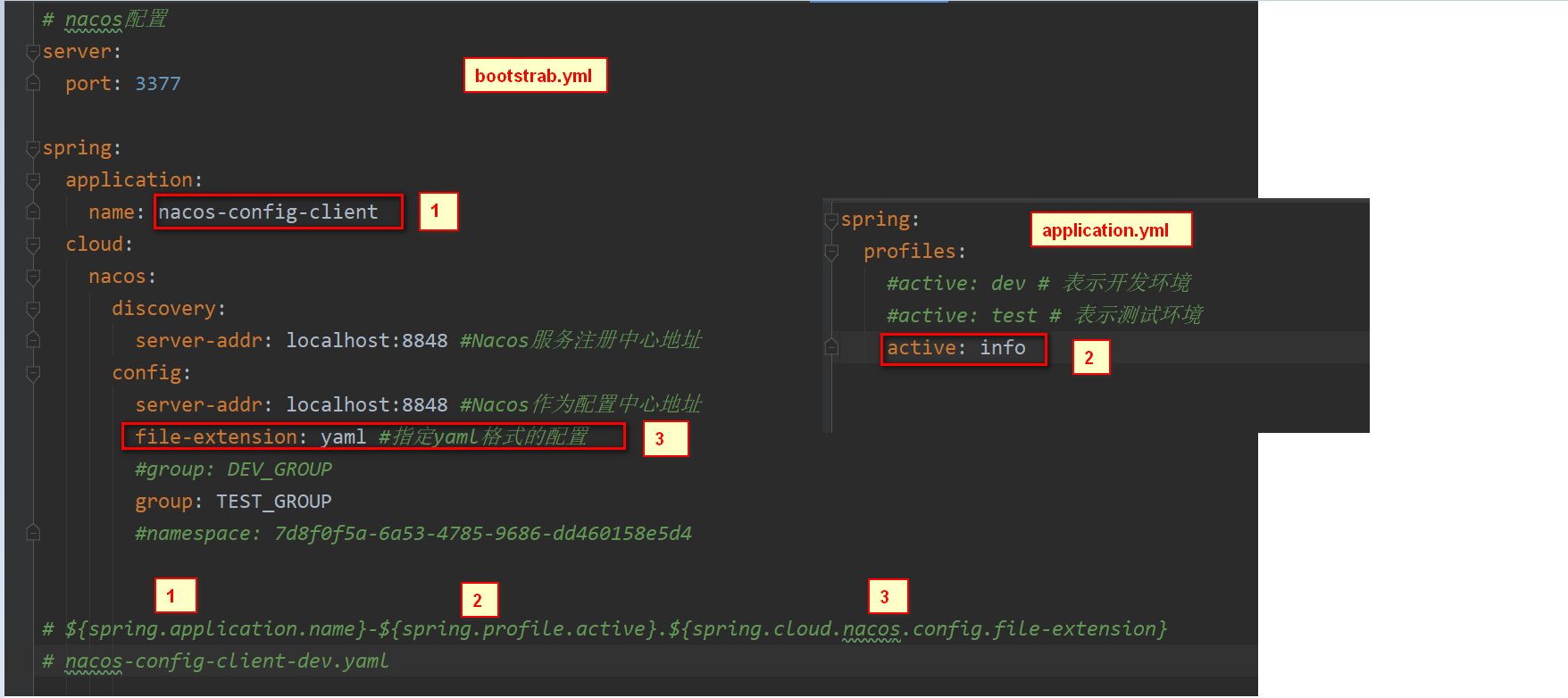
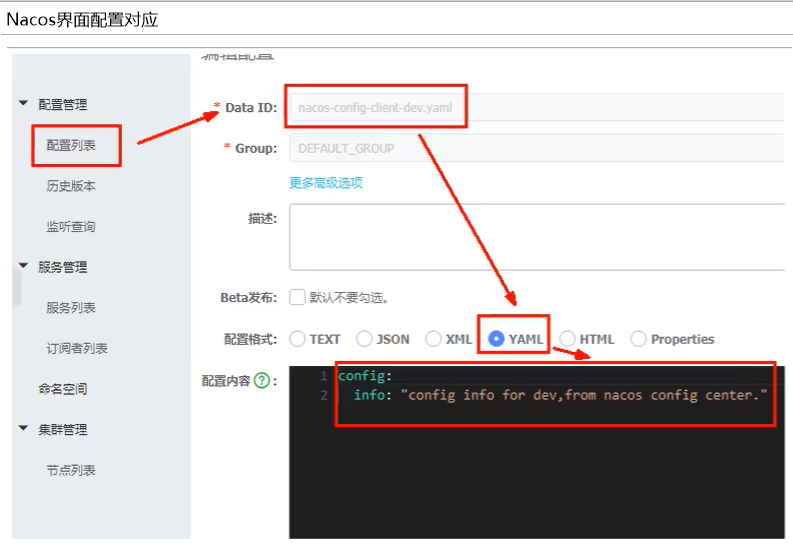

调用接口查看配置信息http://localhost:3377/config/info
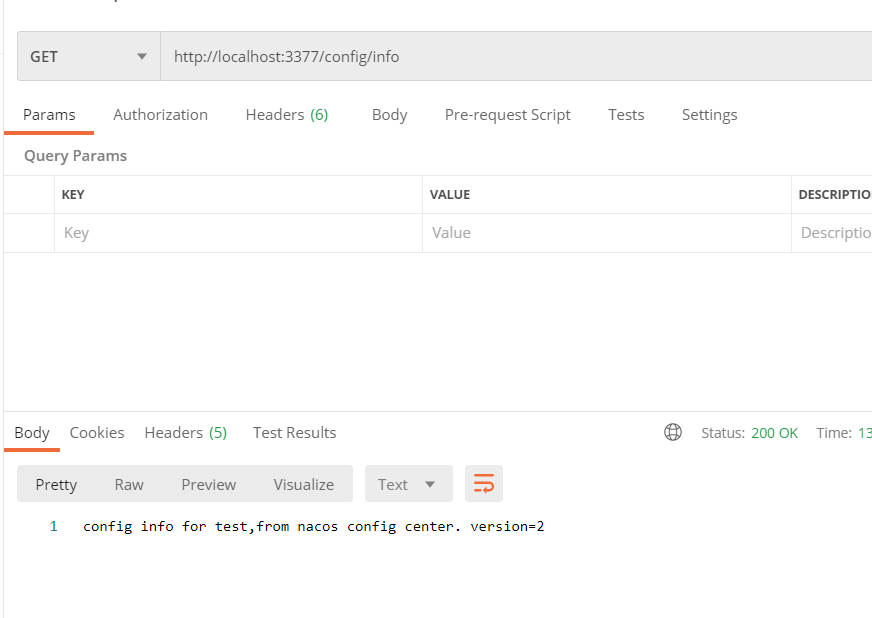

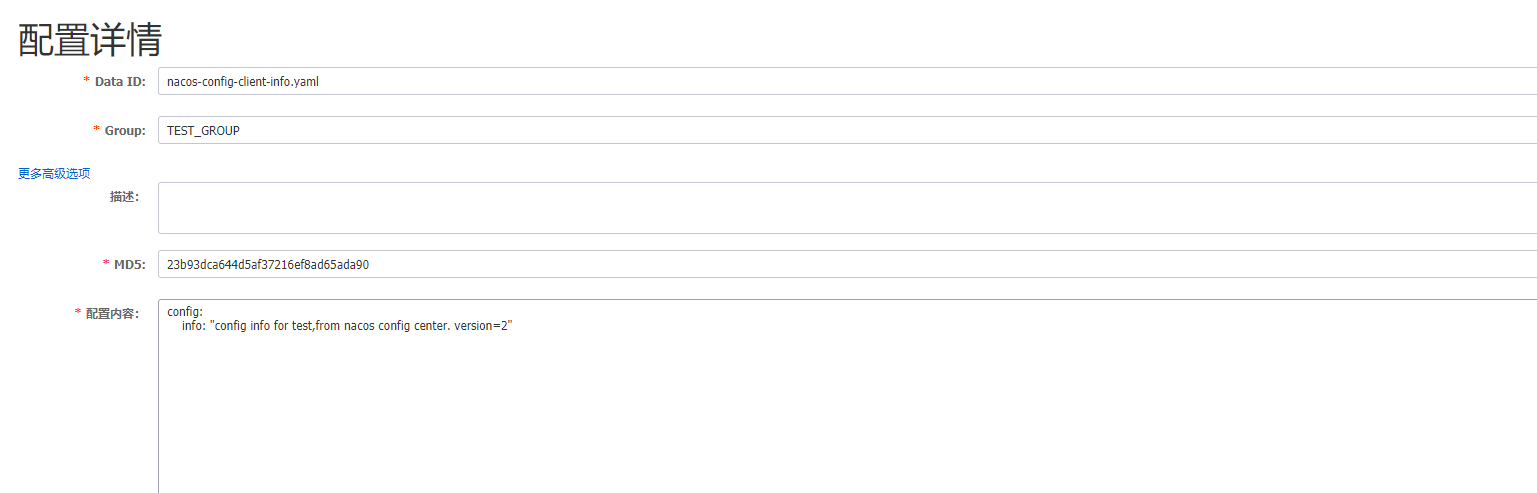
自带动态刷新:修改下Nacos中的yaml配置文件,再次调用查看配置的接口,就会发现配置已经刷新
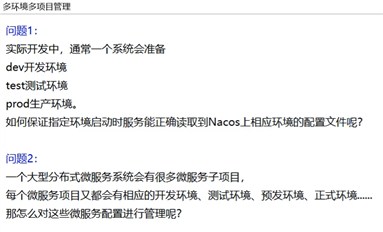
配置管理:

命名空间:

Namespace+group+data ID三者关系?为什么这么设计?
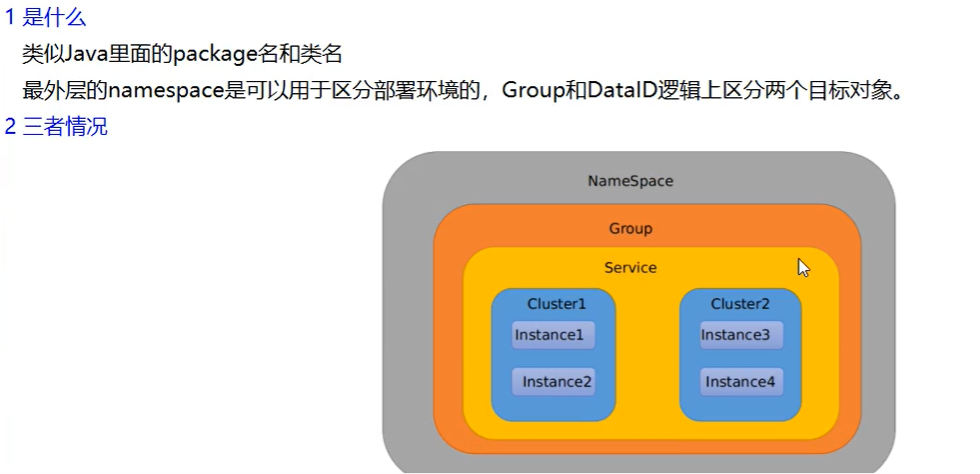
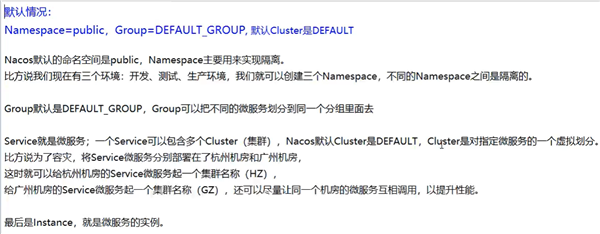
指定spring.profile.active和配置文件的DataID来使不同环境下读取不同的配置,默认空间+默认分组+新建dev和test两个DataID
新建dev配置DataID:
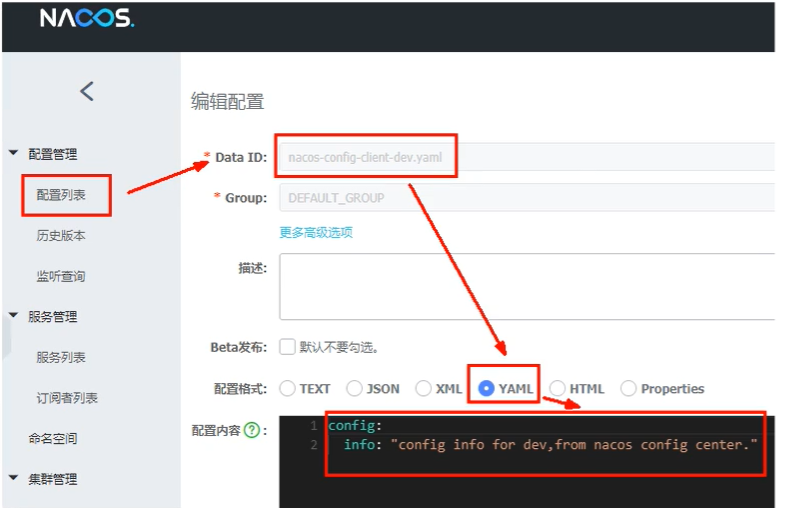
新建test配置DataID:
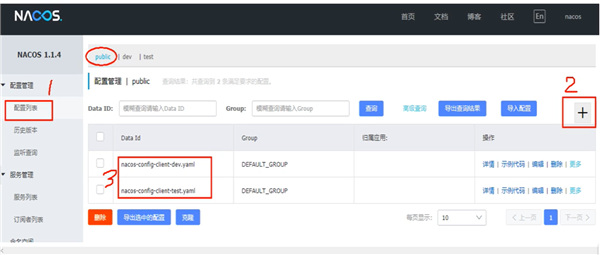
通过spring.profile.acvice属性就能进行多环境下配置文件的读取
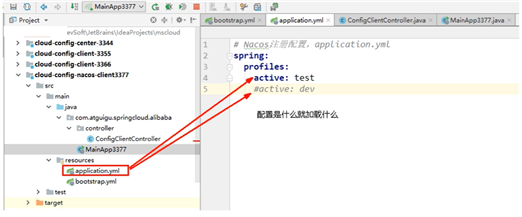
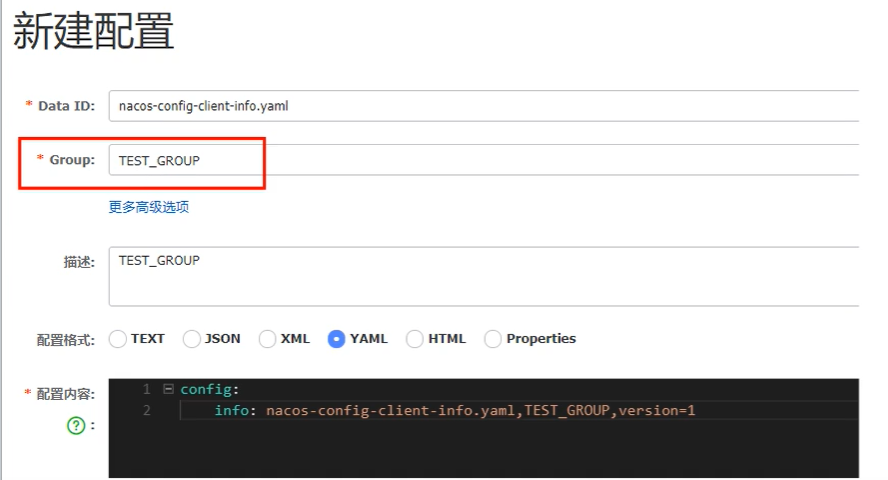
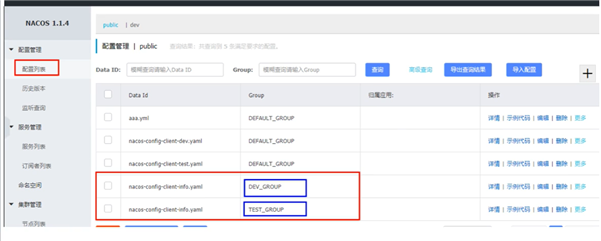
bootstrap+application
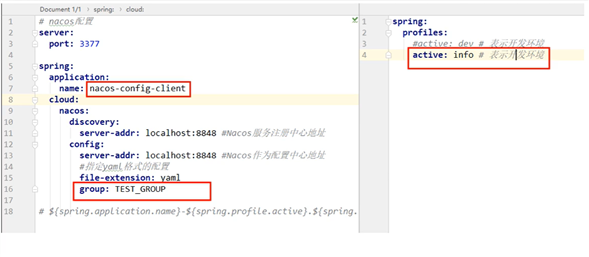
新建dev/test的Namespace
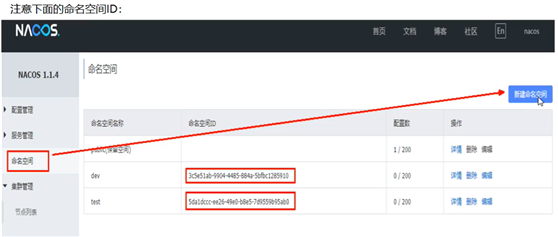
回到服务管理-服务列表查看

按照域名配置填写

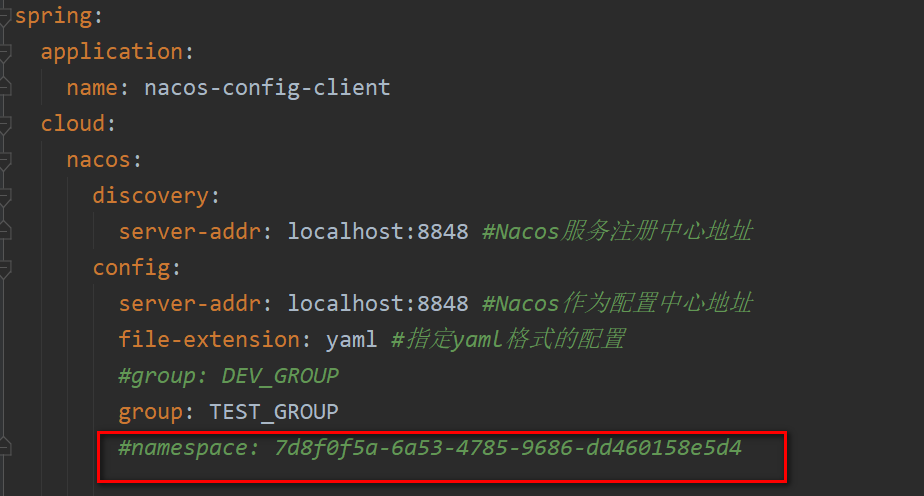
原文:https://www.cnblogs.com/hello-czf/p/14592636.html