1. Pull the docker image
docker pull isjustintime/debug-me:latest
2. Run the image:
docker run -d isjustintime/debug-me
3. Check docker is running:
docker ps
4. See the docker inspect for more imformation:
docker inspect 0d8a85a50e1c
5. Get into container
docker exec -it 0d8a85a50e1c sh
Inside container, you can use all linux cmds:
pwd # /usr/src/app
See what process are running
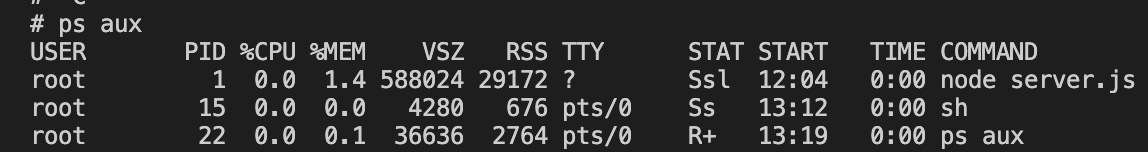
6. Exit container cmd
# exit
7. See the docker logs:
docker logs 0d8a85a50e1c
Seeing:
ReferenceError: getData is not defined
[Docker] Debug a Node.js Container
原文:https://www.cnblogs.com/Answer1215/p/14594366.html