这篇是翻译文,翻译原文来自:https://dotnettutorials.net/lesson/token-based-authentication-web-api/
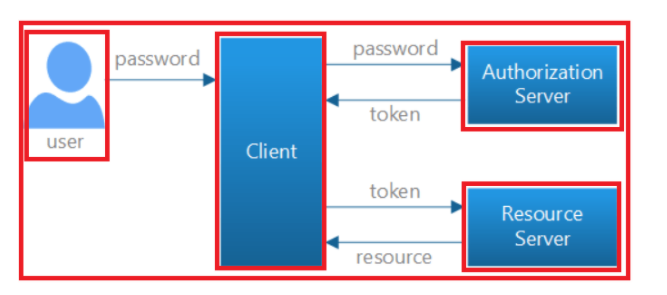
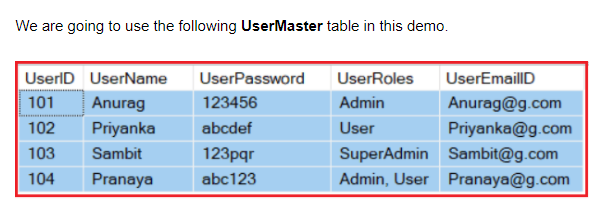
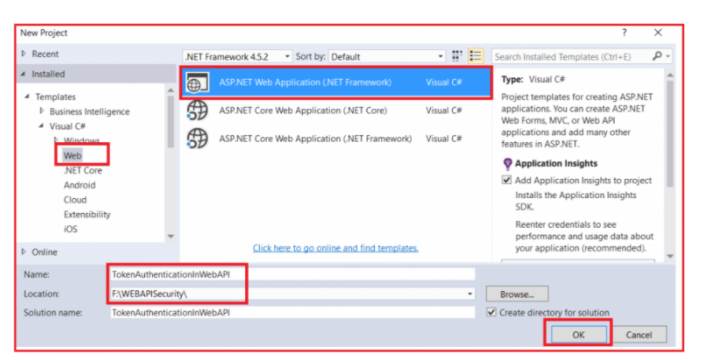
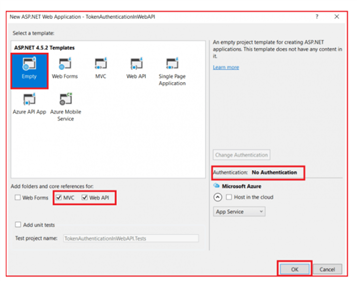
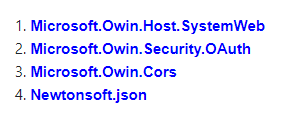
Entity Framework数据库优先的方法
1 namespace TokenAuthenticationWEBAPI.Models 2 { 3 public class UserMasterRepository : IDisposable 4 { 5 DailyTestEntities context = new DailyTestEntities(); 6 public UserMaster ValidateUser(string username, string password) 7 { 8 return context.UserMaster.FirstOrDefault(user => user.UserName.Equals(username, StringComparison.OrdinalIgnoreCase) && user.UserPassword == password); 9 } 10 public void Dispose() 11 { 12 context.Dispose(); 13 } 14 } 15 }
namespace TokenAuthenticationWEBAPI.Models { public class MyAuthorizationServerProvider : OAuthAuthorizationServerProvider { public override async Task ValidateClientAuthentication(OAuthValidateClientAuthenticationContext context) { context.Validated(); } public override async Task GrantResourceOwnerCredentials(OAuthGrantResourceOwnerCredentialsContext context) { using (UserMasterRepository _repo = new UserMasterRepository()) { var user = _repo.ValidateUser(context.UserName, context.Password); if (user == null) { context.SetError("invalid_grant", "Provided username and password is incorrect"); return; } var identity = new ClaimsIdentity(context.Options.AuthenticationType); identity.AddClaim(new Claim(ClaimTypes.Role, user.UserRoles)); identity.AddClaim(new Claim(ClaimTypes.Name, user.UserName)); identity.AddClaim(new Claim("Email", user.UserEmailID)); context.Validated(identity); } } } }
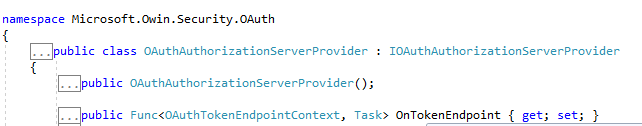
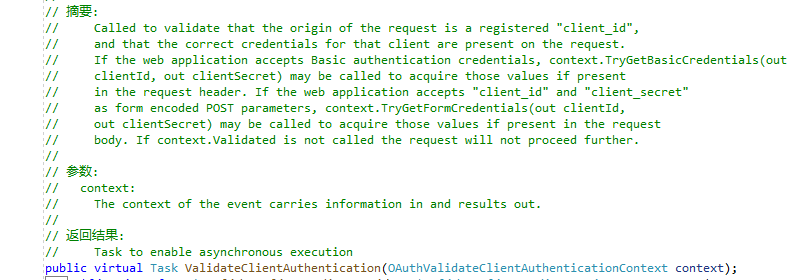
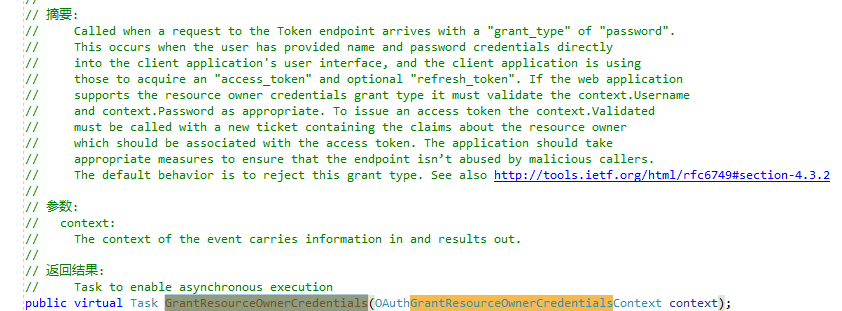
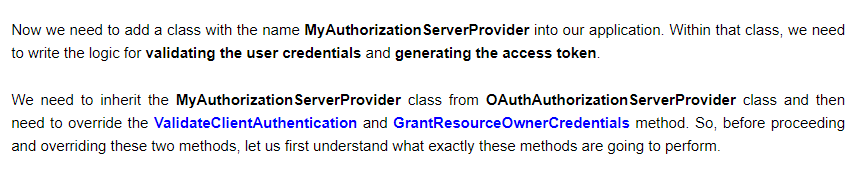
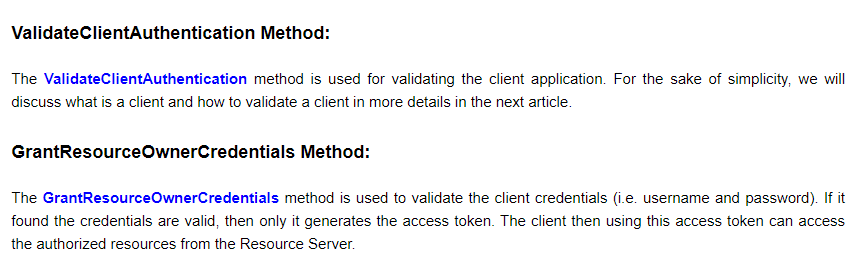
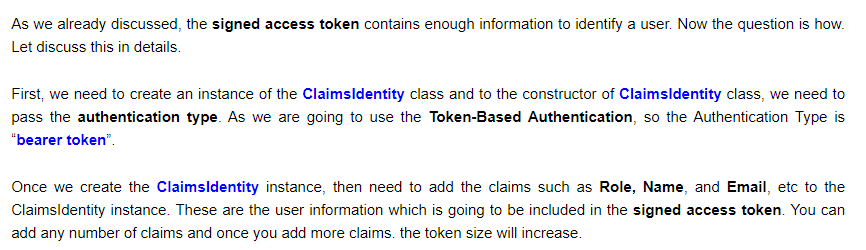
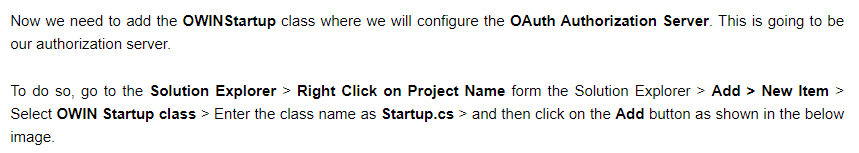
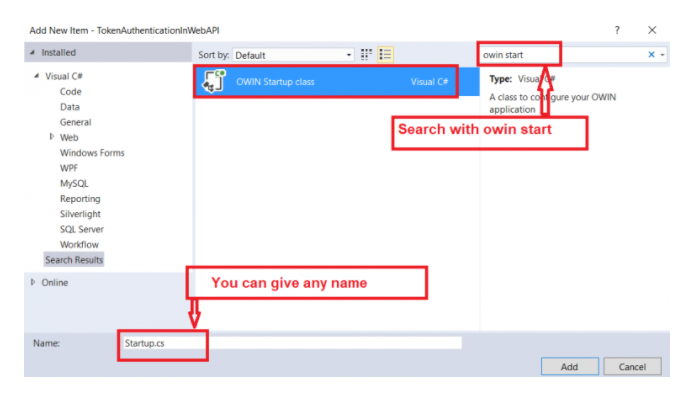
namespace TokenAuthenticationWEBAPI { public class Startup { public void Configuration(IAppBuilder app) { // 有关如何配置应用程序的详细信息,请访问 https://go.microsoft.com/fwlink/?LinkID=316888 // Enable CORS (cross origin resource sharing) for making request using browser from different domains app.UseCors(Microsoft.Owin.Cors.CorsOptions.AllowAll); OAuthAuthorizationServerOptions options = new OAuthAuthorizationServerOptions { AllowInsecureHttp = true, //The Path For generating the Toekn TokenEndpointPath = new PathString("/token"), //Setting the Token Expired Time (24 hours) AccessTokenExpireTimeSpan = TimeSpan.FromDays(1), //MyAuthorizationServerProvider class will validate the user credentials Provider = new MyAuthorizationServerProvider() }; //Token Generations app.UseOAuthAuthorizationServer(options); app.UseOAuthBearerAuthentication(new OAuthBearerAuthenticationOptions()); HttpConfiguration config = new HttpConfiguration(); WebApiConfig.Register(config); } } }
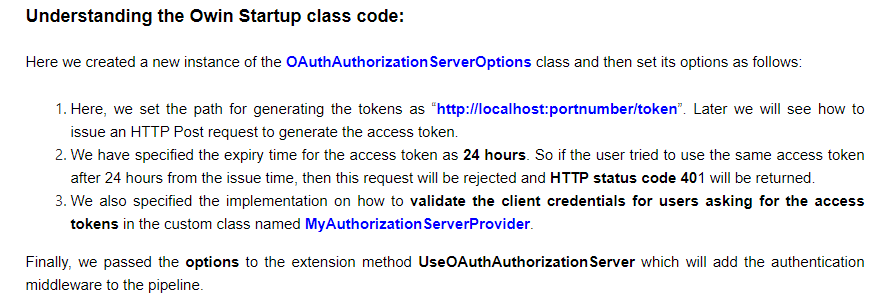
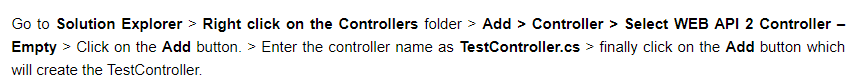
namespace TokenAuthenticationWEBAPI.Controllers { public class TestController : ApiController { //This resource is For all types of role [Authorize(Roles = "SuperAdmin, Admin, User")] [HttpGet] [Route("api/test/resource1")] public IHttpActionResult GetResource1() { var identity = (ClaimsIdentity)User.Identity; return Ok("Hello: " + identity.Name); } //This resource is only For Admin and SuperAdmin role [Authorize(Roles = "SuperAdmin, Admin")] [HttpGet] [Route("api/test/resource2")] public IHttpActionResult GetResource2() { var identity = (ClaimsIdentity)User.Identity; var Email = identity.Claims .FirstOrDefault(c => c.Type == "Email").Value; var UserName = identity.Name; return Ok("Hello " + UserName + ", Your Email ID is :" + Email); } //This resource is only For SuperAdmin role [Authorize(Roles = "SuperAdmin")] [HttpGet] [Route("api/test/resource3")] public IHttpActionResult GetResource3() { var identity = (ClaimsIdentity)User.Identity; var roles = identity.Claims .Where(c => c.Type == ClaimTypes.Role) .Select(c => c.Value); return Ok("Hello " + identity.Name + "Your Role(s) are: " + string.Join(",", roles.ToList())); } } }
原文:https://www.cnblogs.com/keeplearningandsharing/p/14608944.html