找到自己的tomcat路径下的conf\logging.properties,用Notepad++等文本编辑器打开
例如
D:\Coding_Program\ENVIRONMENT\tomcat\apache-tomcat-9.0.44\conf\logging.properties
在50行左右找到
java.util.logging.ConsoleHandler.encoding = UTF-8
更改为
java.util.logging.ConsoleHandler.encoding = GBK
之后在IDEA启动项目可以发现,输出中文不再乱码
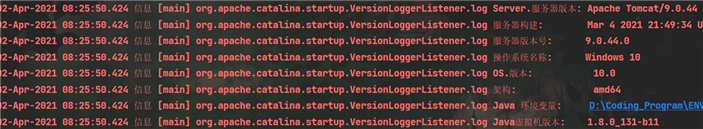
此外,可以观察到tomcat在C盘生成的副本中conf\logging.properties也发生了改变
C:\Users\Jajison\AppData\Local\JetBrains\IntelliJIdea2020.3\tomcat\b971a983-15e3-45c2-9e11-278ebf23e093\conf\logging.properties
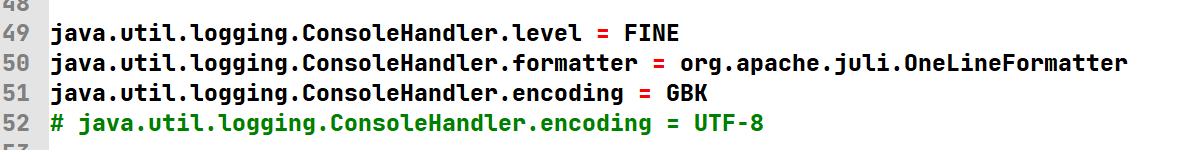
原文:https://www.cnblogs.com/jajison/p/14609079.html