一:导入依赖:
<dependency> <groupId>org.apache.poi</groupId> <artifactId>poi</artifactId> <version>4.1.2</version> </dependency> <dependency> <groupId>org.apache.poi</groupId> <artifactId>poi-ooxml</artifactId> <version>4.1.2</version> </dependency> <dependency> <groupId>joda-time</groupId> <artifactId>joda-time</artifactId> <version>2.10.4</version> </dependency> <dependency> <groupId>junit</groupId> <artifactId>junit</artifactId> <version>4.13.1</version> <scope>test</scope> </dependency>
二:代码实现:
public class ExcelWriteTest { String PATH="D:\\Hutool\\src\\main\\resources"; @Test public void test() throws IOException { //创建一个工作蒲 Workbook workbook = new HSSFWorkbook(); //创建一个工作表 Sheet sheet=workbook.createSheet("小袁粉丝表"); //创建一个行 Row row=sheet.createRow(0); //创建一个单元格 Cell cell=row.createCell(0); cell.setCellValue("二十岁以下"); Cell cell1=row.createCell(1); cell1.setCellValue(55); Row row1=sheet.createRow(1); //创建一个单元格 Cell cell2=row1.createCell(0); cell2.setCellValue("时间"); Cell cell3=row1.createCell(1); String time=new DateTime().toString("yyyy-MM-dd HH:mm:ss"); cell3.setCellValue(time); //生成表 FileOutputStream fileOutputStream = new FileOutputStream(PATH + "小袁粉丝表03.xls"); workbook.write(fileOutputStream); fileOutputStream.close(); System.out.println("Excel表生成完毕"); } }
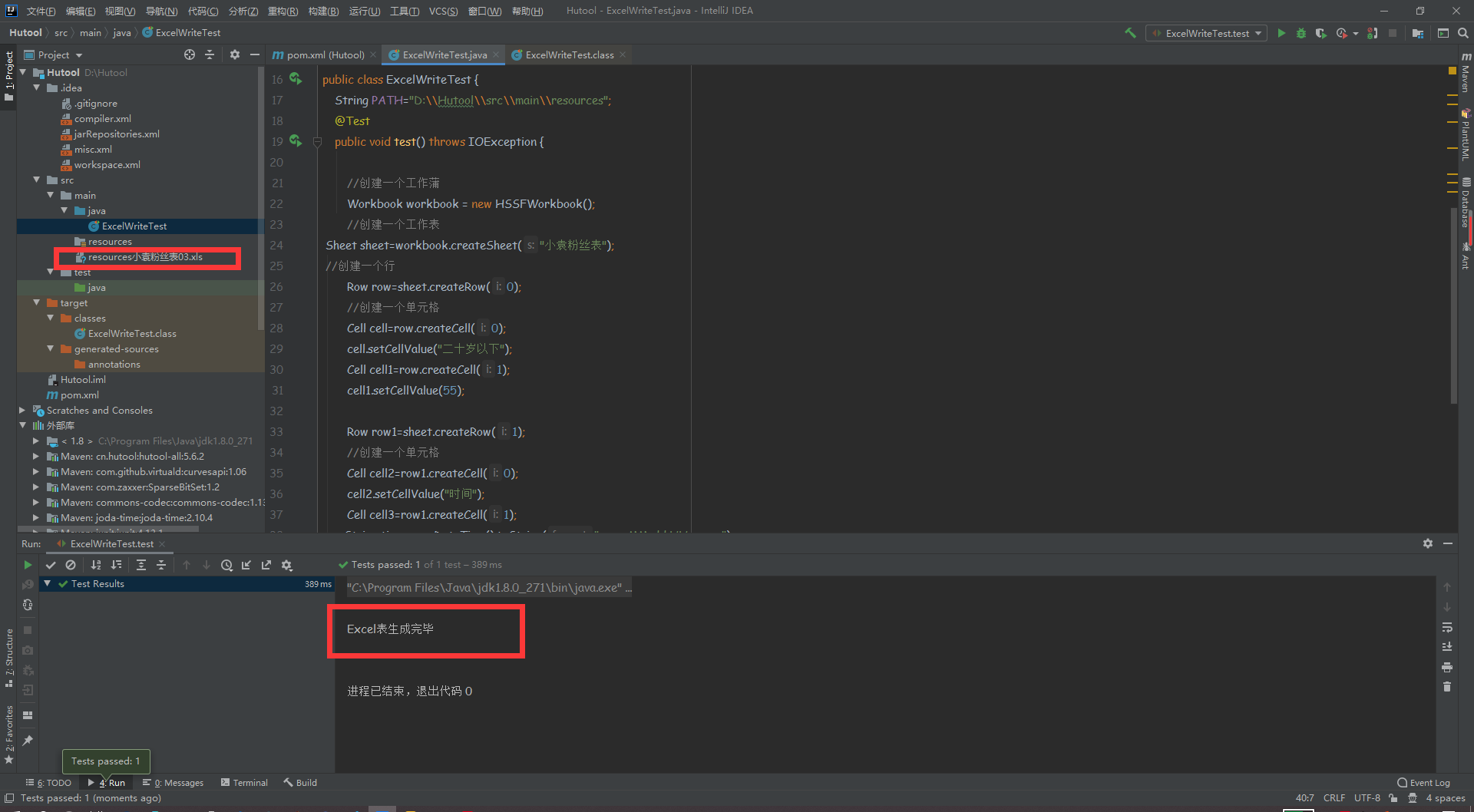
此时已经生成Excel表
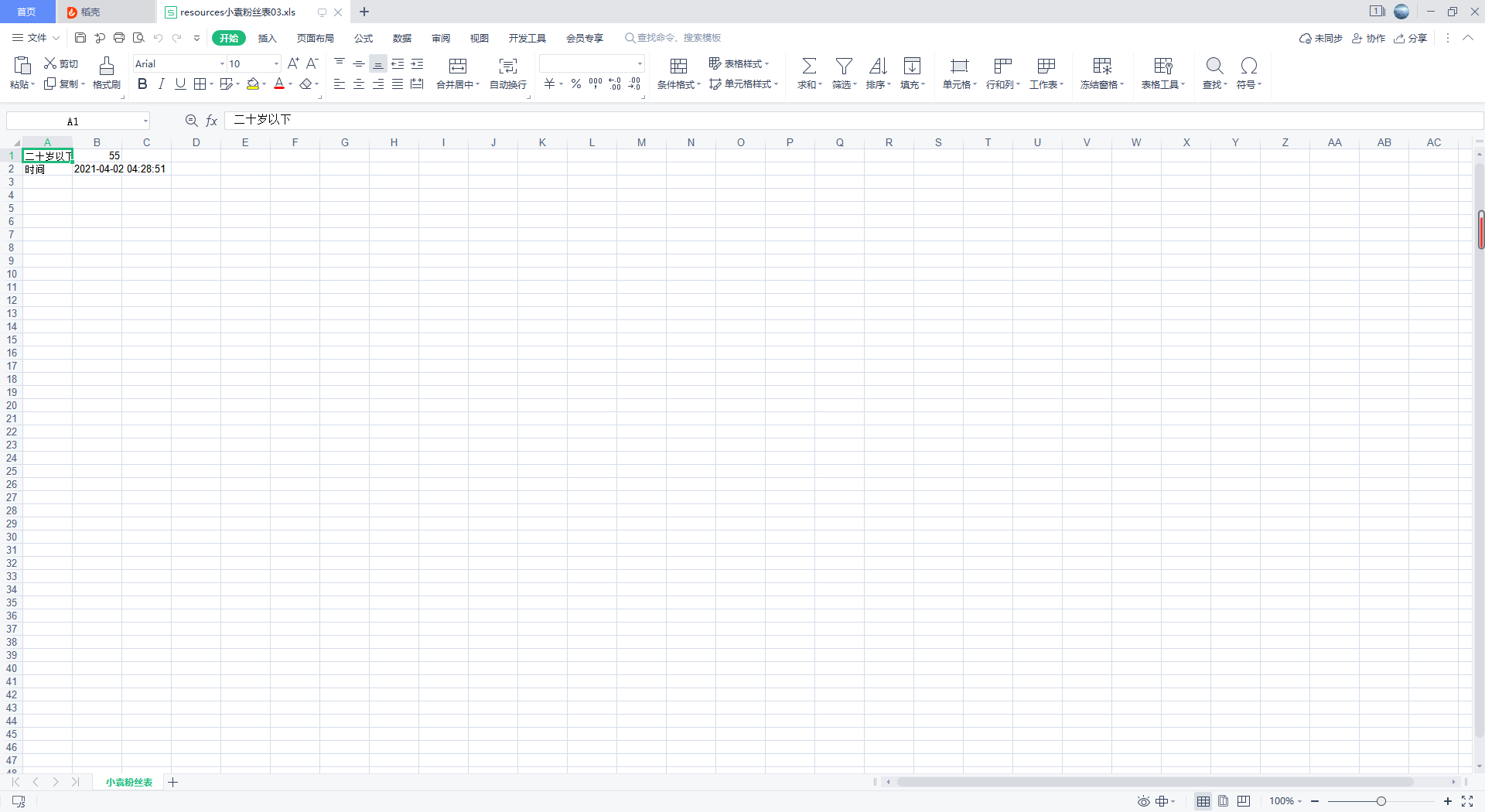
原文:https://www.cnblogs.com/xioayuan/p/14608986.html