
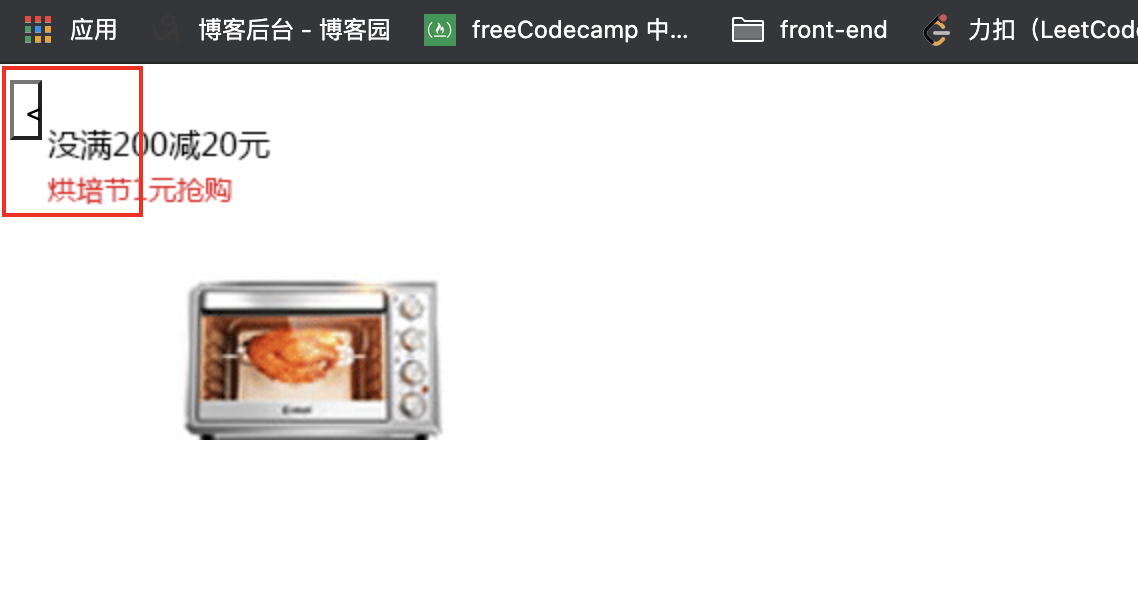
<!DOCTYPE html>
<html lang="en">
<head>
<meta charset="UTF-8">
<meta http-equiv="X-UA-Compatible" content="IE=edge">
<meta name="viewport" content="width=device-width, initial-scale=1.0">
<title>图片标签</title>
<script src="https://cdn.jsdelivr.net/npm/vue/dist/vue.js"></script>
<style>
button {
width: 15px;
height: 30px;
line-height: 30px;
text-align: center;
background-color: rgba(255, 255, 255, .3);
}
#app {
position: relative;
}
.next,
.pre {
position: absolute;
top: 0;
}
.next {
right: 0;
}
.pre {
left: 0;
}
</style>
</head>
<body>
<div id="app">
<img :src="arr[index]" >
<!-- v-show妙用 -->
<button class="next" @click="next" v-show="index<arr.length-1">></button>
<button class="pre" @click="pre" v-show="index!=0"><</button>
</div>
<script>
var area = new Vue({
el: "#app",
data: {
index: 1,
arr: ["pic1.png", "pic2.png"]
},
methods: {
next: function() {
this.index++;
},
pre: function() {
this.index--;
}
}
})
</script>
</body>
</html>
原文:https://www.cnblogs.com/icemiaomiao3/p/14618720.html