一、PyCharm结合github上传代码
1、首先登录官网进行注册 https://github.com/
2、下载git https://git-scm.com/
3、点击file>settings>version control>github>add acclunt进行github账户登录
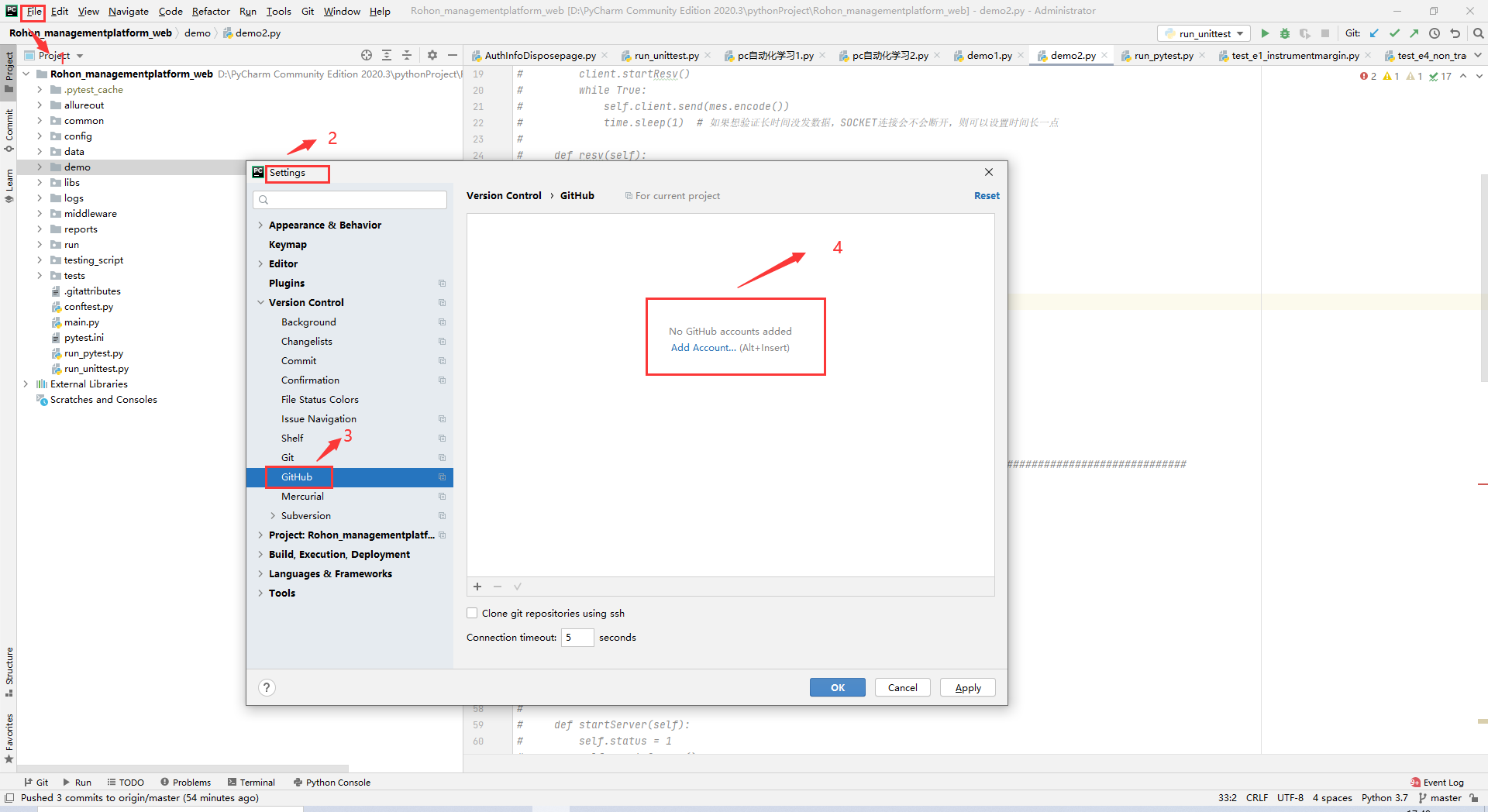
4、git设置(一般不需要改动)
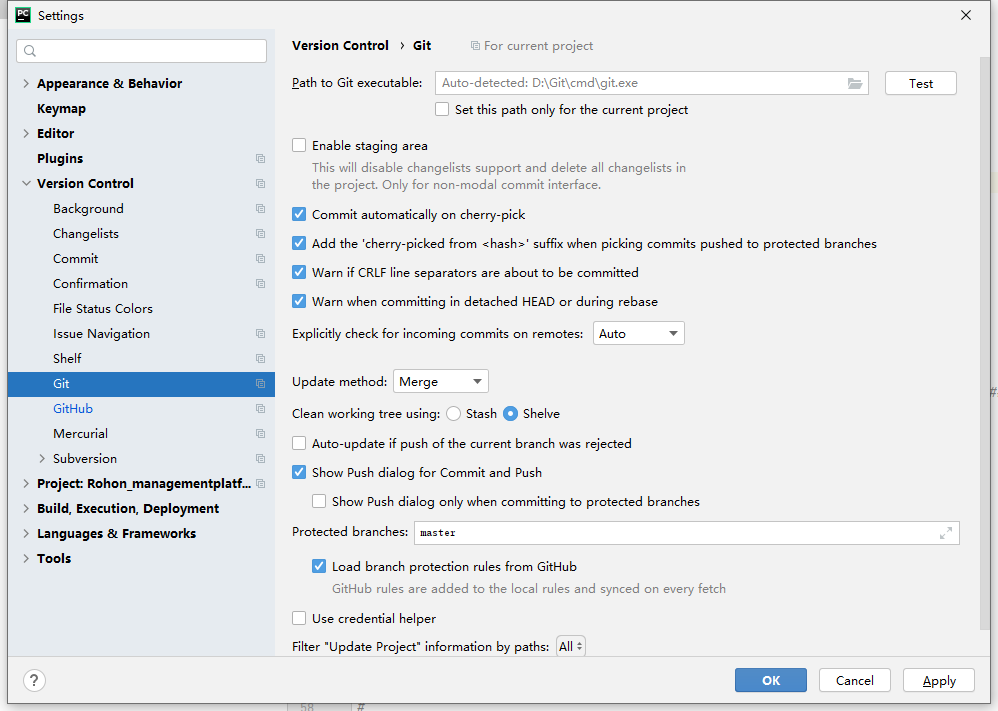
5、点击VCS>share project on github
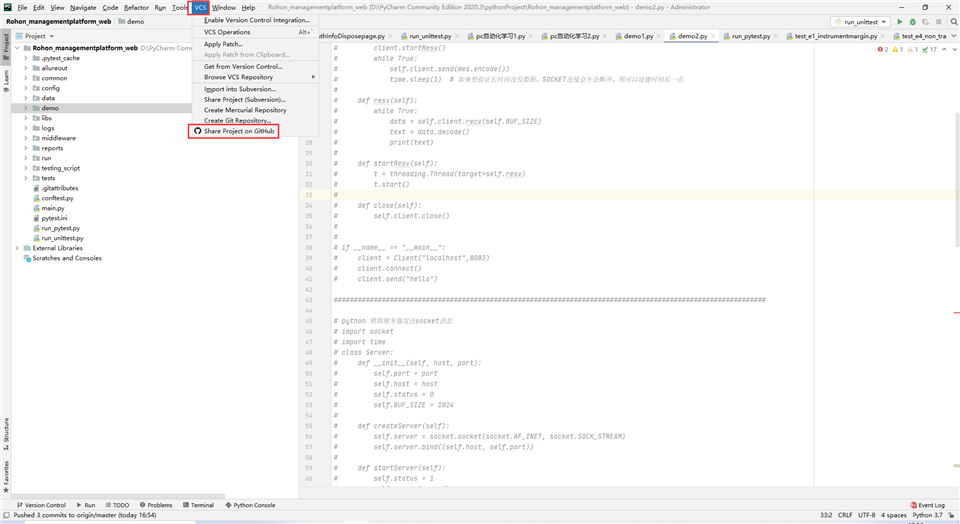
6、创建远程厂库
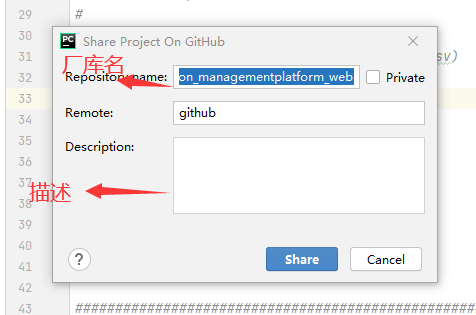
7、提交代码
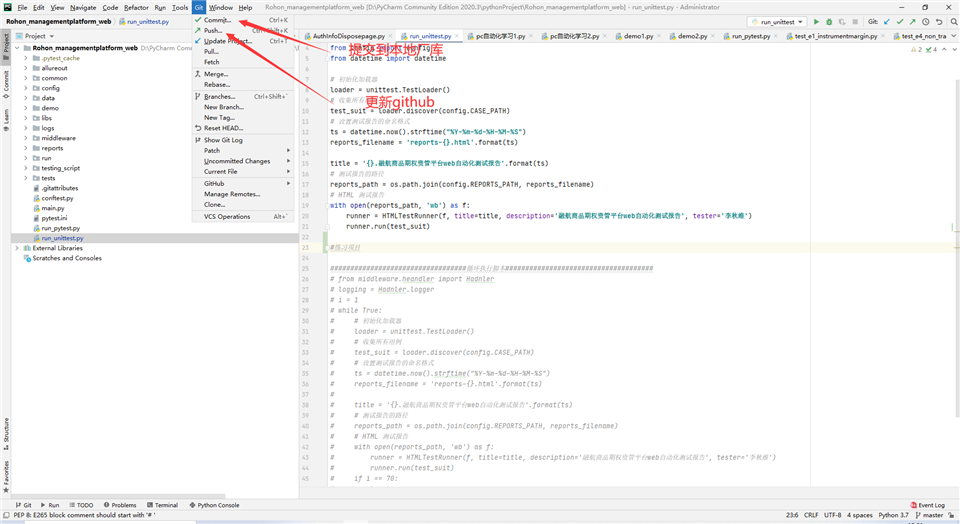
8、选择提交内容,点击提交
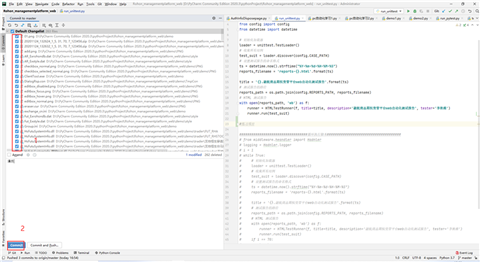
9、提交完成之后记得点击push进行github上的代码同步
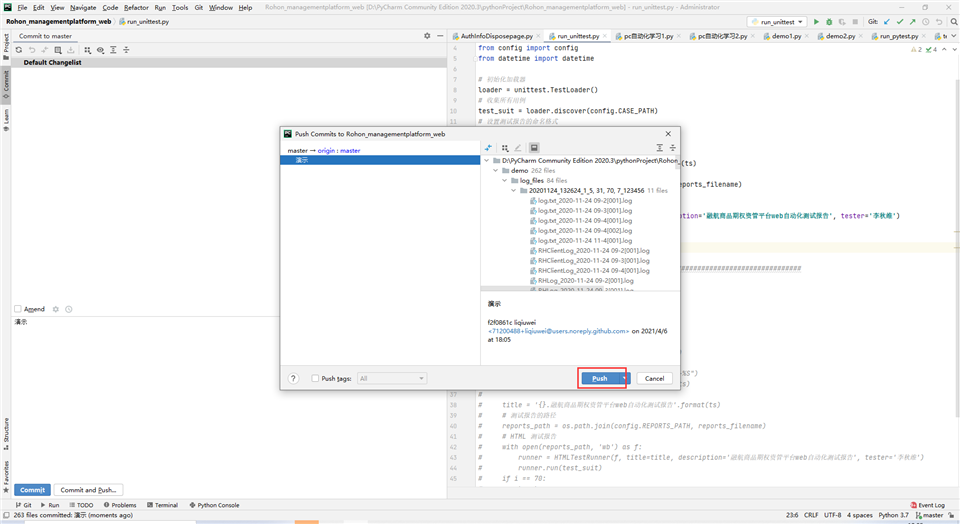
二、回归旧版本
10、获取历史版本 在Terminal指令区 git log --pretty=oneline
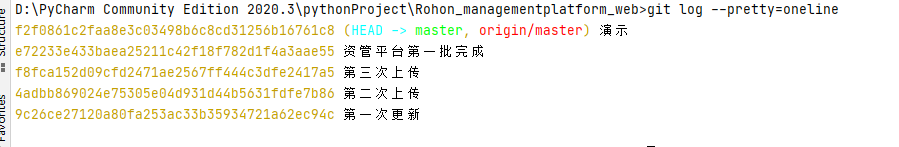
11、git reset --hard 需要回归的编码
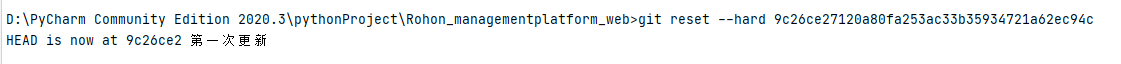
12、把修改推到远程服务器 git push -f -u origin master
13、重新更新本地代码 git pull
原文:https://www.cnblogs.com/qiuwei1/p/14623123.html