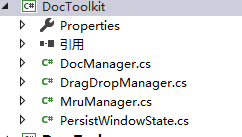
/// <summary>
/// Document manager. Makes file-related operations:
/// open, new, save, updating of the form title,
/// registering of file type for Windows Shell.
/// Built using the article:
/// Creating Document-Centric Applications in Windows Forms
/// by Chris Sells
/// http://msdn.microsoft.com/library/default.asp?url=/library/en-us/dnforms/html/winforms09182003.asp【已失效】
/// </summary> // Subscribe to DocManager events.
docManager.SaveEvent += docManager_SaveEvent;
docManager.LoadEvent += docManager_LoadEvent; private void docManager_SaveEvent(object sender, SerializationEventArgs e)
{
// DocManager asks to save document to supplied stream
try
{
e.Formatter.Serialize(e.SerializationStream, drawArea.GraphicsList);
}
catch (ArgumentNullException ex)
{
HandleSaveException(ex, e);
}
catch (SerializationException ex)
{
HandleSaveException(ex, e);
}
catch (SecurityException ex)
{
HandleSaveException(ex, e);
}
}
private void docManager_LoadEvent(object sender, SerializationEventArgs e)
{
// DocManager asks to load document from supplied stream
try
{
drawArea.GraphicsList = (GraphicsList)e.Formatter.Deserialize(e.SerializationStream);
}
catch (ArgumentNullException ex)
{
HandleLoadException(ex, e);
}
catch (SerializationException ex)
{
HandleLoadException(ex, e);
}
catch (SecurityException ex)
{
HandleLoadException(ex, e);
}
}
/*
Using:
1. Write class which implements program-specific tasks. This class keeps some data,
knows to draw itself in the form window, and implements ISerializable interface.
Example:
[Serializable]
public class MyTask : ISerializable
{
// class members
private int myData;
// ...
public MyTask()
{
// ...
}
public void Draw(Graphics g, Rectangle r)
{
// ...
}
// other functions
// ...
// Serialization
// This function is called when file is loaded
protected GraphicsList(SerializationInfo info, StreamingContext context)
{
myData = info.GetInt32("myData");
// ...
}
// Serialization
// This function is called when file is saved
public virtual void GetObjectData(SerializationInfo info, StreamingContext context)
{
info.AddValue("myData", myData);
// ...
}
}
Add member of this class to the form:
private MyClass myClass;
2. Add the DocManager member to the owner form:
private DocManager docManager;
3. Add DocManager message handlers to the owner form:
private void docManager_ClearEvent(object sender, EventArgs e)
{
// DocManager executed New command
// Clear here myClass or create new empty instance:
myClass = new MyClass();
Refresh();
}
private void docManager_DocChangedEvent(object sender, EventArgs e)
{
// DocManager reports that document was changed (loaded from file)
Refresh();
}
private void docManager_OpenEvent(object sender, OpenFileEventArgs e)
{
// DocManager reports about successful/unsuccessful Open File operation
// For example:
if ( e.Succeeded )
// add e.FileName to MRU list
else
// remove e.FileName from MRU list
}
private void docManager_LoadEvent(object sender, SerializationEventArgs e)
{
// DocManager asks to load document from supplied stream
try
{
myClass = (MyClass)e.Formatter.Deserialize(e.SerializationStream);
}
catch ( catch possible exceptions here )
{
// report error
e.Error = true;
}
}
private void docManager_SaveEvent(object sender, SerializationEventArgs e)
{
// DocManager asks to save document to supplied stream
try
{
e.Formatter.Serialize(e.SerializationStream, myClass);
}
catch ( catch possible exceptions here )
{
// report error
e.Error = true;
}
}
4. Initialize docManager member in the form initialization code:
DocManagerData data = new DocManagerData();
data.FormOwner = this;
data.UpdateTitle = true;
data.FileDialogFilter = "MyProgram files (*.mpf)|*.mpf|All Files (*.*)|*.*";
data.NewDocName = "Untitled.mpf";
data.RegistryPath = "Software\\MyCompany\\MyProgram";
docManager = new DocManager(data);
docManager.SaveEvent += docManager_SaveEvent;
docManager.LoadEvent += docManager_LoadEvent;
docManager.OpenEvent += docManager_OpenEvent;
docManager.DocChangedEvent += docManager_DocChangedEvent;
docManager.ClearEvent += docManager_ClearEvent;
docManager.NewDocument();
// Optionally - register file type for Windows Shell
bool result = docManager.RegisterFileType("mpf", "mpffile", "MyProgram File");
5. Call docManager functions when necessary. For example:
// File is dropped into the window;
// Command line parameter is handled.
public void OpenDocument(string file)
{
docManager.OpenDocument(file);
}
// User Selected File - Open command.
private void CommandOpen()
{
docManager.OpenDocument("");
}
// User selected File - Save command
private void CommandSave()
{
docManager.SaveDocument(DocManager.SaveType.Save);
}
// User selected File - Save As command
private void CommandSaveAs()
{
docManager.SaveDocument(DocManager.SaveType.SaveAs);
}
// User selected File - New command
private void CommandNew()
{
docManager.NewDocument();
}
6. Optionally: test for unsaved data in the form Closing event:
private void MainForm_Closing(object sender, System.ComponentModel.CancelEventArgs e)
{
if ( ! docManager.CloseDocument() )
e.Cancel = true;
}
7. Optionally: handle command-line parameters in the main function:
[STAThread]
static void Main(string[] args)
{
// Check command line
if( args.Length > 1 )
{
MessageBox.Show("Incorrect number of arguments. Usage: MyProgram.exe [file]", "MyProgram");
return;
}
// Load main form, taking command line into account
MainForm form = new MainForm();
if ( args.Length == 1 )
form.OpenDocument(args[0]); // OpenDocument calls docManager.OpenDocument
Application.Run(form);
}
*/ [Serializable]
struct StreamStruct
{
public string str;
public Bitmap bmp;
}
同时将保存和读取的代码贴出来。private void docManager_LoadEvent(object sender, SerializationEventArgs e)
{
try
{
StreamStruct streamStruct = new StreamStruct();
streamStruct = (StreamStruct)e.Formatter.Deserialize(e.SerializationStream);
pictureBox1.Image = streamStruct.bmp;
textBox1.Text = streamStruct.str;
}
catch { }
mruManager.Add(e.FileName);
}
private void docManager_SaveEvent(object sender, SerializationEventArgs e)
{
// DocManager asks to save document to supplied stream
try
{
StreamStruct streamStruct = new StreamStruct();
streamStruct.str = textBox1.Text;
streamStruct.bmp = (Bitmap) pictureBox1.Image;
List<List<Rectangle>> llr = new List<List<Rectangle>>();
for(int index = 0;index<70;index++)
{
List<Rectangle> innerList = new List<Rectangle>();
for (int innerIndex = 0; innerIndex < 4; innerIndex++)
innerList.Add(new Rectangle(0, 0, 0, 0));
llr.Add(innerList);
}
streamStruct.llr = llr;
e.Formatter.Serialize(e.SerializationStream, streamStruct);
}
catch(Exception ex)
{
MessageBox.Show(ex.ToString());
}
}
/// <summary>
/// DragDropManager class allows to open files dropped from
/// Windows Explorer in Windows Form application.
///
/// Using:
/// 1) Write function which opens file selected from MRU:
///
/// private void dragDropManager_FileDroppedEvent(object sender, FileDroppedEventArgs e)
/// {
/// // open file(s) from e.FileArray:
/// // e.FileArray.GetValue(0).ToString() ...
/// }
///
/// 2) Add member of this class to the parent form:
///
/// private DragDropManager dragDropManager;
///
/// 3) Create class instance in parent form initialization code:
///
/// dragDropManager = new DragDropManager(this);
/// dragDropManager.FileDroppedEvent += dragDropManager_FileDroppedEvent;
///
/// </summary>dragDropManager = new DragDropManager(this);NOTE: This class works with new Visual Studio 2005 MenuStrip class.
If owner form has old-style MainMenu, use previous MruManager version.
Using:
1) Add menu item Recent Files (or any name you want) to main application menu.
This item is used by MruManager as popup menu for MRU list.
2) Write function which opens file selected from MRU:
private void mruManager_MruOpenEvent(object sender, MruFileOpenEventArgs e)
{
// open file e.FileName
}
3) Add MruManager member to the form class and initialize it:
private MruManager mruManager;
Initialize it in the form initialization code:
mruManager = new MruManager();
mruManager.Initialize(
this, // owner form
mnuFileMRU, // Recent Files menu item (ToolStripMenuItem class)
mruItemParent, // Recent Files menu item parent (ToolStripMenuItem class)
"Software\\MyCompany\\MyProgram"); // Registry path to keep MRU list
mruManager.MruOpenEvent += this.mruManager_MruOpenEvent;
// Optional. Call these functions to change default values:
mruManager.CurrentDir = "....."; // default is current directory
mruManager.MaxMruLength = ...; // default is 10
mruMamager.MaxDisplayNameLength = ...; // default is 40
NOTES:
- If Registry path is, for example, "Software\MyCompany\MyProgram",
MRU list is kept in
HKEY_CURRENT_USER\Software\MyCompany\MyProgram\MRU Registry entry.
- CurrentDir is used to show file names in the menu. If file is in
this directory, only file name is shown.
4) Call MruManager Add and Remove functions when necessary:
mruManager.Add(fileName); // when file is successfully opened
mruManager.Remove(fileName); // when Open File operation failed
*******************************************************************************/
// Implementation details:
//
// MruManager loads MRU list from Registry in Initialize function.
// List is saved in Registry when owner form is closed.
//
// MRU list in the menu is updated when parent menu is poped-up.
//
// Owner form OnMRUFileOpen function is called when user selects file
// from MRU list.
////MruManager////
mruManager = new MruManager();
mruManager.Initialize(
this, // owner form
mRUToolStripMenuItem, // 具体要显示的menu
fileToolStripMenuItem, // 父menu
registryPath); // Registry path to keep MRU list
mruManager.MruOpenEvent += delegate (object sender, MruFileOpenEventArgs e)
{
// OpenDocument(e.FileName);
MessageBox.Show(e.FileName);
};
/// <summary>
/// Class allows to keep last window state in Registry
/// and restore it when form is loaded.
///
/// Source: Saving and Restoring the Location, Size and
/// Windows State of a .NET Form
/// By Joel Matthias
///
/// Downloaded from http://www.codeproject.com
///
/// Using:
/// 1. Add class member to the owner form:
///
/// private PersistWindowState persistState;
///
/// 2. Create it in the form constructor:
///
/// persistState = new PersistWindowState("Software\\MyCompany\\MyProgram", this);
///
/// </summary>
const string registryPath = "Software\\GreenOpen\\WindowsFormDocManager";
////registryPath////
persistState = new PersistWindowState(registryPath, this);
原文:https://www.cnblogs.com/jsxyhelu/p/14630457.html