一、环境
tensorflow2.3.1 matplotlib-1.5.1 numpy-1.18.5 python3.5
二、代码

import numpy as np import tensorflow as tf import matplotlib.pyplot as plt plt.rcParams["figure.figsize"] = (14,8) n_observations = 100 xs = np.linspace(-3, 3, n_observations) ys = np.sin(xs) + np.random.uniform(-0.5, 0.5, n_observations) plt.scatter(xs, ys) plt.show() X = tf.placeholder(tf.float32, name=‘X‘) Y = tf.placeholder(tf.float32, name=‘Y‘) W = tf.Variable(tf.random_normal([1]), name=‘weight‘) b = tf.Variable(tf.random_normal([1]), name=‘bias‘) Y_pred = tf.add(tf.multiply(X, W), b) loss = tf.square(Y - Y_pred, name=‘loss‘) learning_rate = 0.01 optimizer = tf.train.GradientDescentOptimizer(learning_rate).minimize(loss) n_samples = xs.shape[0] with tf.Session() as sess: # 记得初始化所有变量 sess.run(tf.global_variables_initializer()) writer = tf.summary.FileWriter(‘./graphs/linear_reg‘, sess.graph) # 训练模型 for i in range(50): total_loss = 0 for x, y in zip(xs, ys): # 通过feed_dic把数据灌进去 _, l = sess.run([optimizer, loss], feed_dict={X: x, Y: y}) total_loss += l if i % 5 == 0: print(‘Epoch {0}: {1}‘.format(i, total_loss / n_samples)) # 关闭writer writer.close() # 取出w和b的值 W, b = sess.run([W, b]) print(W,b) print("W:"+str(W[0])) print("b:"+str(b[0])) plt.plot(xs, ys, ‘bo‘, label=‘Real data‘) plt.plot(xs, xs * W + b, ‘r‘, label=‘Predicted data‘) plt.legend() plt.show()
三、运行结果
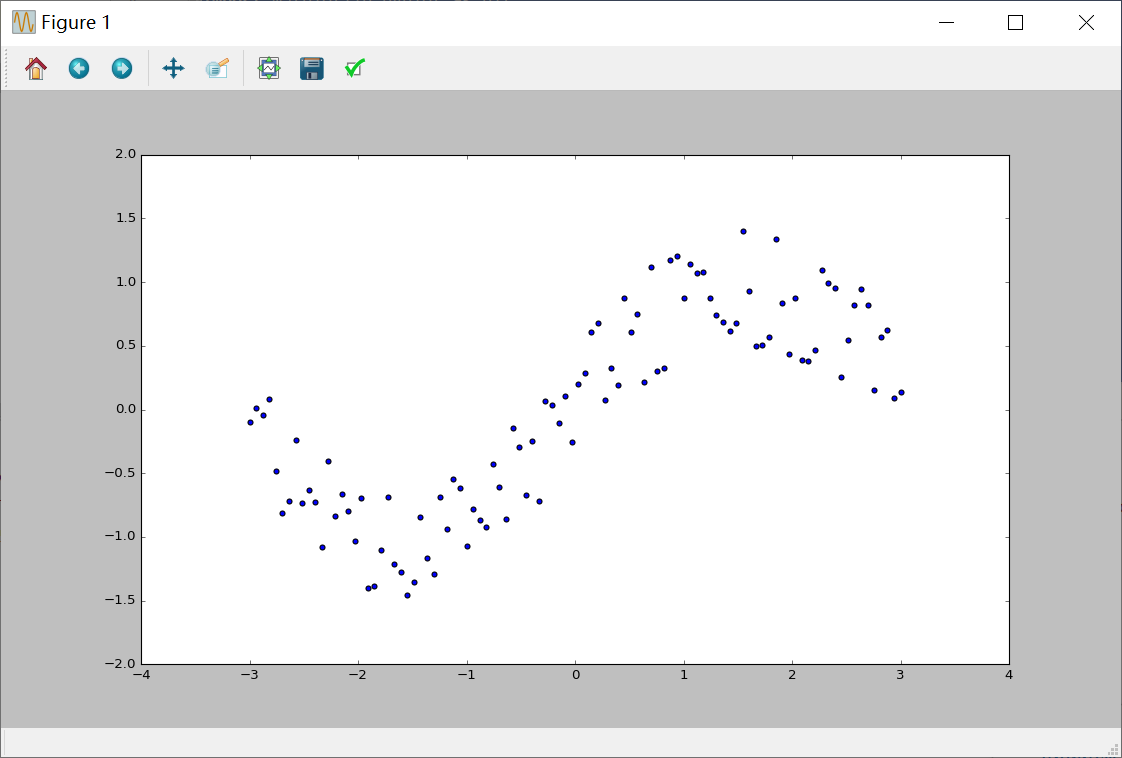
四、遇到的问题
4.1 numpy.core.umath failed to import
numpy版本问题。我的解决方法是安装最新版本的 numpy
在Anaconda Prompt的tensorflow模式下输入以下两条命令
pip uninstall numpy
pip install numpy
4.2 No module named ‘tensorflow‘
配置python解释器的问题
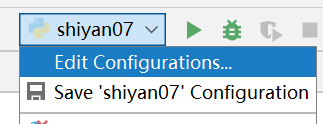
选择Anaconda下的envs\tersorflow\python.exe
![]()
原文:https://www.cnblogs.com/wangzhaojun1670/p/14639717.html