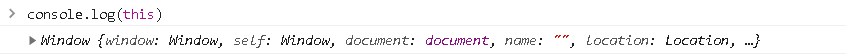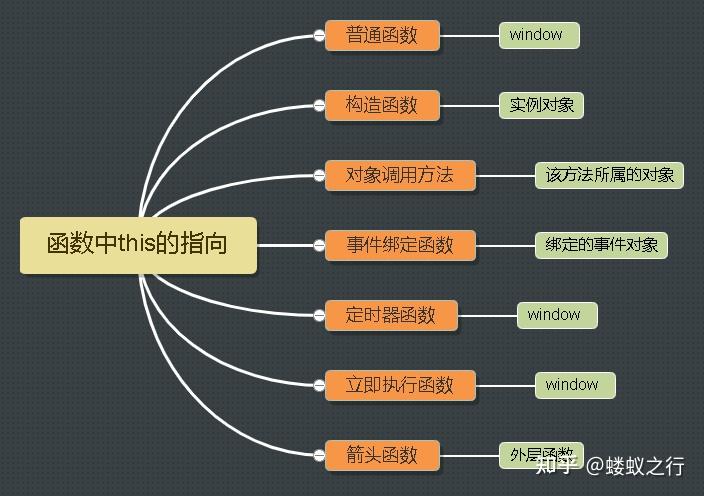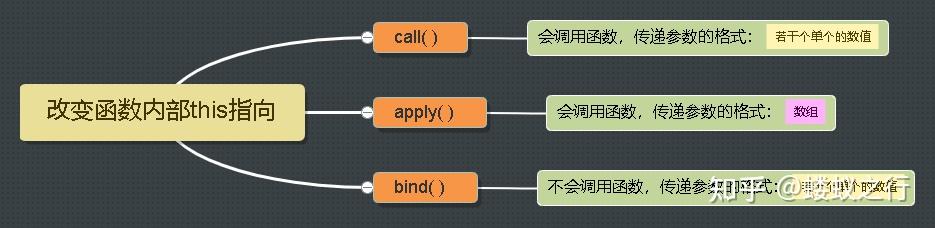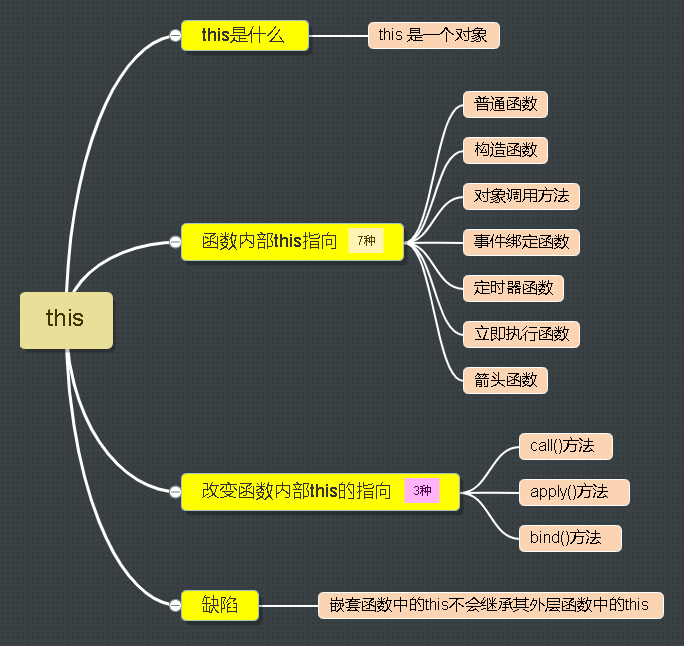
在js中,有一套神奇的this机制
我们先来看一个例子:
var person = {
namer: ‘张三‘,
sayNmae: function() {
console.log(namer);
}
}
?
var namer = ‘李四‘
person.sayNmae(); // 李四
我的天呐,怎么跟我们想的不一样?
这是因为sayNmae方法中的变量是属于全局作用域下面的,但是我们想要访问的是对象里面的变量
使用this便可以帮我们访问到对象里面的变量
var person = {
namer: ‘张三‘,
sayNmae: function() {
console.log(this.namer);
}
}
?
var namer = ‘李四‘
person.sayNmae(); // 张三
这是因为方法中的this指向的是方法所在的对象
this是一个对象this 分为全局作用域下的this 和 函数中的this
全局作用域下的this指向的是windows对象
函数中this的指向就比较复杂了,接下里我们就来详细介绍一下函数中this的指向
this的指向this的指向是我们在调用函数的时候确定的。调用方法的不同导致this的指向不同
| 调用方式 | this 的指向 |
|---|---|
| 普通函数调用 | window |
| 构造函数调用 | 实例对象 原型对象里面的方法也指向实例对象 |
| 对象调用方法 | 该方法所属对象 |
| 事件绑定函数 | 绑定事件对象 |
| 定时器函数 | window |
| 立即执行函数 | window |
| 箭头函数 | 箭头函数的`this`就是它外层函数的 this |
1、普通函数
function foo() {
console.log(this);
}
foo()
返回window对象
2、构造函数
// 构造函数this指向 p 这个实例对象
function Person() {}
// 原型对象里面的 方法也指向实例对象
Person.prototype.say = function() {
console.log(this);
}
?
var p = new Person()
p.say(); // Person {}
3、对象方法
var person = {
namer: ‘张三‘,
sayNmae: function() {
console.log(this.namer);
}
}
person.sayNmae(); // 张三
当函数作为对象的方法调用时,函数中的this就是该对象
但是,如果将该对象赋值全局变量,那么this就指向window对象
var namer = ‘李四‘
var p = person.sayNmae;
p(); // 李四
4、事件绑定函数
var btn = document.querySelector(‘button‘)
btn.onclick = function() {
console.log(this); // <button>this指向事件对象</button>
}
事件绑定函数中this指向绑定的事件,所以点击按钮,输出 button事件
5、定时器函数
setTimeout(function() {
console.log(this);
}, 500)
0.5s后打印window对象
6、立即执行函数
(function() {
console.log(this);
})()
立即执行函数本质上也是普通函数,其this自然而然地指向 window对象
7、箭头函数
ES6中的箭头函数,由于它没有自己的执行上下文,所以箭头函数的this就是它外层函数的this
注意:
this,不是对象中的thisthis默认指向window对象 var namer = ‘李四‘
var person = {
namer: ‘张三‘,
}
// 箭头函数
var sayNmae = () => console.log(this.namer)
sayNmae(); // 李四7
?
// 添加箭头函数
person.sayNmae = sayNmae
// 访问到的仍然是全局变量
person.sayNmae(); // 李四
箭头函数中,this引用的是定义箭头函数的上下文,上面箭头函数的两次调用中,this指向的都是window对象,因为箭头函数都是在window中定义的
this的指向js为我们提供了一些方法来改变函数内部this的指向,常用的有3个:
call()apply()apply()call()方法call() 方法有两个作用:改变this的指向 和 调用函数
var person = {
name: ‘张三‘
}
?
function foo(a, b) {
console.log(this);
console.log(a + b);
}
foo.call(person, 1, 2) // { name: ‘张三‘ } 3
此时this已经指向person对象了
call 方法的主要作用是 实现继承apply() 方法 func.apply(thisAry, [argsArray])thisAry:在func函数运行时指定的this值argsArray:传递的值,必须包含在数组里面apply() 会自动将数组转换为我们需要的数值类型 var person = {
name: ‘张三‘
}
?
function foo(a, b) {
console.log(this);
console.log(a + b);
}
foo.apply(person, [1, 2]) // { name: ‘张三‘ } 3
apply() 经常跟数组有关系,比如借助内置的数组对象查找数组的最大值和最小值
Math.max() 规定必须传入单个的数值
var max = Math.max(1, 20, 3, 10, 15)
console.log(max); // 20
我们通过apply将数组分解为单个的值,然后传给max,实现查找数组的最大值
var arr = [11, 20, 3, 10, 15]
var max = Math.max.apply(Math, arr)
console.log(max); // 20
?
var min = Math.min.apply(Math, arr)
console.log(min); // 3
将apply中的this指向函数的调用者 Math
bind()方法bind() 最大的特点是 不会调用函数,用法与call() 无异
func.bind(thisAry, arg1, arg2, ...);
thisAry:在func函数运行时指定 this值arg1、arg2:传递单个的参数 var person = {
name: ‘张三‘
}
?
function foo(a, b) {
console.log(this);
console.log(a + b);
}
var f = foo.bind(person, 1, 2)
f(); // { name: ‘张三‘ } 3
如果有的函数我们不需要立即调用,但是又想改变函数内部this的指向时,可以使用bind
bind也是这三个方法中我们用得最多的this有一个的缺陷缺陷:嵌套函数中的this不会继承外层函数中的this
var namer = ‘李四‘
var obj = {
namer: ‘张三‘,
show: function() {
console.log(this.namer); // 张三
?
function foo() {
console.log(this.namer); // 李四
}
foo()
}
}
obj.say()
可以看到,show方法的this就指向其所在的对象obj,foo函数中的this并没有继承其外部函数show的this,而是全局对象window
有两个解决办法:
this方法一:声明一个变量that来保存this
var namer = ‘李四‘
var obj = {
namer: ‘张三‘,
show: function() {
console.log(this.namer); // 张三
// 保存this
var that = this
function foo() {
console.log(that.namer); // 张三
}
foo()
}
}
obj.say()
方法二:箭头函数
箭头函数没有自己的上下文,所以箭头函数定义在哪里,它的上下文就在哪里的,因此其this也是指向哪里
var namer = ‘李四‘
var obj = {
namer: ‘张三‘,
say: function() {
console.log(this.namer); // 张三
var foo = () => {
console.log(this.namer); // 张三
}
foo()
}
}
obj.say()
小应用:当我们点击这个按钮,立即禁用这个按钮,2秒后再开启
说到延时,首先想到的就是利用 setTimeout 或 setInterval
var btn = document.querySelector(‘button‘)
// 点击按钮
btn.onclick = function() {
// 事件绑定函数,this指向的就是被绑定的事件btn
this.disabled = true; // 先禁用按钮
setTimeout(function() {
// 此处this指向的是window对象
this.disabled = false;
}, 2000)
}
按照我们上面的分析,这种方式绝对是gg的,无法实现效果
事件函数中的this指向的事件对象,这个某得问题,点击之后按钮被禁用了;但是延时函数中的this指向的是window对象,这个问题就来了
所以我们当务之急就是在延时函数中访问到事件对象,有4种方法:
btn事件对象thisbind修改this指向方法一:使用btn事件对象
var btn = document.querySelector(‘button‘)
btn.onclick = function() {
this.disabled = true;
setTimeout(function() {
btn.disabled = false;
}, 2000)
}
缺点:事件名称一变,下面就要跟着修改,很不方便,不推荐
方式二:保存this
btn.onclick = function() {
this.disabled = true;
var that = this // 保存this
setTimeout(function() {
that.disabled = false
}, 2000)
}
缺点:需要开辟新的内存空间来存储that,增加代码
方式三:箭头函数
btn.onclick = function() {
this.disabled = true;
// 箭头函数
setTimeout(() => {
this.disabled = false
}, 1000)
}
定义在事件点击函数中的箭头函数,其this指向的就是其上下文所在的地方 —— 事件对象
方式四:利用bind修改this指向
上面刚学完bind方法,还热乎乎的,bind有两大特点:修改this指向、不会调用函数
因为我们只需要修改延时函数中的this指向,不需要调用函数,调用函数让延时函数自己来
btn.onclick = function() {
this.disabled = true;
setTimeout(function() {
this.disabled = false
}.bind(this), 2000)
}
this指向window对象;严格模式下,函数中的this的值为undefinedcall和apply会自己执行函数,bind则不会,它会返回一个新的函数,这个新的函数已经绑定了新的thisthis就指向谁this不会继承其外层函数的this值转载:https://zhuanlan.zhihu.com/p/362555395?utm_source=qq&utm_medium=social&utm_oi=697417644340436992
原文:https://www.cnblogs.com/qiaozhiming123/p/14644235.html