Chapter numbering controls the numbering style of chapter titles in a Writer document, which can be configured through the menu Tools → Chapter Numbering. However, such numbering style cannot be saved into a template file *.ott. Therefore, I previously had to manually reconfigure the numberings for different levels of headers.
Actually, the numbering style can be saved by clicking the “Format” button in the “Chapter Numbering” dialog. We can see from the figure below that there are 9 slots for saving different styles, which are of course stored in LibreOffice configuration. When in a new document, we can load and apply an existing numbering style.
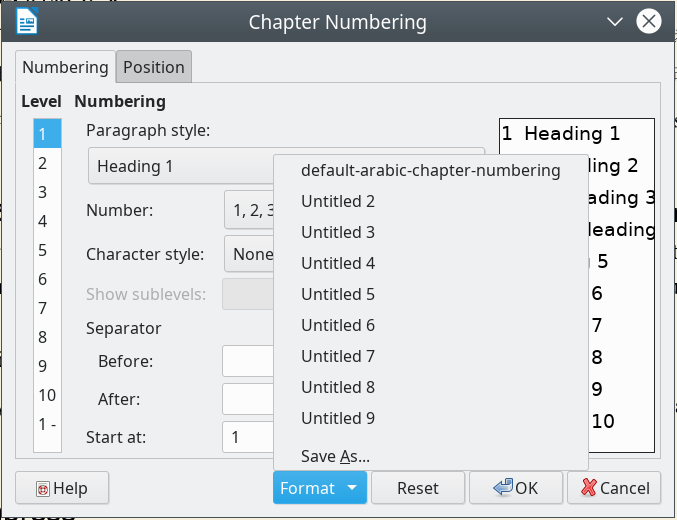
Figure 1. Save and load chapter numbering styles.
Save the chapter numbering configuration in LibreOffice Writer
原文:https://www.cnblogs.com/quantumman/p/14644656.html