from qtpy.QtCore import *
from qtpy.QtWidgets import *
class AnimationWidget(QWidget):
def __init__(self, parent=None):
super(QWidget, self).__init__(parent=parent)
self.animation = None
def closeEvent(self, event):
if self.animation is None:
self.animation = QPropertyAnimation(self, b‘windowOpacity‘)
self.animation.setDuration(2000)
self.animation.setStartValue(1)
self.animation.setEndValue(0)
self.animation.finished.connect(self.close)
self.animation.start()
event.ignore()
def main():
import sys
app = QApplication(sys.argv)
widget = AnimationWidget()
widget.show()
sys.exit(app.exec_())
if __name__ == ‘__main__‘:
main()
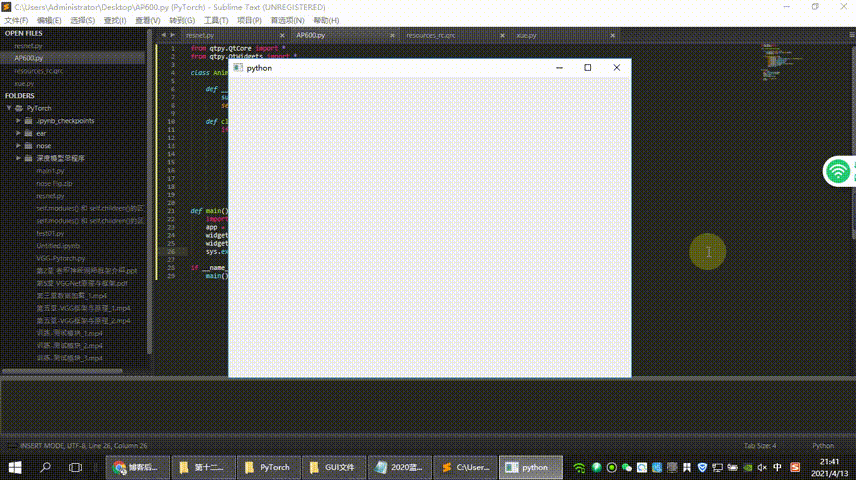
原文:https://www.cnblogs.com/yeu4h3uh2/p/14655504.html