npm install electron -g
npm install electron-packager -g
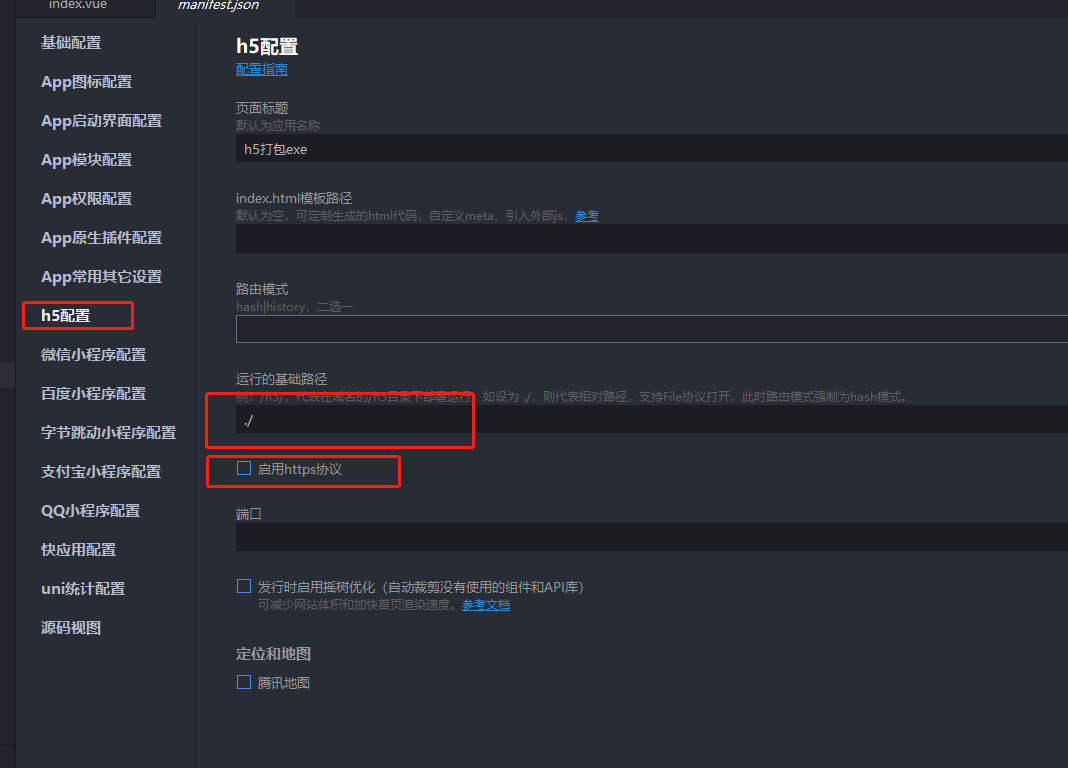
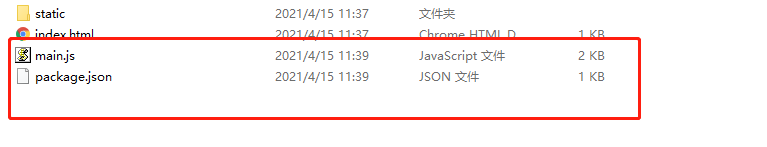
package.json
{ "name" : "app-name", "version" : "0.1.0", "main" : "main.js" }
main.js (这里是你打包的配置文件,具体什么意思自己百度https://www.electronjs.org/docs)
const {app, BrowserWindow} = require(‘electron‘)
const path = require(‘path‘)
const url = require(‘url‘)
// Keep a global reference of the window object, if you don‘t, the window will
// be closed automatically when the JavaScript object is garbage collected.
let win
function createWindow () {
// Create the browser window.
win = new BrowserWindow({width: 800, height: 600})
// and load the index.html of the app.
win.loadURL(url.format({
pathname: path.join(__dirname, ‘index.html‘),
protocol: ‘file:‘,
slashes: true
}))
// Open the DevTools.
// win.webContents.openDevTools()
// Emitted when the window is closed.
win.on(‘closed‘, () => {
// Dereference the window object, usually you would store windows
// in an array if your app supports multi windows, this is the time
// when you should delete the corresponding element.
win = null
})
}
// This method will be called when Electron has finished
// initialization and is ready to create browser windows.
// Some APIs can only be used after this event occurs.
app.on(‘ready‘, createWindow)
// Quit when all windows are closed.
app.on(‘window-all-closed‘, () => {
// On macOS it is common for applications and their menu bar
// to stay active until the user quits explicitly with Cmd + Q
if (process.platform !== ‘darwin‘) {
app.quit()
}
})
app.on(‘activate‘, () => {
// On macOS it‘s common to re-create a window in the app when the
// dock icon is clicked and there are no other windows open.
if (win === null) {
createWindow()
}
})
// In this file you can include the rest of your app‘s specific main process
// code. You can also put them in separate files and require them here.
electron-packager打包electron-packager . MyApp --win --out MyApp --arch=x64 --electron-version 1.4.14 --overwrite --ignore=node_modules
6.7步骤看不到就直接复制,具体意思去electronjs官网 https://www.electronjs.org/docs
原文:https://www.cnblogs.com/shangrao/p/14661884.html