sudo apt install git
$ git config --global user.name "Github 用户名"
$ git config --global user.email "Github 登录邮箱"
$ git config --global core.editor "vim"
# 查看配置信息
$ git config --global -l
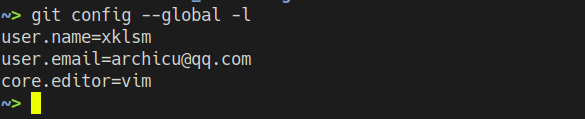
# 在版本库文件夹内
$ git init
$ ssh-keygen -t rsa -C "Github 登录邮箱"
Generating public/private rsa key pair.
Enter file in which to save the key (/home/xklsm/.ssh/id_rsa):
Enter passphrase (empty for no passphrase):
Enter same passphrase again:
Your identification has been saved in /home/xklsm/.ssh/id_rsa
Your public key has been saved in /home/xklsm/.ssh/id_rsa.pub
The key fingerprint is:
SHA256:IVWXumAg9N3TBePFzA0nE1FoXPHM2lL4kYEl7Pm2doY 【Github登录邮箱】
The key‘s randomart image is:
+---[RSA 3072]----+
| .. ... =O@%=|
| ...o . +.*OB=|
| .o.o o.+.oo=|
| .o... o =.|
| .S. . + o|
| . + |
| ...|
| Eoo|
| ...|
+----[SHA256]-----+
# 拷贝 $HOME/.ssh/id_rsa.pub 文件中内容,并添加key到Github
原文:https://www.cnblogs.com/xklsm/p/14665555.html