php-fpm只支持Unix-like OS,不支持Windows,Windows可使用php-cgi此cgi进程管理器替代php-fpm
比如Apache mod_fcgid 可以用来替代 mod_cgi 和 mod_cgid,具有管理和维持PHP-CGI进程数目的功能.
ApacheLounge提供有Windows上的mod_fcgid二进制包:
http://www.apachelounge.com/download/
如果你是搭配IIS使用,则需要PHP Manager这个CGI进程管理器:
http://phpmanager.codeplex.com/
Windows平台, nginx可通过php附带的FastCGI守护进程对php进行管理
php-cgi -b 127.0.0.1:9000
start /b php-cgi -b 127.0.0.1:9000 # 后台运行
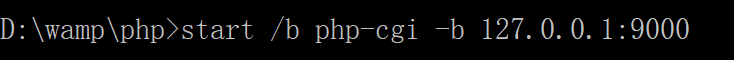
netstat -anob | findstr :9000
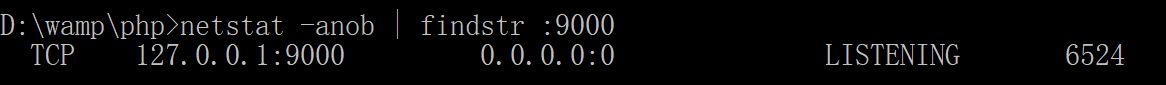
tasklist /fi "imagename eq php-cgi.exe"
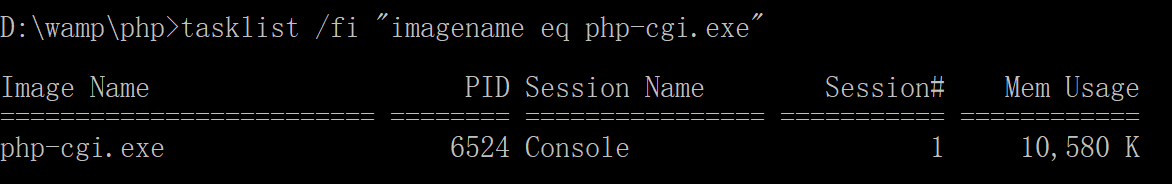
nginx配置
location ~ \.php$ {
# root html;
root d:/wamp/apache24/htdocs;
fastcgi_pass 127.0.0.1:9000;
fastcgi_index index.php;
fastcgi_param SCRIPT_FILENAME $document_root$fastcgi_script_name;
# fastcgi_param SCRIPT_FILENAME /scripts$fastcgi_script_name;
include fastcgi_params;
}
root修改为站点根目录
$document_root由 root 指令设定,需修改fastcgi_param 为 $document_root$fastcgi_script_name 指向站点根目录
$document_uri 即请求path 不包含请求参数
$request_uri === $document_uri + "?" + $args
Example:
www.ibm.com/abc/index.html?a=11&b=22
$document_uri === /abc/index.html
$args === a=11&b=22
$request_uri === /abc/index.html?a=11&b=22
nginx windows 官方连接
http://nginx.org/en/docs/windows.html
原文:https://www.cnblogs.com/dissipate/p/14675395.html